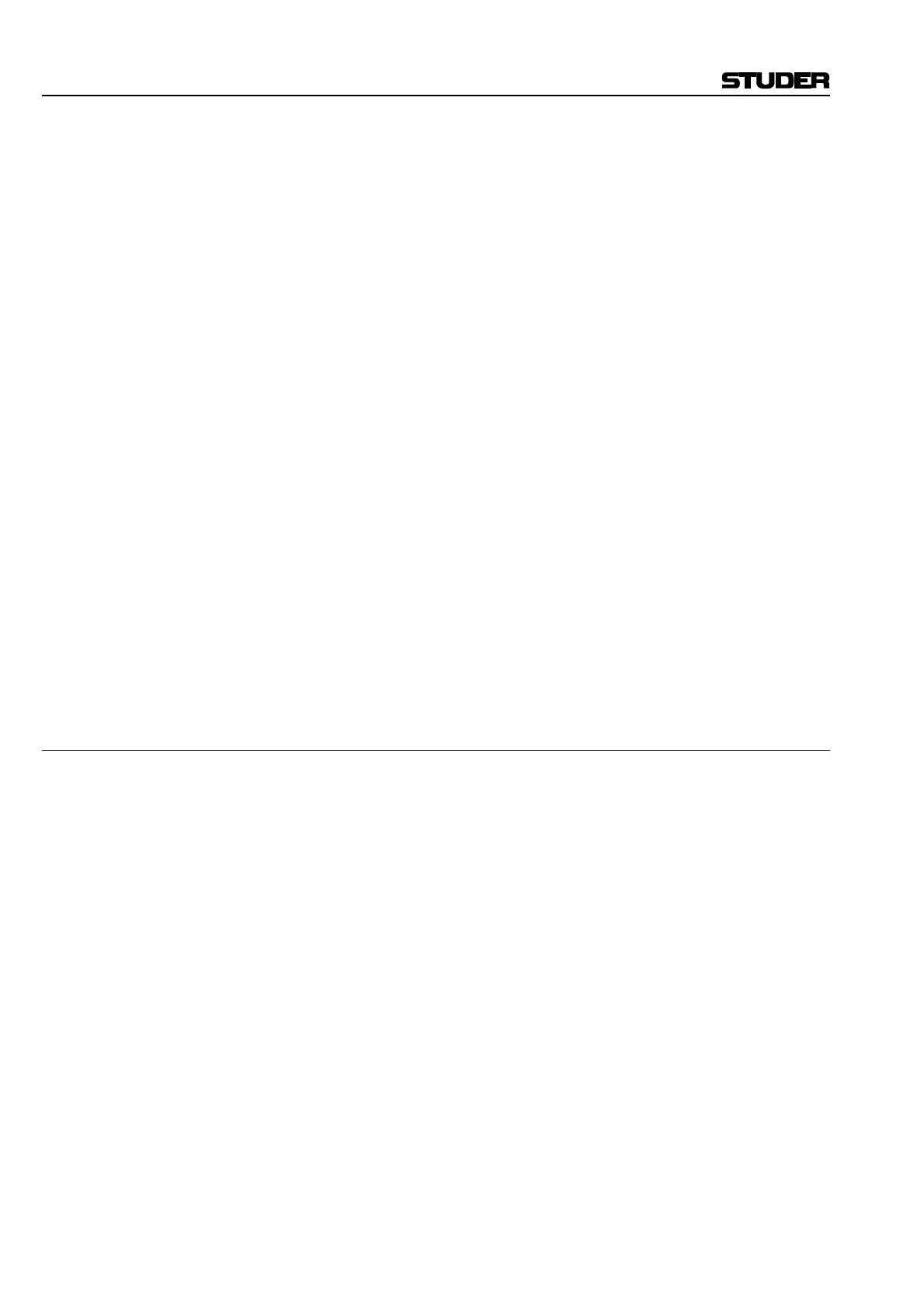D950 Digital Mixing System
3-84 Desk Operation SW V3.3 Date printed: 03.09.03
FRMT: This serves as the format selector in all MPAN modes. The following se-
lections are possible: 2CH, LCR, LCRS, 5.1, EX, and 7.1.
LFE: The SW key serves as an ON/OFF for the Low Frequency Effects channel.
The rotary encoder controls the LFE level over a mute to +10 dB range in
0.5 dB increments (–∞ dB to +10 dB).
PANA: An unique Pan-Around function is activated by the SW key and controlled
with the rotary encoder. This is a single-knob function that provides an
easy-to-use pan setting around all selected loudspeakers (depending on
format) in a circular fashion.
DIVM: This is the divergence mode selector. The divergence function can be ap-
plied to panning between all channels or the front channels only. The SW
key or rotary encoder selects between OFF, FRNT, and ALL.
DIVG: The divergence function is used to bleed portions of sound from the
panned output to the other speakers. For example, if the divergence is ac-
tive and set to 100%, the LCR control will act as a traditional L/R pan pot
(assuming there is no center channel contribution). Panning to full left will
result in full attenuation of the right channel. If the divergence is then set
to 50%, one half of the left channel signal strength will be bled into the
right channel (without effecting the left channel). With the divergence
control set to 1%, equal signal will be fed to both channels and the LCR
pan pot will have no effect. Divergence values are as follows: 1%, 2%,
3%, 4%, 5%, 10%, 15%, 20%, 25%, 30%, 35%, 40%, 45%, 50%, 60%,
70%, 80%, 90%, 100%. Careful use of this control may have the effect in-
creasing the size of the mix “sweet spot”, particularly for large auditori-
ums. Misuse of this control may result in essentially mono panning.
Note: The order of 7.1 bus assignments is as follows: L, R, C, Ls, Rs, LFE, Lc,
Rc.
3.3.13.3.2 VSP (Virtual Surround Panning):
The exclusive D950 Virtual Surround Panning provides three-dimensional
audio source positioning via a library of software panning functions that
enables the operator to place sound sources in virtual 3-dimensional envi-
ronments. Listener positions are calculated within the DSP Core utilizing a
series of Studer-developed algorithms. In addition to the familiar ampli-
tude- or intensity-panning functions – such as LCR, front/back, LsRs, di-
vergence, etc. – the operator can utilize frequency-dependent panning fil-
ters and delay-based effects. In this way, it is possible to position a source
in a surround mix as though it had been recorded within a three-
dimensional environment, complete with sound reflections from distant
walls and surfaces.
Virtual Surround Panning enables an adjustable number of discrete echoes
to be produced and routed as non-correlated, diffuse signals to the sur-
round channels. Echoes are modified using assignable Ambiance, Source
Distance and Room Size controls, allowing the natural reproduction of
audio sources from various distances and positions within a “virtual”
room, without the need to revert to external processors. A number of spe-
cial dynamic effects, such as the gradual disappearance of a close sound
into the diffuse room, can also be achieved by accentuating its spatial
components. Even a simulated Doppler Effect is available.
Channels configured with the VSP Pan have the following pan formats
available: 2 CH, LCR, LCRS, and 5.1. For the most part, these modes
function exactly like their Multi-format Pan counterparts, but with the ad-