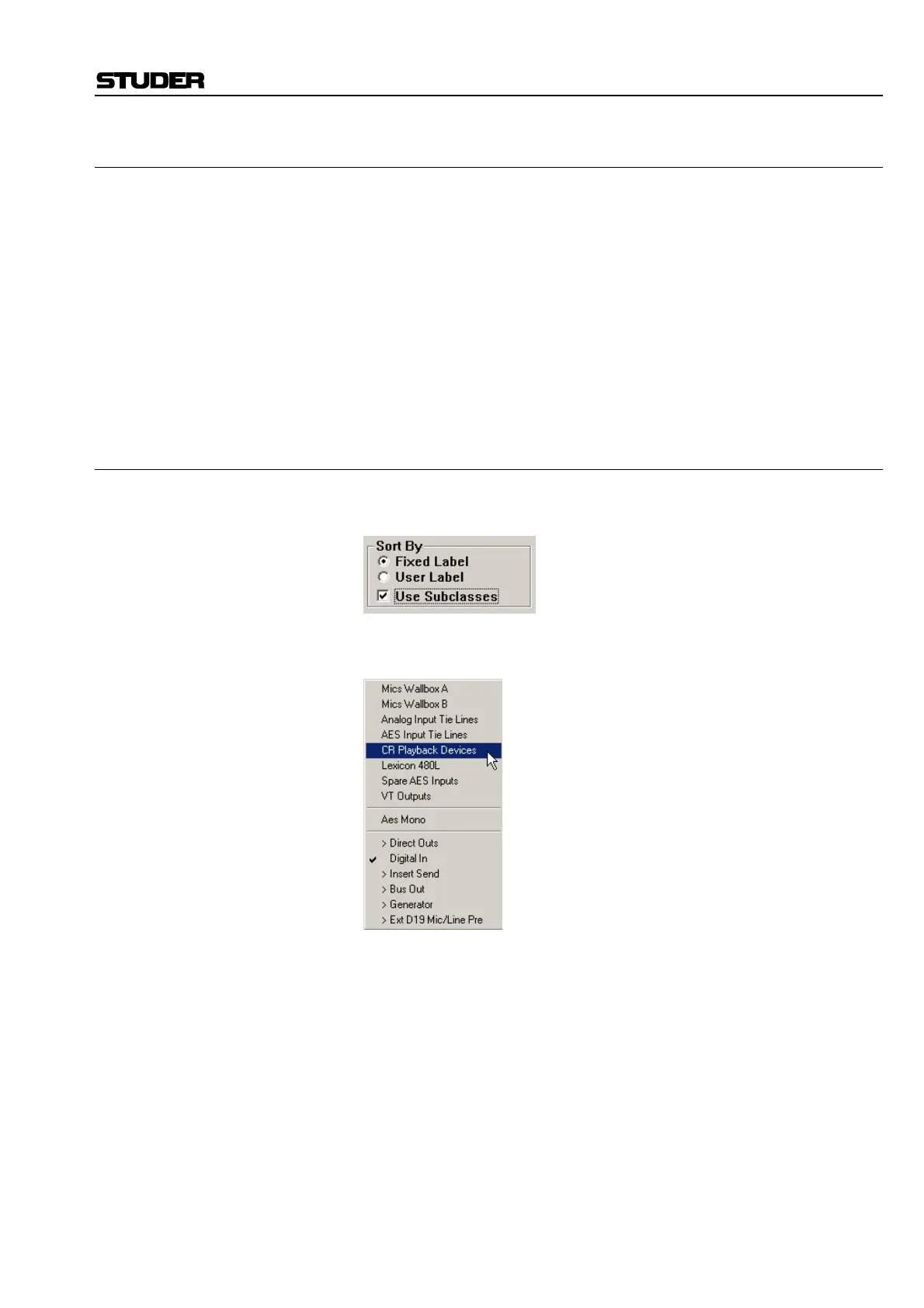D950/Vista Digital Mixing System
Date printed: 05.08.03 SW V3.3 GC Operation 4-25
4.4.2.3 Digital Input/Output Subclasses
The two subcategories “Digital In” (Sources) and “Digital Out” (Targets)
show the list of available physical inputs and outputs of the loaded Session
Configuration. These sources and targets provide all the interfacing of the
console to the outside world. For this reason, these are the most used of the
sources and targets. It would therefore be extremely useful to be able to
group certain physical inputs and similarly physical outputs together
within the General Patch to aid navigation and viewing possibilities. This
grouping of the “Digital In” Sources and “Digital Out” Targets is known as
Subclasses. For the creation of these subclasses, please refer to chapter
4.7.1. Subclasses are usually generated by the facility’s system adminis-
trator.
4.4.2.3.1 Using Subclasses to Aid Navigation
To use the subclasses, ensure that the “Use Subclasses” check box is se-
lected in the “Sort By” window.
When either the “Digital In” or “Digital out” subcategories are showing,
right-click on the Sources/Targets list to show the selection menu.
In the case of Digital Input as shown above, as well as the general selec-
tion of Digital Input type such as “MADI Mono”, “AES Mono” or “AES
Stereo”, the predefined list of subclasses is also shown. By selecting a
subclass, the Source Selection Bar/Target Selection Bar navigates directly
to the first of the Sources/Targets within the subclass. This provides fast
navigation to physical I/O.
Note: Subclass Names are stored within User Preference files. If changes are
made to the Subclass Names, a User Preference should be stored (see
chapter 4.6.6).
