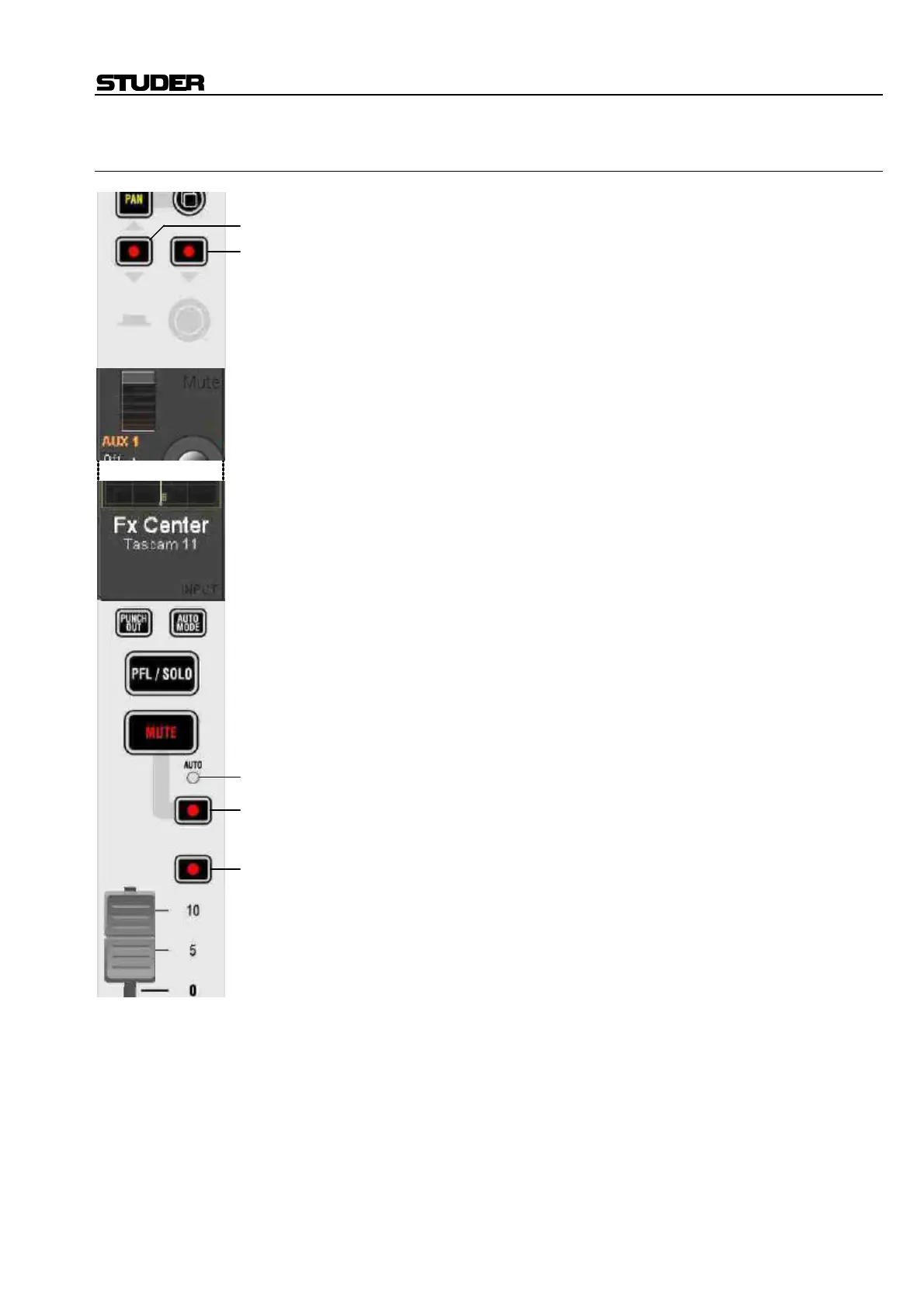D950/Vista7 Digital Mixing System
Date printed: 27.08.03 SW V3.3 AutoTouch+ 5-59
5.6.7 Control Mode Indicators (Vista)
In automation mode, the channel strips hold additional indications for de-
tailed display of the current status.
This chapter shows all possible indications of automation status and ex-
plains their meaning.
First, there are some record indicators integrated within the recording
keys:
[A] Recording overview for switches. If half-lit: One or more switches are
armed (i.e. in TRIM or WRITE enable mode). If fully lit: One or more
switches are recording.
Pressing this key will either punch-in the held objects, or punch-out the
switches currently recording.
[B] Recording overview for rotary encoders. If half-lit: One or more rotaries
are armed (i.e. in TRIM or WRITE enable mode). If fully lit: One or more
rotaries are recording
Pressing this key will either punch-in the held objects, or punch-out the
rotaries currently recording.
[C] Current and replay value of the channel mute. If the current value is differ-
ent from the one in the last mix pass, this LED indicates the value within
the last mix pass, while the main red LED within the key indicates the cur-
rent value.
This LED is also used for mute indication, if "solo in place" is active.
[D] Recording of the channel mute. If half-lit: Channel mute is armed (i.e. in
TRIM or WRITE enable mode). If fully lit: Channel mute is recording.
Pressing this key will either punch-in the current MUTE status, or punch it
out of recording.
[E] Recording of fader. If half-lit: Fader is armed (i.e. in TRIM or WRITE
enable mode). If fully lit: Fader is recording.
Pressing this key will either punch-in the current fader status, or punch it
out of recording.
[A]
[B]
[C]
[D]
[E]