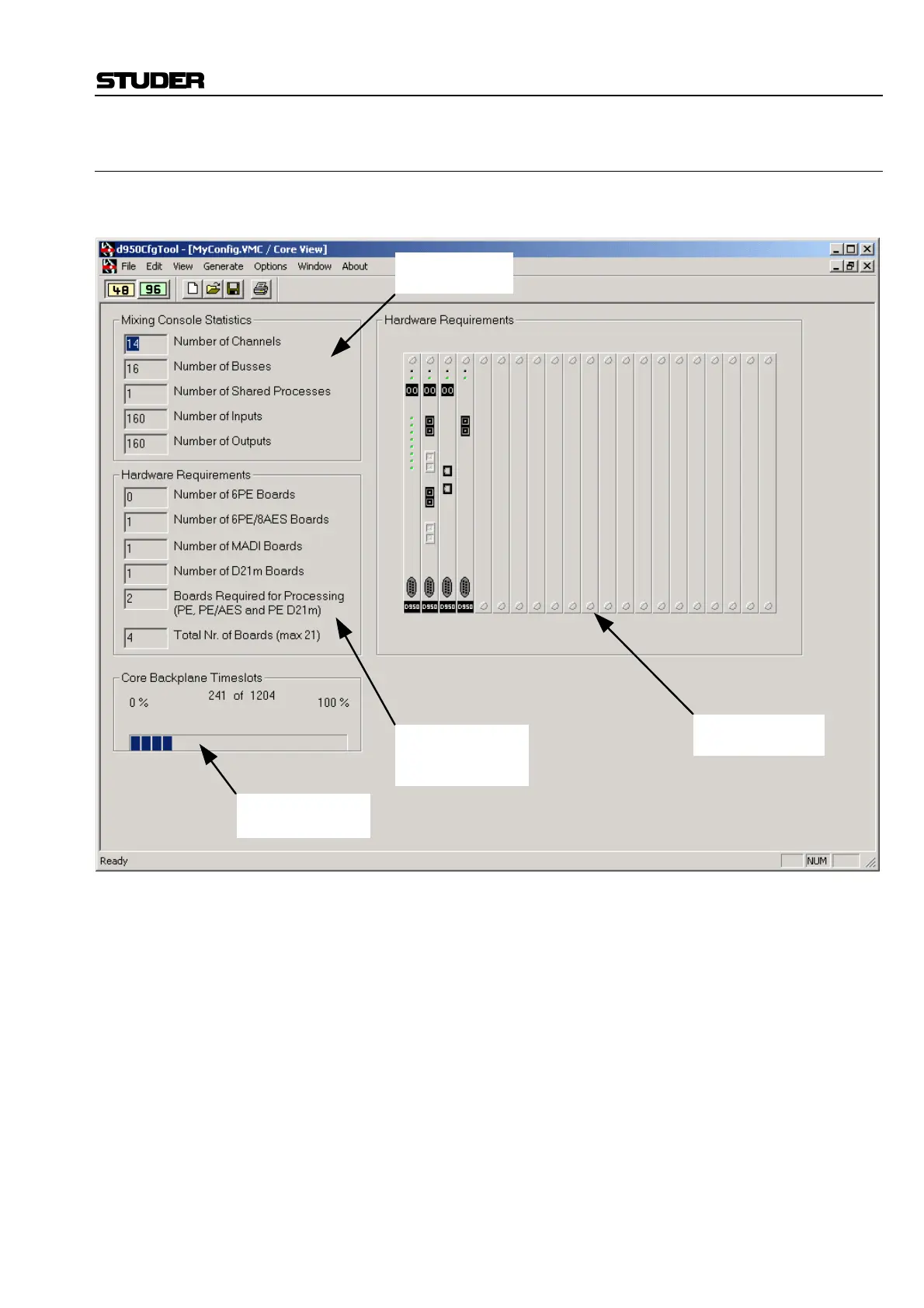D950/Vista Digital Mixing System
Date printed: 05.08.03 SW V3.3 ConfigTool 7-39
7.4.5 The Core Page
The Core page displays the statistics of the channels, buses, and I/Os, as
well as the occupancy of the DSP core. The page has four parts:
Mixing Console Statistics This area indicates the configured number of channels, buses, shared proc-
esses (test tone generator, side-chain links), and input and output inter-
faces. These numbers reflect all the entries that have been made during the
configuration process.
Hardware Requirements For already generated configurations it shows the exact hardware Re-
quirements. When generating a new or editing an existing configuration,
the display switches to “rough estimation”. It shows the expected require-
ments by applying a simple algorithm that is not as accurate as the one
used for generating a configuration. Therefore the number of boards may
change when generating the configuration. The total number of boards
must not exceed 21.
Global Buses Shows the current communication load on the DSP system communication
bus (not to be mistaken for audio buses in the mixing console). The num-
ber of buses must not exceed 1204.
Shows the mixing
console statistics
Shows a possible
core layout overview
Shows the required
number and type of
DSP boards
Shows the load on
the DSP system bus