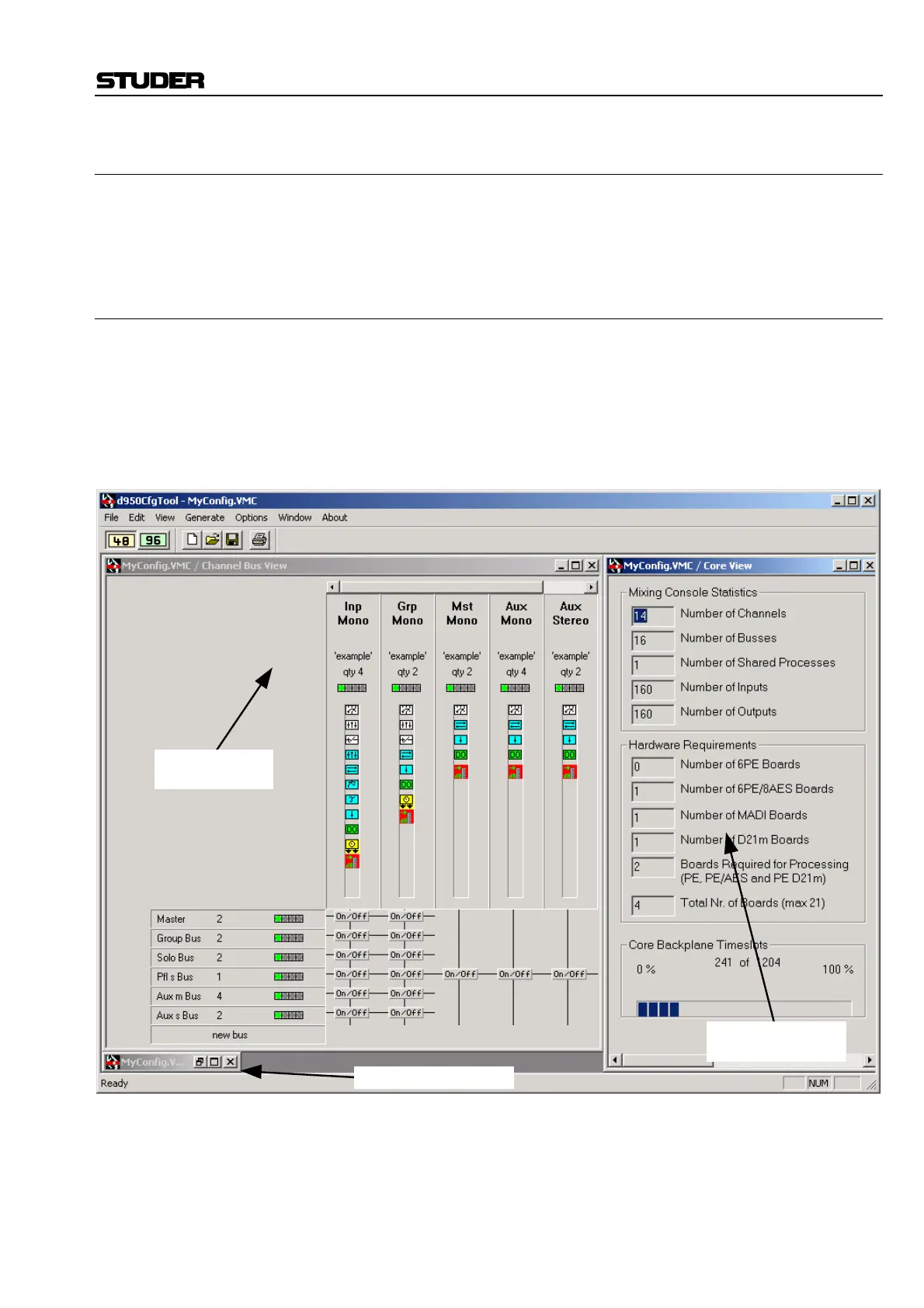D950/Vista Digital Mixing System
Date printed: 05.08.03 SW V3.3 ConfigTool 7-23
7.4 Detailed Tutorial
The previous chapter gives a brief run through all the basics needed to
configure a Studer D950/Vista console. We recommend reading it before
you proceed with the detailed tutorial, found in this chapter.
7.4.1 Set Your own Workspace
The Session Configuration Tool supports multiple windows. Up to now, a
single view Window was used to operate the Configuration Tool functions.
For a better overview of the configuration process, we recommend using
two windows at the same time – the Channel/Bus page alternatively with
the Interface page, and the Core page in addition. This allows following
the rough estimation of the core requirements on-line, as you edit channels,
buses and interfaces.
The last used Workspace setup will be stored when you close the Session
Configuration Tool, and will be recalled the next time you start the pro-
gram.
Core View
to check the statistics
Minimized Interface View
Channel/Bus View
to work on