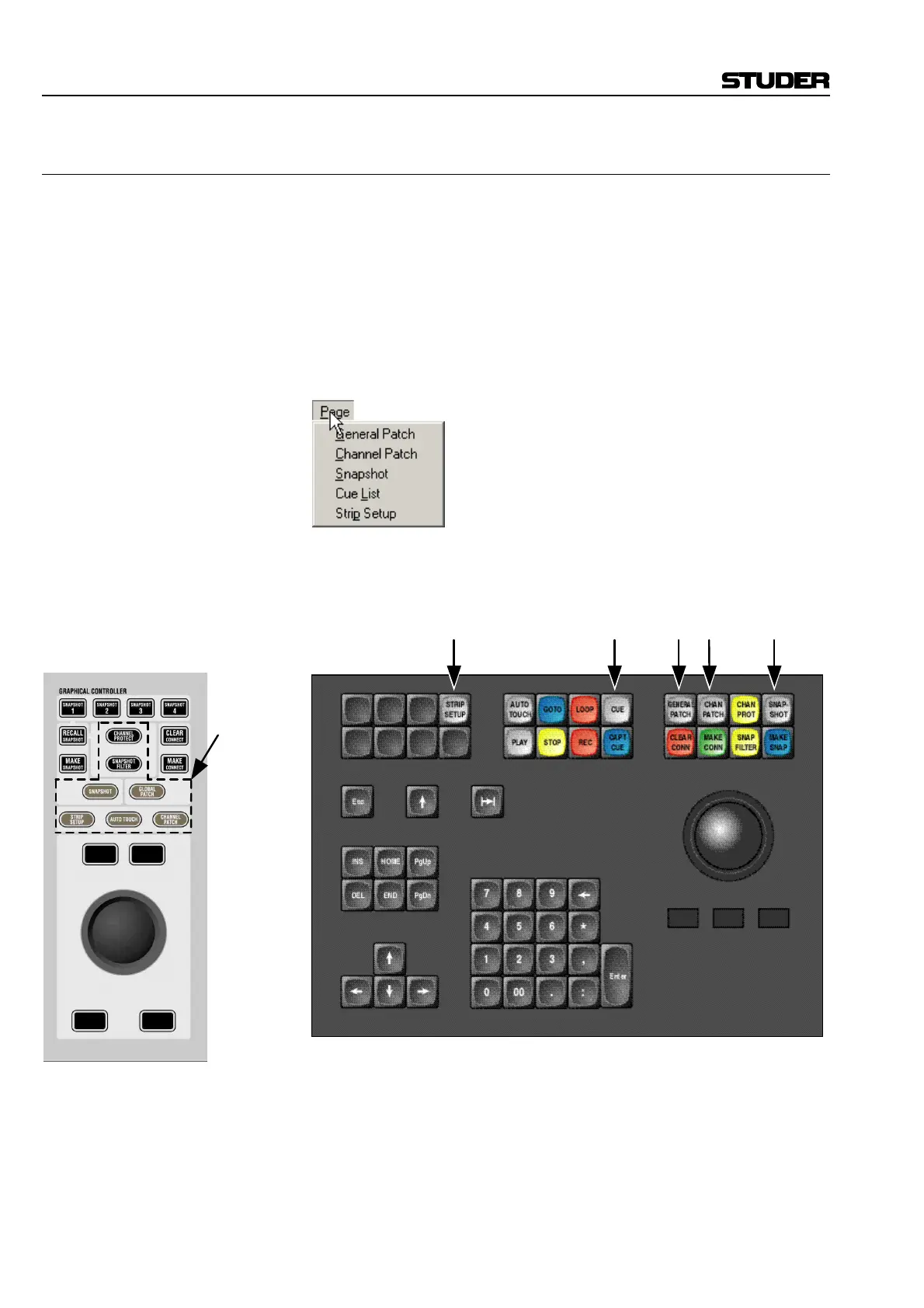D950/Vista Digital Mixing System
4-14 GC Operation SW V3.3 Date printed: 05.08.03
4.4 First Level of Operation: Main GC Pages
There are five main Graphic Controller pages, each of which deals with a
different operating part of the D950/Vista System:
• General Patch Page
• Channel Patch Page
• Snapshot Page
• Cue List Page
• Strip Setup Page
These main pages can be accessed in three different ways:
• From the Page menu, by clicking on the appropriate menu item:
• Using the Page icons, by clicking on the appropriate icon in the toolbar
(see above), or
• Using the function keys on the control surface keyboard – which is proba-
bly the fastest way:
Vista: D950: