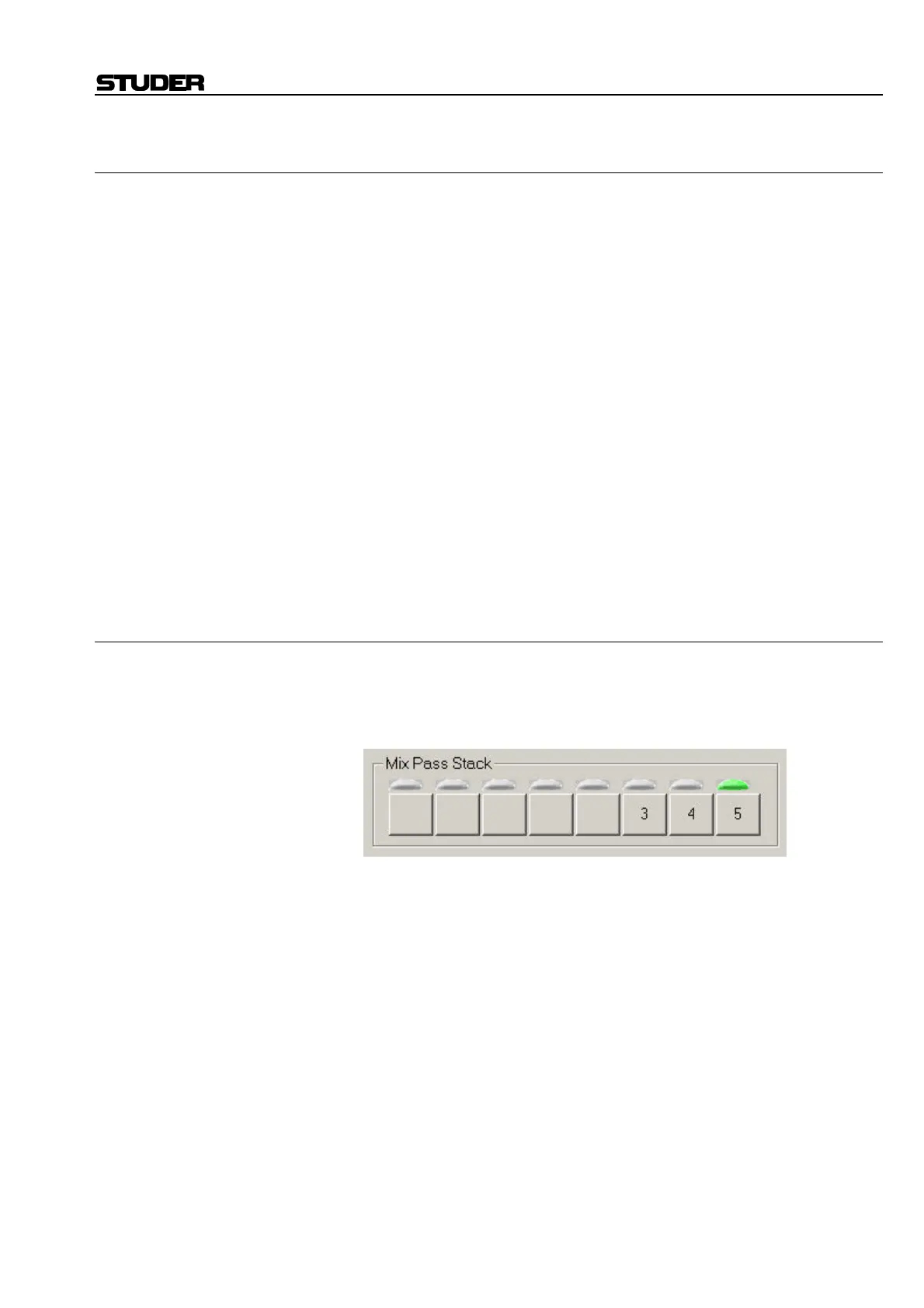D950/Vista7 Digital Mixing System
Date printed: 27.08.03 SW V3.3 AutoTouch+ 5-37
5.5 Mix Pass
A Mix Pass contains a set of records for each dynamic control, fader Trim
Replay Data if any, and a set of values for static controls.
Creating a Mix Pass: A new Mix Pass is created whenever any of the following occur:
• A change in a dynamic control is recorded (such as using Touch Record
or Global Punch-in/Out);
• “Make/Save Pass” is selected from the GC Automation menu;
• An offline edit is performed with either OFLA or the Event Editor
In all cases above, the new Mix Pass is added to the Mix Tree and to the
top of the Mix Pass Stack. It also becomes the Active Mix Pass.
As part of the Mix Tree, each new Mix Pass is stored to the hard drive.
Because of this, every Mix Pass created is retained by the system unless
purposely deleted. Refer to chapter 5.4, File Management.
Notes: Mix Tree folders or Mix Passes need to be deleted in the Windows Ex-
plorer.
Making changes to Static controls or using Audition modes will not gener-
ate a new Mix Pass.
5.5.1 Mix Pass Stack
There is an eight-position Mix Pass Stack which holds up to eight Mix
Passes in memory for immediate use. Mix Passes can only be played back
from the Mix Pass Stack. The Mix Pass Stack is located on the Auto-
Touch+ screen on the D950 GC.
Organization: The eight positions of the Mix Pass Stack are represented by eight Mix
Pass boxes arranged horizontally. The number of the Mix Pass will appear
within the Mix Stack position (box) in which it is stored. A Mix Pass can
appear only once within the Mix Pass Stack.
The box the furthest to the right is the position where Mix Passes are
added to the stack. As Mix Passes are added, any existing passes shift to
the left. When the Mix Pass Stack is full and a new pass is added, the Mix
Pass in the last position (far left position) will be deleted from the stack as
one to its right is shifted down.
In the example above, only three Mix Passes are loaded into the Mix Pass
Stack and the #5 pass is Active.
Adding a Pass to the Stack: Mix Passes are added to the Mix Pass Stack in the following ways:
• Creating a new Mix Pass: The newly created Mix Pass will be added to
the top of the Mix Pass Stack and becomes active. See “Creating a New
Mix Pass” above.