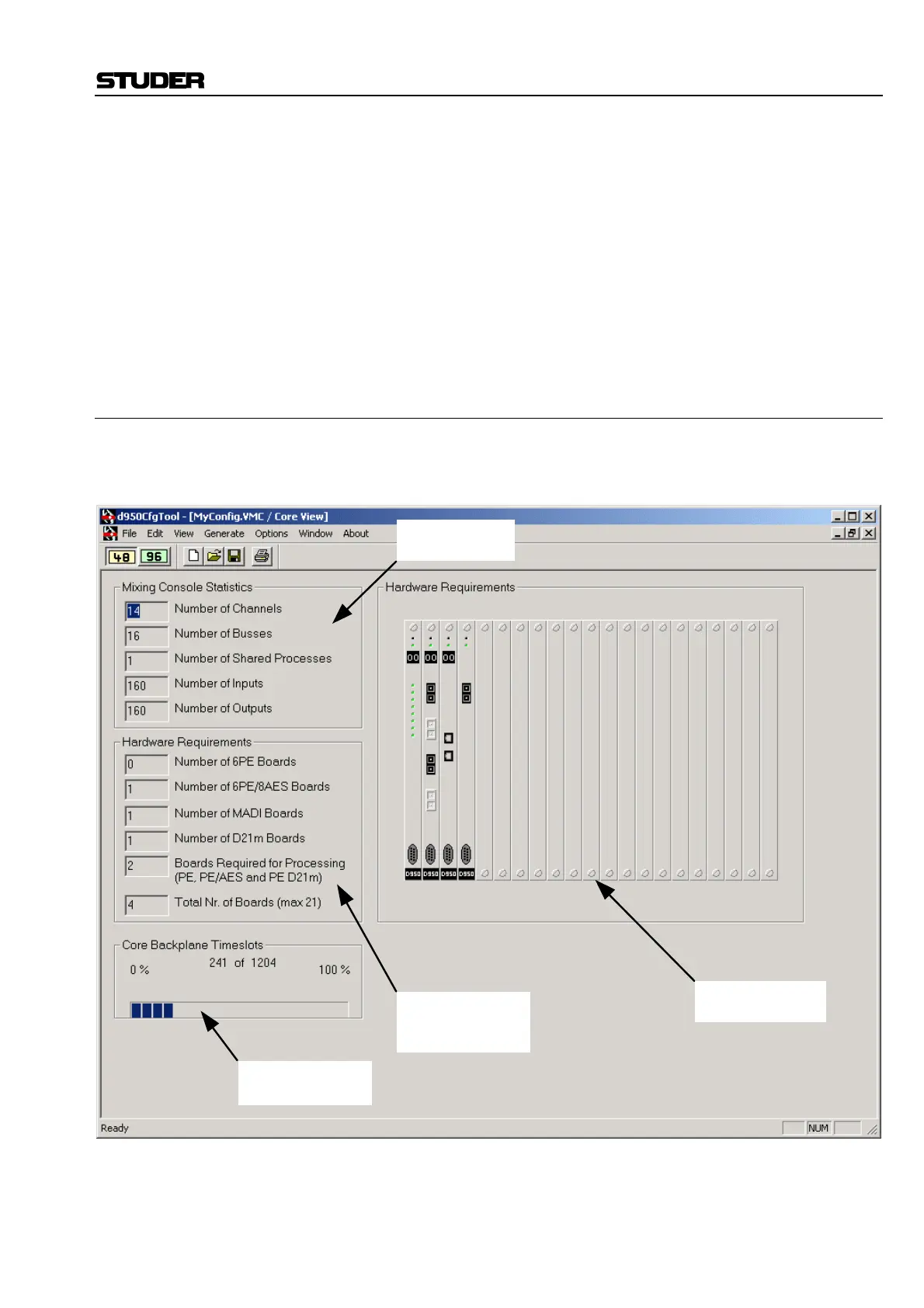D950/Vista Digital Mixing System
Date printed: 05.08.03 SW V3.3 ConfigTool 7-19
There are eight AES/EBU input interfaces, eight AES/EBU output inter-
faces, one MADI input with 48 configured channels, one MADI output
with 48 configured channels, one D21m input with 96 channels, and one
D21m output with 96 channels. This accounts for a total of 160 mono-
equivalent inputs and 160 mono-equivalent outputs.
F Tip Although we have been through many actions and have edited the original
configuration quite a bit, we did not yet touch on all possibilities of the
Configuration Tool. Please read on and acquaint yourself with all the de-
tails before you attempt to make a configuration and load it on your con-
sole.
7.3.2.1 Does my Console Have Enough Power?
In order to see the console statistics, now select “Core” in the “View”
menu. This will display the statistics of the channels, buses and I/Os, as
well as the occupancy of the DSP core.
When generating a new or editing an existing configuration, the core view
displays a rough estimation of the required DSP power, instead of the ac-
tual requirements for a previously generated configuration.
Shows the mixing
console statistics
Shows a possible
core layout overview
Shows the required
number and type of
DSP boards
Shows the load on
the DSP system bus