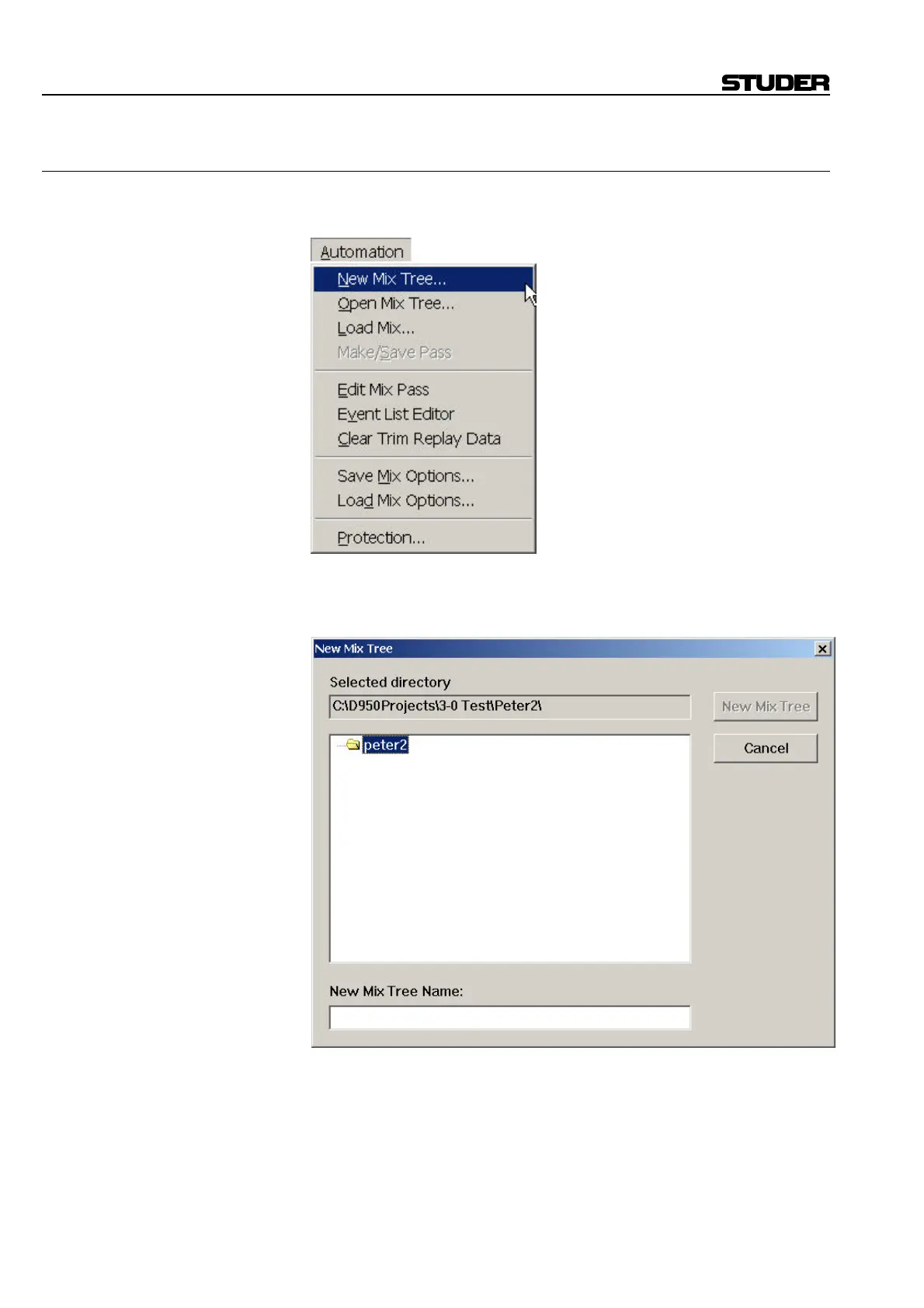D950/Vista7 Digital Mixing System
5-34 AutoTouch+ SW V3.3 Date printed: 27.08.03
5.4.2 Creating a New Mix
New Mixes: To create a new Mix use the following procedure:
1. Select “New Mix Tree…” from the Automation menu in the GC.
The “New Mix Tree” box will open and a display of existing Mixes will
be shown.
2. Enter a name for the Mix in the “New Mix Tree Name:” entry field.
Please note that the selected directory is given by the opened Project
and Title and cannot be edited.
3. Click the “New Mix Tree” button. A new Mix folder, Mix Tree file,
and first Mix Pass file will be created in the Title folder.
A new Mix Tree will appear on the screen underneath the AutoTouch+
window. A Mix Pass (#1) will be at the start of the tree and will be the
Active Pass in the Mix Pass Stack.