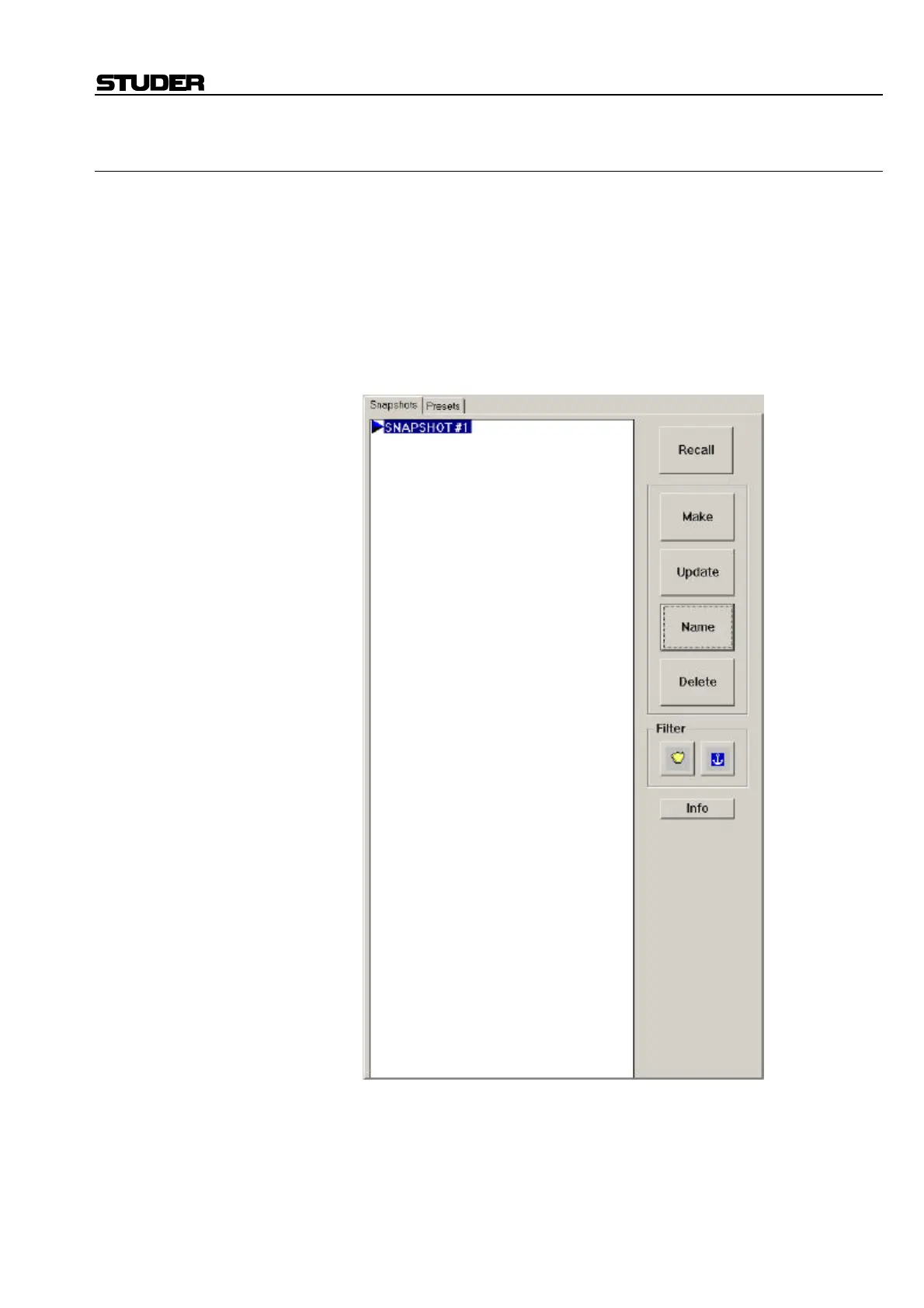D950/Vista7 Digital Mixing System
Date printed: 27.08.03 SW V3.3 AutoTouch+ 5-101
5.12.2 Snapshots/Presets
VMC Snapshots and Presets may be recalled while AutoTouch+ is in use.
The control values contained within Snapshots and Presets maybe applied
to the console while AutoTouch+ is in operation, but only for controls that
have been properly enabled. All Mix Pass “Write To:” and “Extend Back
To:” conditions apply.
Snapshot and Preset control values may be recalled and stored as Static
values by recalling the desired Snapshot/Preset without engaging Write or
Trim enable. The Static values will be updated and stored the next time a
Mix Pass is written.
Recall Behavior: The Snapshot page does not have dedicated automation controls. The cur-
rent global automation modes apply when Snapshots or Presets are re-
called. Any Pre-Selector may be used to select global modes, depending on
the controls/functions the user wishes to enable.
Switches and Selectors recalled using Snapshots or Presets will follow the
rules of a Press and Release switch operation. Refer to chapter 5.10.3.1.