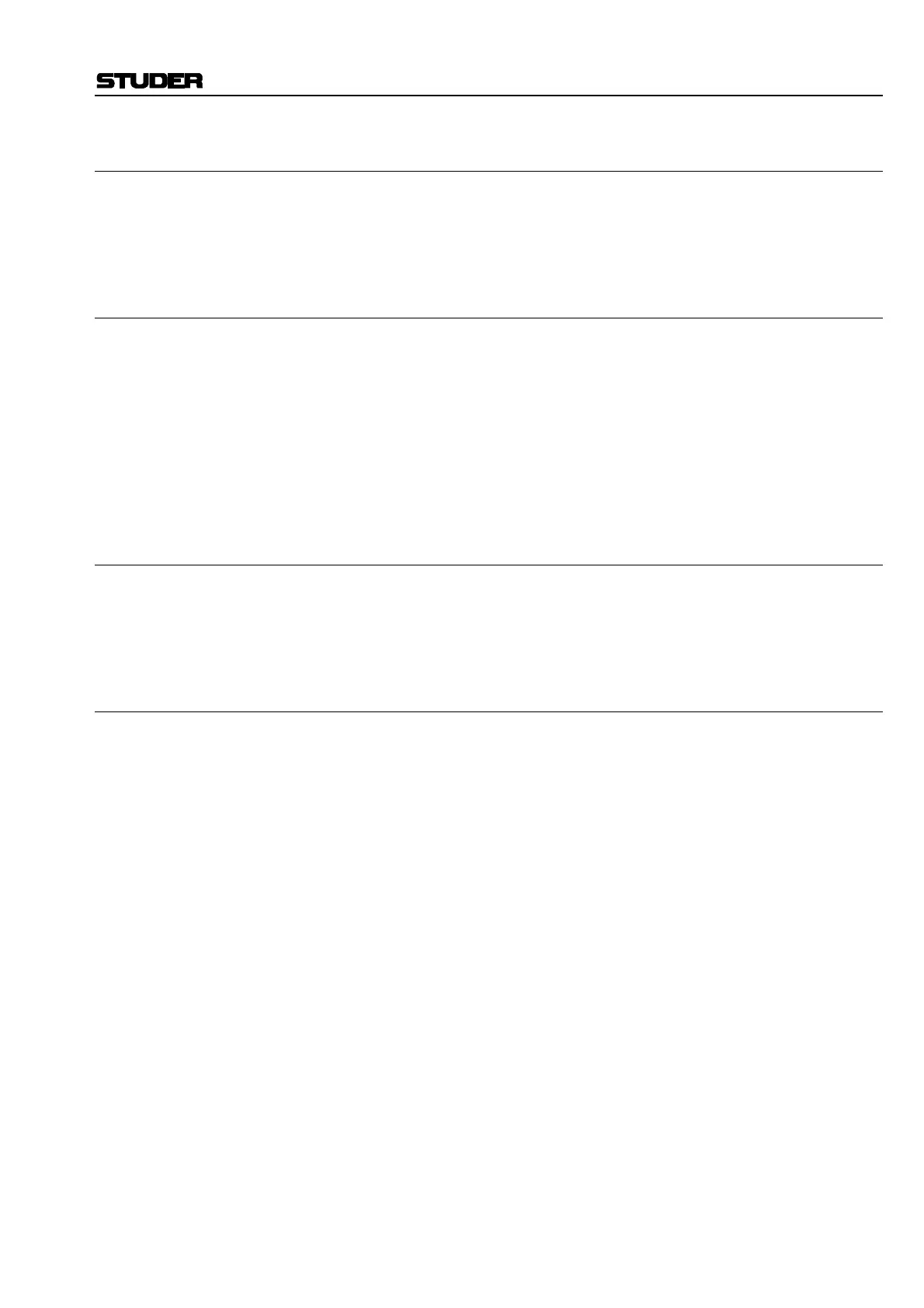D950 Digital Mixing System
Date printed: 15.09.03 SW V3.3 Desk Operation 3-119
3.4.9 Insert
In addition to the Insert In/Out switch, an Insert Mix control is provided
that allows the insert return to be mixed with the direct signal coming
through the channel, providing local “wet/dry” mixing on any channel.
3.4.10 Auxiliary
The primary function of this section is to allow eight mono or four stereo
AUX Sends to be controlled simultaneously. Switching is provided for ac-
cess to up to 32 mono AUX Sends and 16 stereo AUX send buses. How-
ever, this section can also be used to control the AUX output levels or the
eight stereo or mono master output levels of the console. Each of the eight
knob sections has a dot-matrix display that labels the function of each
knob, also allowing the numeric value to be displayed when each knob is
touched.
3.4.11 Delay
Up to 100 ms (optional: 240 ms) of Delay may be configured within any
console channel. The CAS provides delay control both in ms (millisec-
onds) and sample resolution.
3.4.12 AutoTouch+ Automation
Complete mode switching is provided within the CAS so that different
controls within a channel can simultaneously be in different automation
modes. All of the knobs in the CAS are touch-sensitive for fast and effi-
cient automation operation.