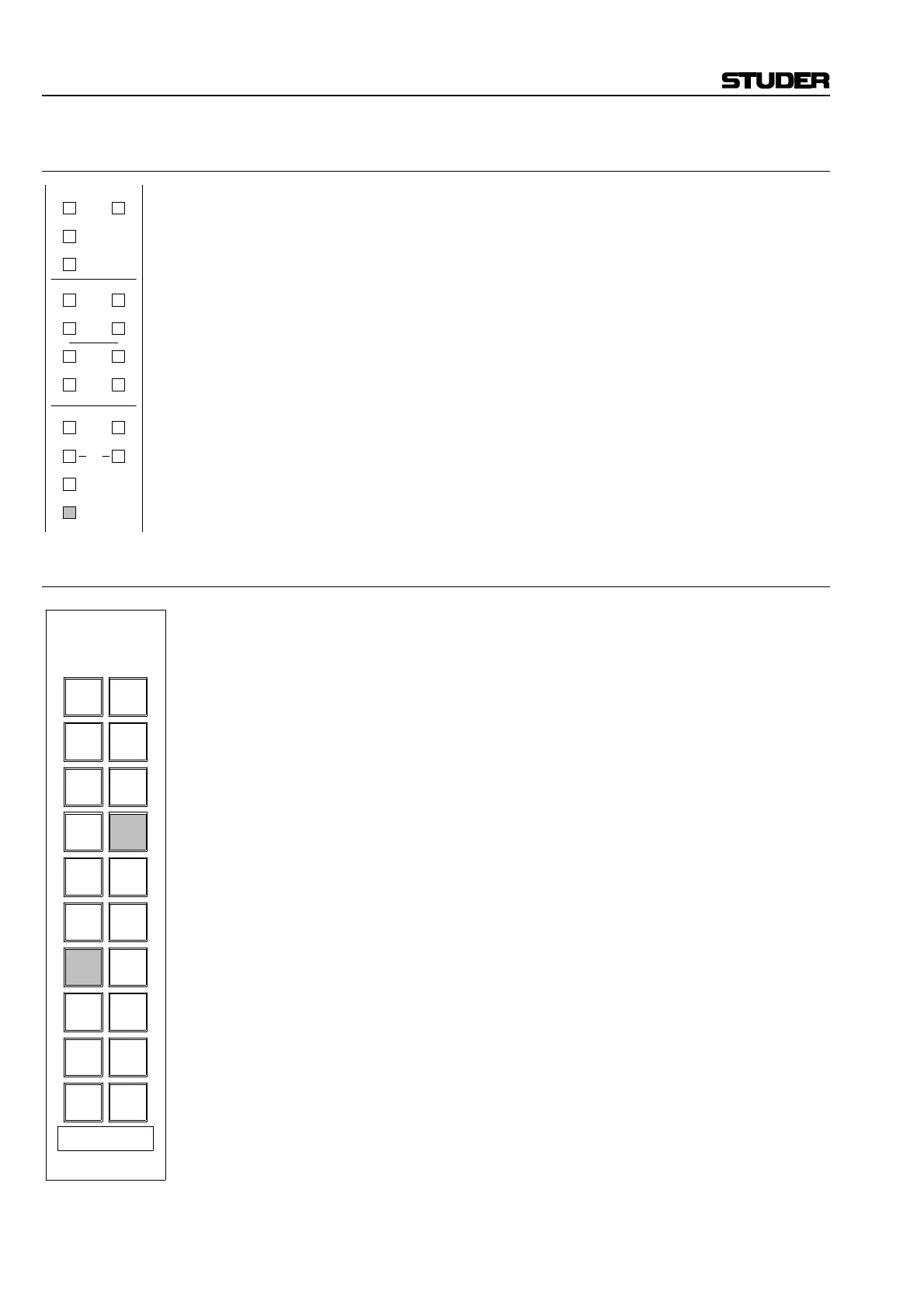D950 Digital Mixing System
3-70 Desk Operation SW V3.3 Date printed: 03.09.03
3.3.12 Delay Section
A delay function is available for all Channel Types, that can be switched
ON/OFF on the Channel Strip using the DLY key.
The Delay Section provides selection and control of the delay function
(ON/OFF) and setting of delay time. Delay time can be adjusted from 0
through 47 samples, and from 1 ms through 100 ms (or, depending on the
system configuration, up to 240 ms). Delay time in ms is automatically
converted into a delay distance (from 0 through 33.3 cm, and from 0.34
through 34/81.5 m, depending on the system configuration). Both values
are displayed simultaneously.
3.3.12.1 Assigning the Delay Section
A. Global Assignment:
• Press DELAY on the Master Menu Selector.
The displays of all Channel Strips will switch over and indicate the
delay control parameters, except those in FREEZE mode; see chapter
3.3.2.
• PAGE 1 is the only page available.
B. Local Assignment on the Channel Strip:
• Press ASN SEL; the ASN SEL key will flash.
• Press the DLY key. The insert parameters will be displayed on the
LACP (= PAGE 1 only)
C. Local Assignment affecting all Channel Strips:
• Press LINK ACCESS on the Master Menu Selector.
• Pressing a local assignment key will now affect all Channel Strips. The
same functions as described in “B” are available.
D. Local Assignment with Auto Assign Modes "In-Only":
• Press AUTO ASSIGN MODES on the Master Menu Selector once
(AUTO ASSIGN MODES is illuminated).
• Pressing the DLY key on the channel strip will assign the DELAY pa-
rameters to the LACP without pressing the ASN SEL key, provided
the function toggles to an IN (or ON) status. If it toggles to an OUT (or
OFF) status, the knob status does not change.
E. Local Assignment with Auto Assign Modes "In and Out":
• Press AUTO ASSIGN MODES on the Master Menu Selector twice
(the AUTO ASSIGN MODES key and the ASN SEL keys on all the
channel strips are illuminated).
• Every time the DLY key on the channel strip is pressed (regardless of
what status it toggles to), the DELAY parameters are assigned to the
knobs on the LACP).
Notes: AUTO ASSIGN MODES and LINK ACCESS may be engaged at the same
time.
DLY
INS
CMP/
LIM
EQ
3
ON
1
ON
3
ON
1
ON
4
ON
2
ON
4
ON
2
ON
AUX
MONO
GEN
IN 2
IN 1
INPUT DIR OUT
ON
Input
Busses
Meters
Out
PROCESSING
FILT
EXP/
GTE
DYN
AUX
STEREO
MENU
EQ2
INPUT
OUT/
N-1
EQ FILTER
COMP GATE
EXP/LIM/
INSERT DELAY
MONO
AUX
ADD.
AUX
STEREO
AUX
PAN
PAGE
1
PAGE
3
SHOW
VALUES
FREEZE
OFF
LINK
ACCESS
MODES
ASSIGN
AUTO
4
PAGE
PAGE
2