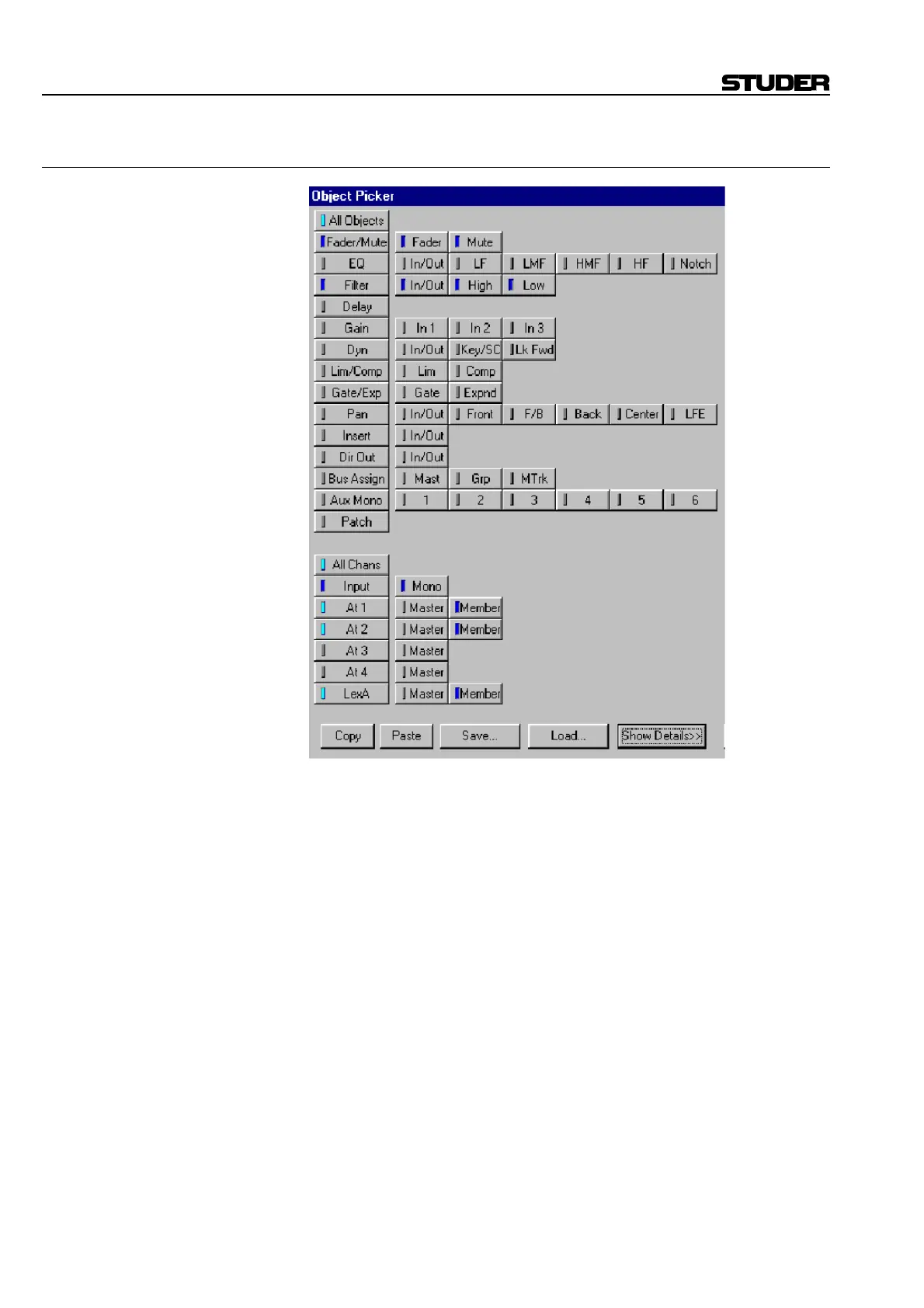D950/Vista7 Digital Mixing System
5-128 AutoTouch+ SW V3.3 Date printed: 27.08.03
5.16.2.1 Object Picker
The Object Picker is used to select the elements within a mix you wish to
edit. These elements are organized into channels and objects within chan-
nels. Selection of elements can be as specific as an individual parameter
value, within a particular object, within a single channel, and as broad as
all parameters, within all objects, within all channels.
Note: It is important to realize that the channels and objects displayed in the
picker are the same as contained within the VMC used to create the title
and mix. If a different VMC is loaded, the channels and objects will
change accordingly. In other words, the elements that appear in the Object
Picker are determined by the console configuration that was in use when
the data was created.
There are five main sections in the Object Picker:
• Channel Selector panel;
• Object Selector panel;
• Channel/Object Tree display area;
• Function controls;
• Open Mix Selector Tabs.