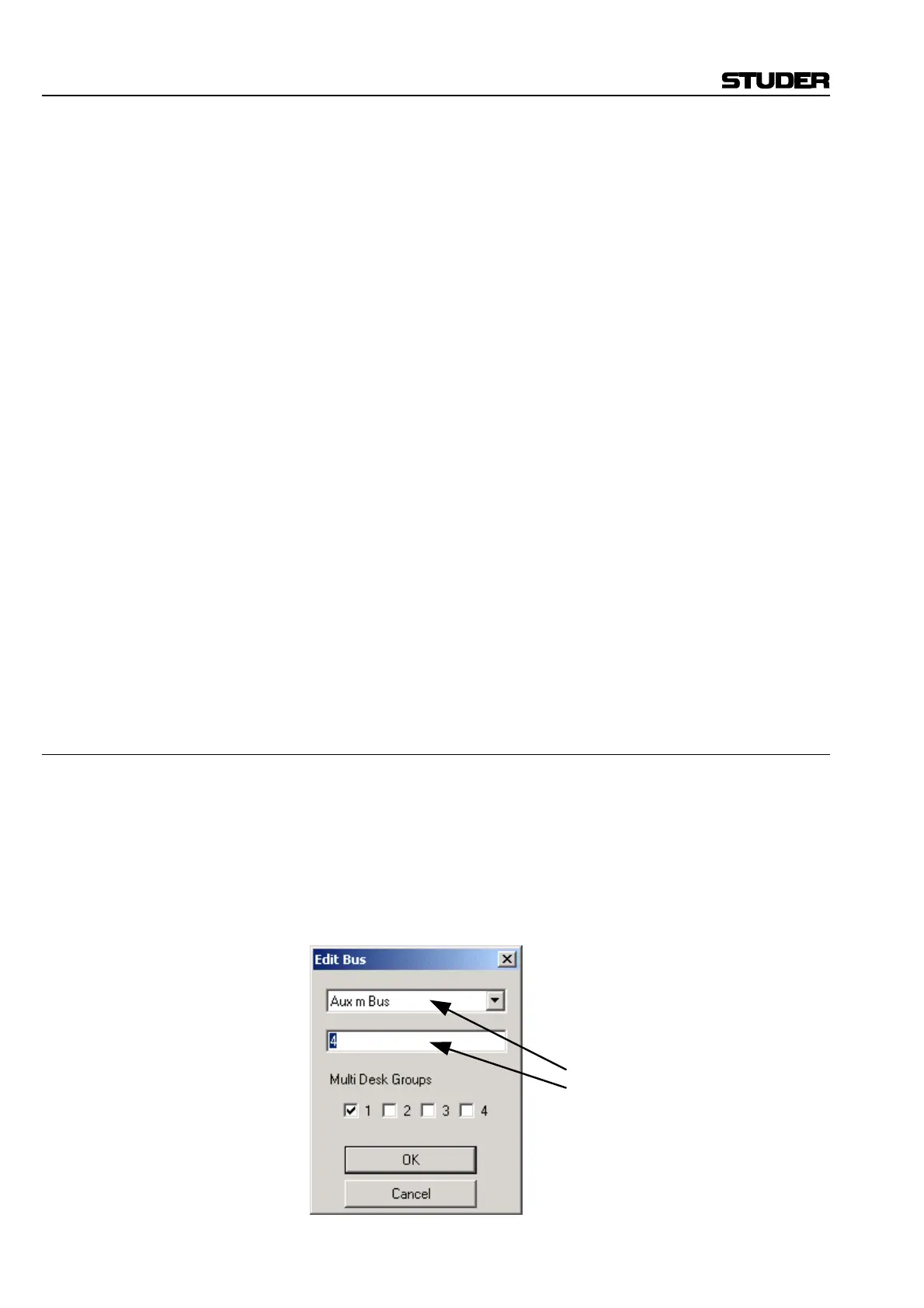D950/Vista Digital Mixing System
7-28 ConfigTool SW V3.3 Date printed: 05.08.03
Functions for Mono channels only:
Input Mode Phase Phase reversal switch
LR Pan Standard Left/Right panner
Multiformat Pan Multiformat Surround Pan (MPAN): Format selection: 2CH, LCR, LCRS,
5.1, EX, 7.1, Amplitude Panning, adjustable Divergence, Panaround fea-
ture
Multiformat Pan w/LFE Format selection: 2CH, LCR, LCRS, 5.1, EX, 7.1, Amplitude Panning,
adjustable Divergence and centre usage, Panaround feature, and LFE feed.
VSP VSP (Virtual Surround Panning): Format selection: 2CH, LCR, LCRS,
5.1, EX, 7.1, Amplitude Panning, adjustable Divergence, Panaround fea-
ture, Intensity, Frequency-depending and echo Pan modes, Simulation al-
gorithms for several surround microphone types (HRTF, ORTF, AB,
Sphere), Simulation of Virtual Rooms with Room Size Control, Ambiance
& Absorption Controls, Variable Source Distance
Reverb Special channel type for generation of late reverb (tail): Diffuse reverb on
up to four buses (bus 1, 2, 4, and 5). Separate adjustment of high and low
frequencies as well as reverb time. Balance control of late reverb between
front and rear buses. As a standard, this type of channel gets fed by a re-
verb bus, but can also be patched to any AUX bus.
Functions for Stereo channels only:
Input MS Mode Phase MS/XY decoding matrix, stereo mode (Normal, LL, LR, reverse, Mono)
and Phase switch L, R, LR
Input MS Mode Phase Width MS/XY decoding matrix, stereo mode (Normal, LL, LR, reverse, Mono)
and Phase switch L, R, LR, stereo Width control 0...200%
Pan Bal Stereo panorama
Pan Bal Width Stereo panorama, stereo Width control 0...200%
7.4.3.3 Add / Edit Buses
Add New Buses Double-click on “new bus” in the bus area
Edit Buses Double-click on an existing bus type in the bus area
Assign/Deassign Buses Double-click on the “On/Off” button, where the corresponding channel
and the bus are crossing. All channels of the selected type will have access
to all buses of the selected type if the button is set.
Both the Add and the Edit actions will open the “Edit Bus” dialog box that
allows editing all the entries for new or existing buses.
Select
– Bus type
– Enter the number