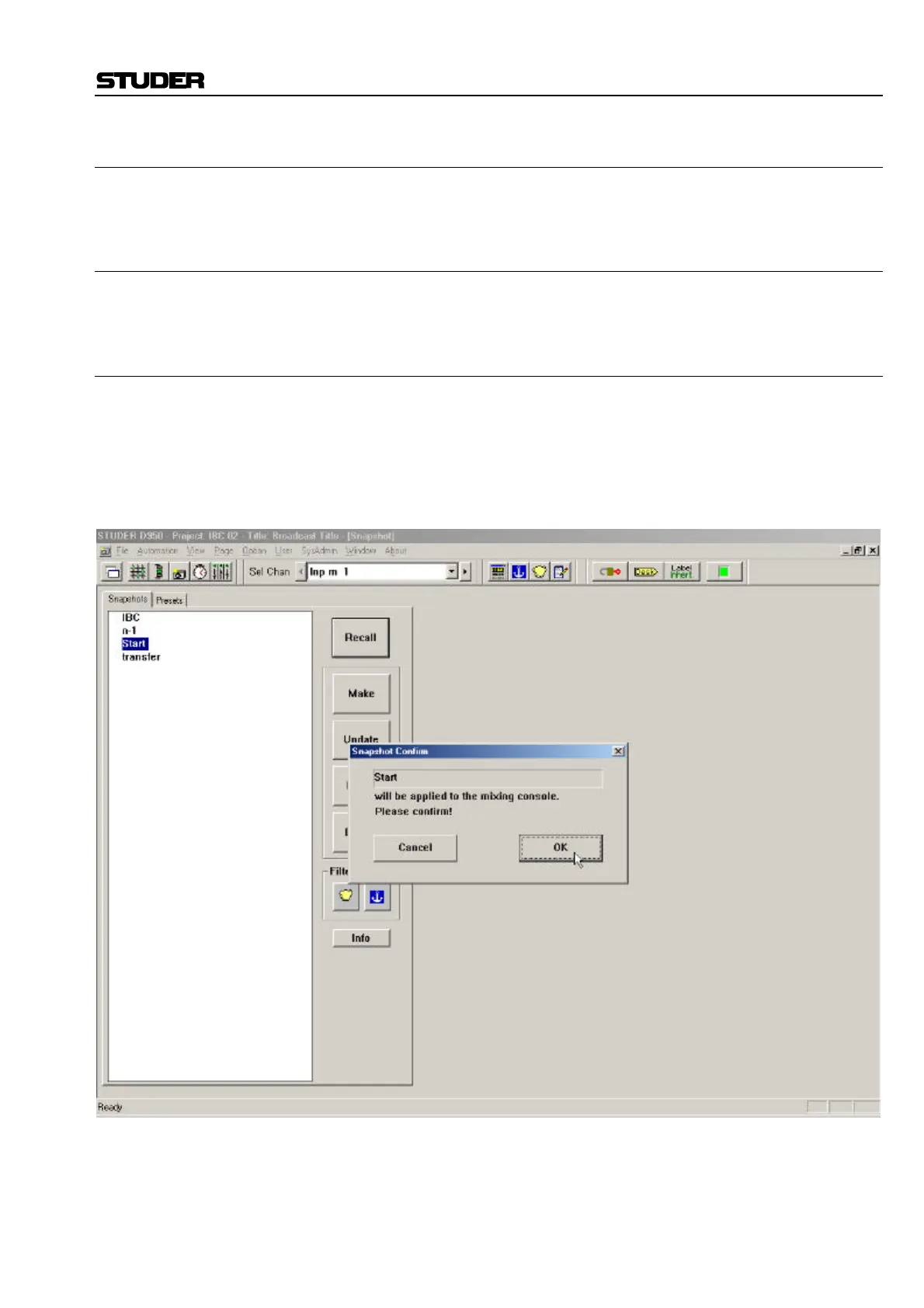D950/Vista Digital Mixing System
Date printed: 03.09.03 SW V3.3 GC Operation 4-101
4.6.5.4 Option: Control Group Filter
This feature is described in detail in chapter 4.7.7.
4.6.5.5 Option: VSP Microphones and Reverb
This feature is described in chapter 3.6 (Vista).
4.6.5.6 Option: Snap Confirm
The Snap Confirm option can be checked or unchecked:
• If checked, the Snapshots/Presets can only be recalled with user con-
firmation (the user must click OK or press Enter to finally recall the
Snapshot/Preset, or click Cancel to cancel the Snapshot/Preset Recall).
• If unchecked, the Snapshots/Presets will be applied to the console
immediately, and parameter settings not already saved will be lost.
Notes: It may be advisable to leave Snap Confirm checked until fluency with
Snapshots/Presets is achieved.
Snap Confirm applies to both Snapshots and Presets.
