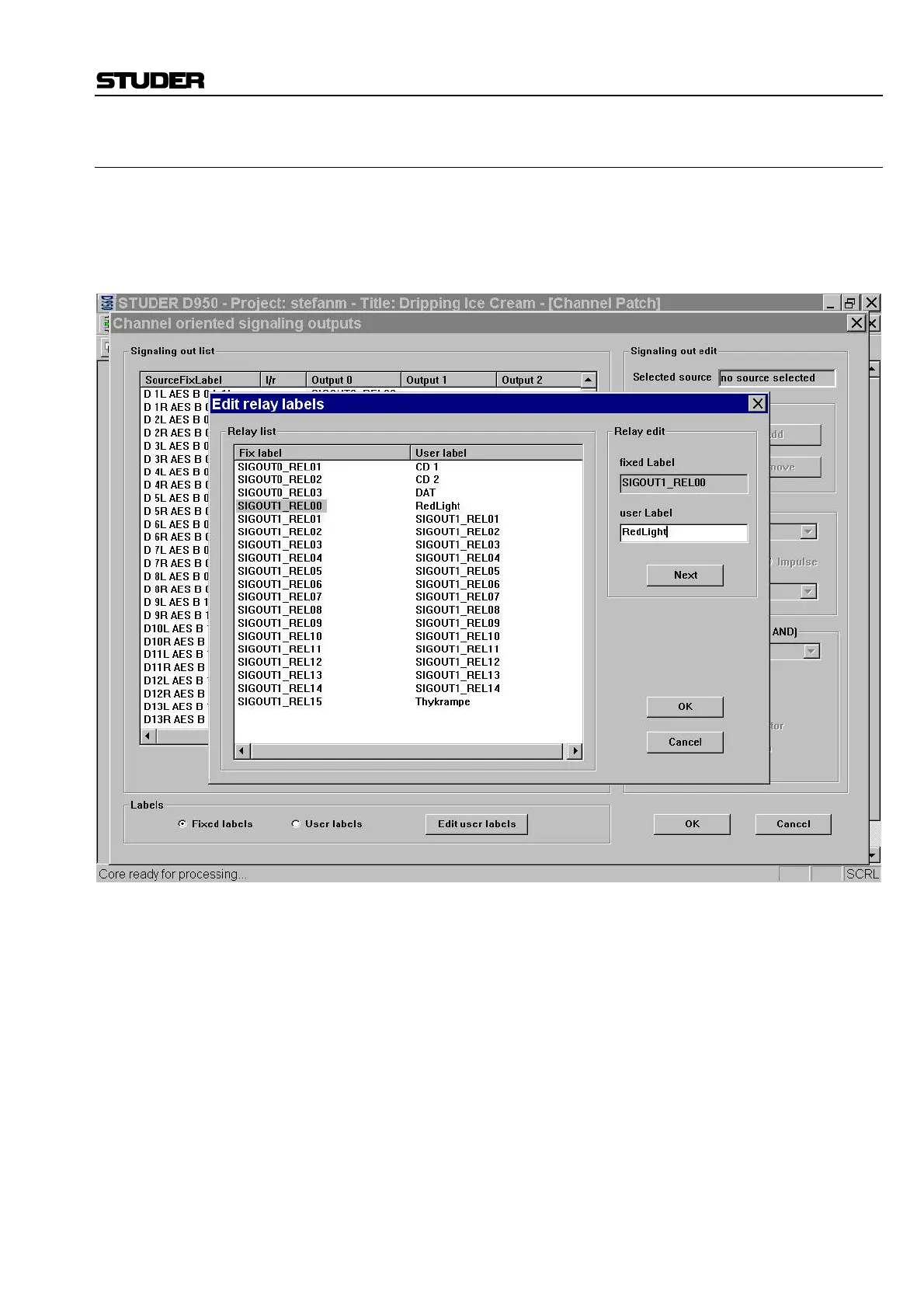D950/Vista Digital Mixing System
Date printed: 05.08.03 SW V3.3 GC Operation 4-119
4.7.6.1 Editing the Relay Labels
First, the System Administrator needs to determine how the relays will be
connected to peripheral equipment (machine-transport controls, lamps,
etc.). Then, the fixed relay labels can be edited to reflect their functions.
For this action, select the Edit User Labels button from the Signaling Out-
put or Red Light menu pages:
This action will open the Edit relay labels page and first allow selection of
the desired relay, and then to enter a User Label for each relay. Be sure to
click OK when finished; otherwise all changes will be lost.
The fixed relay labels have been automatically generated by the
D950/Vista
system. They have the format SIGOUT0_REL01, where SIGOUT0,
SIGOUT1, etc. define the relay card number, and REL01, REL02, etc.
define the relay number on a particular card.
There are 16 relays per card. Some of the physically present relays may be
assigned to internal system functions and may therefore not be available
for the Signaling Configuration.
Source labels can be edited in the Patch pages; refer to chapters 4.4.2 and
4.4.3.