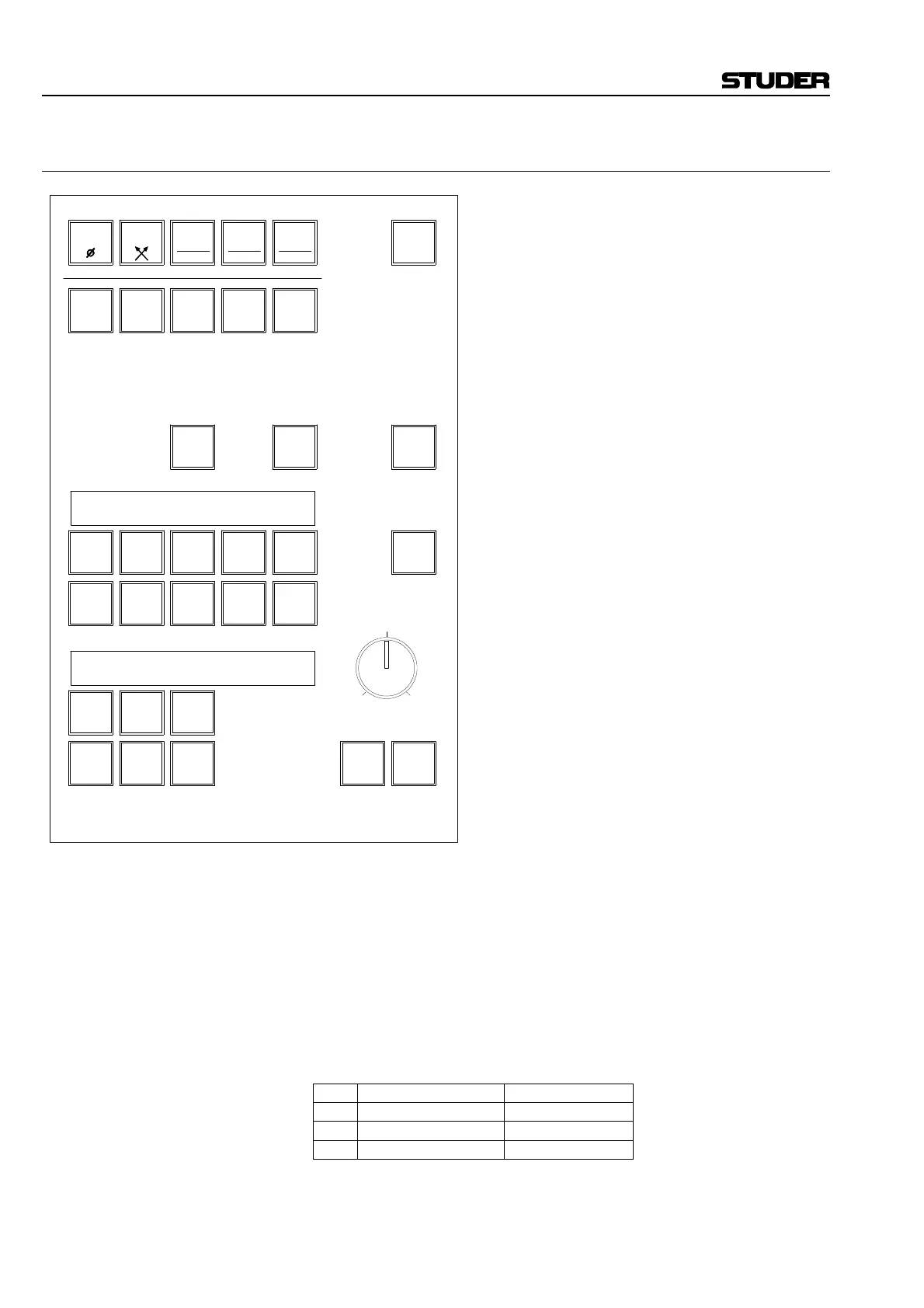D950 Digital Mixing System
2-38 Getting started SW V3.3 Date printed: 03.09.03
Ls
L C R
85dB
Lc
RsSUB
Rc
VOLUME
100
5
CAL TRIM TRIM RES
MUTE
SOLO
MUTE
SOLO
MUTE
SOLO
MUTE
SOLO SOLO
MUTE
SOLO
MUTE MUTE
SOLO
MUTE
SOLO
MUTE
ALL
DIM
UNCAL
LEVEL
FIELD
NEAR
ALT MAIN
MONO STEREO LCRS 5.1 7.1
LEFT
L/R
DECODE
1 INS
DECODE
2 INS
MON TO
METER
SETUP
2.5.12 Multi-Format Monitor Unit
The Multi-format Monitor Unit is used by the
D950S for all mono, stereo, and surround-sound
applications. Up to eight monitoring channels can
be controlled simultaneously. This unit is located
in the center section of the desk, usually within the
lower part. Dimensions: 121.8 mm × 190 mm
(2U). It offers the following functions:
NEARFIELD, ALT, MAIN
These keys provide selection from three different
speaker systems:
• MAIN and ALTernate: two surround systems.
• NEARFIELD: stereo system.
DECODE 1 INS, DECODE 2 INS
These keys activate the monitor insert return from
external surround-sound decoders (if installed).
MON TO METER
This key routes the monitoring signal to the master
level meter.
MONO, STEREO, LCRS, 5.1, 7.1
These keys provide selection of the required
multi-channel monitoring format.
LEFT Ø
This key provides inversion of the left monitor
channel’s phase.
L/R ×
This key swaps the left and right monitor
channels.
SOLO, MUTE
These are individual Solo and Mute keys for each
surround channel.
L, Lc, C, Rc, R, Ls, LFE, Rs, XX dB These alphanumeric LED displays show which speaker outputs are cur-
rently active, and the adjusted level. Only the available selections illumi-
nate.
SETUP This key provides calibration and trim of all speaker outputs.
The Setup mode is activated by the SETUP key on the MMU panel. In
Setup mode, two sub modes are available: TRIM and CALIBRATE.
The first three keys in the upper row on the MMU panel have been as-
signed additional functions in the Setup mode. The combinations of func-
tions are now:
KEY Normal mode Setup mode
1 DECODE 1 INSERT CAL sub mode
2 DECODE 2 INSERT TRIM sub mode
3 MON TO METER TRIM RES
DECODE 1/2 INSERT and MON TO METER functions are not available
in Setup mode.