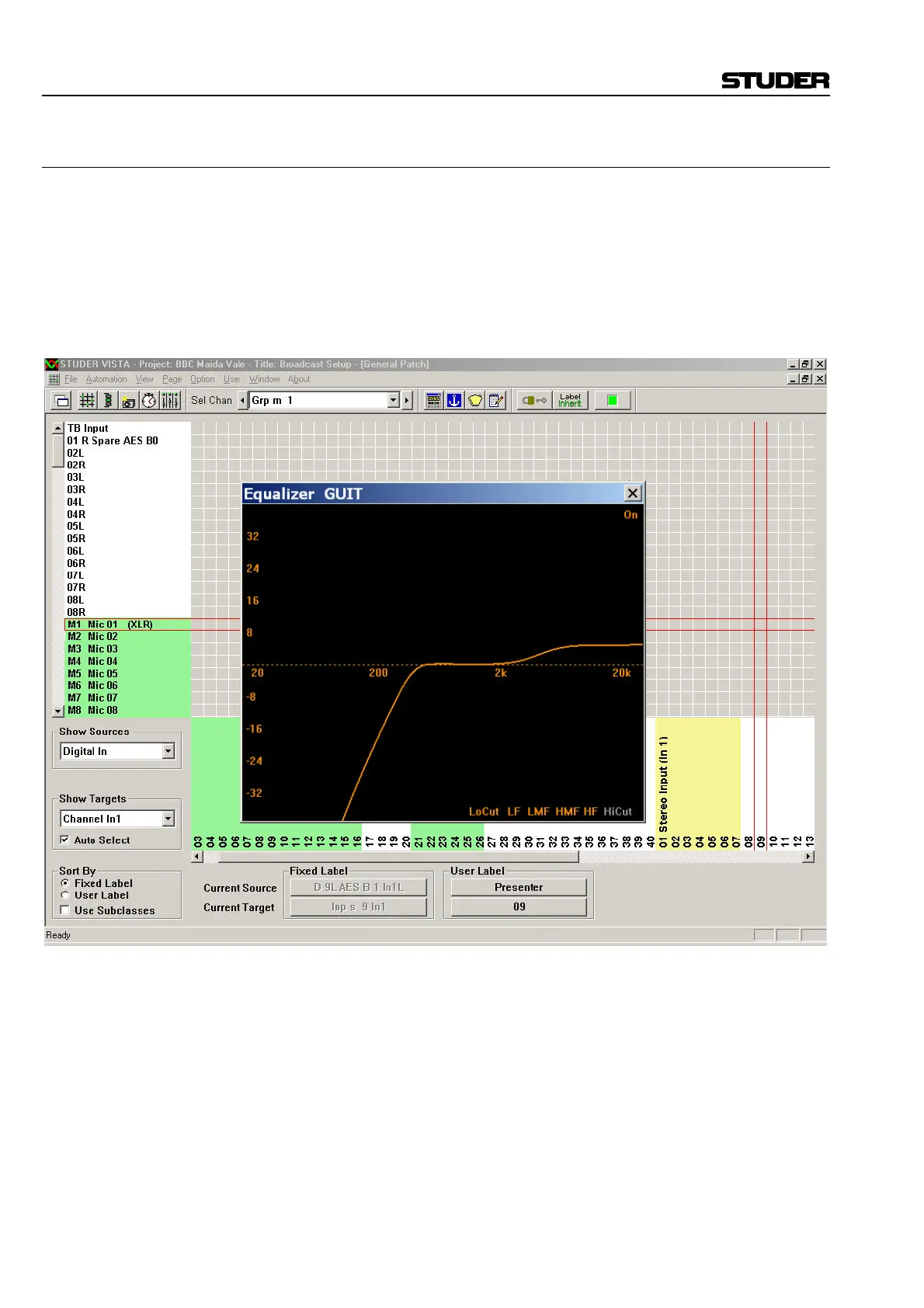D950/Vista Digital Mixing System
4-102 GC Operation SW V3.3 Date printed: 05.08.03
4.6.5.7 Option: EQ/Dynamics View
The EQ/Dynamics View option can be checked or unchecked. If checked,
the Graphic Controller will display an EQ and/or a Dynamics screen.
EQ Screen: The EQ screen is displayed for the channel on which any of the rotary
encoders is touched or operated while the channel’s controls are in the
EQ/Filter page. Please note that the EQ screen will appear when any
EQ/Filter control is touched. However, for the EQ screen to be displayed,
EQ/Filter must be engaged in the channel.
The EQ screen is time-limited and will automatically disappear several
seconds after the last touch, or when pressing Esc. It is always on top of
any other screens/pages.