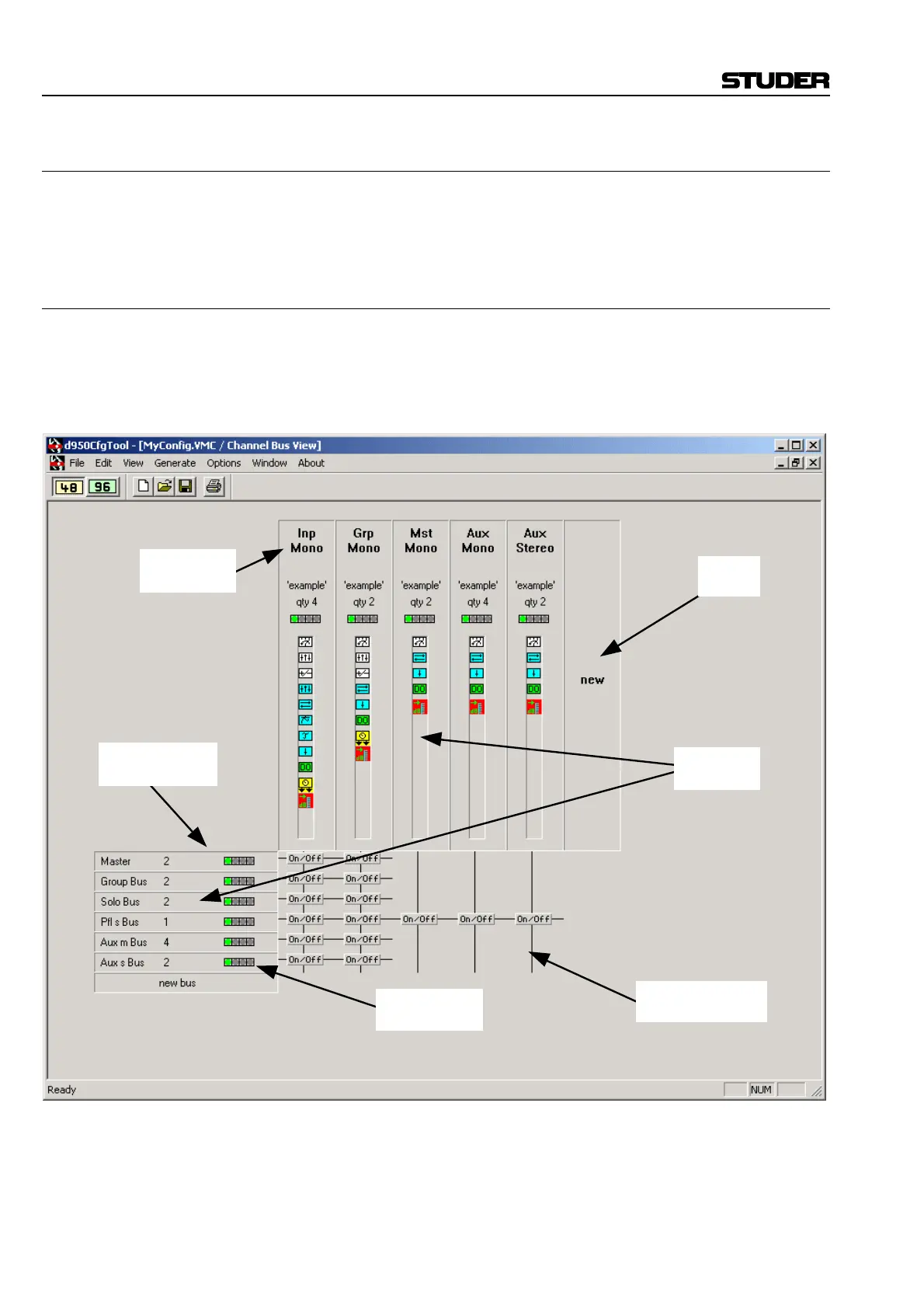D950/Vista Digital Mixing System
7-24 ConfigTool SW V3.3 Date printed: 05.08.03
7.4.2 Set the Sampling Frequency
The sampling frequency can be set with the two according buttons on the
toolbar (48/96). It may be set anytime during configuration; however, it is
wise to do it first thing when editing or generating a new configuration.
7.4.3 The Channel/Bus Page
The Channel/Bus page is the main working area of the Session Configura-
tion Tool. It allows adding new or editing existing channels, buses and
their interconnections, displaying the configured console in a matrix ar-
rangement. It displays all the configured channel types and their functions
in a condensed way.
How to: Add new channels Double-click on “new” in the channel area
Add new buses Double-click on “new bus” in the bus area
Edit channels Double-click on an existing channel type in the channel area
Edit buses Double-click on an existing bus type in the bus area
Assign/Deassign buses Double-click on the “On/Off” button where the channel and bus cross. All
channels of the selected type will have access to all buses of the selected
type if the button is set.
Which Channels go
to which Buses?
Add new
Summing Buses
Add new
Channels
Summing Bus
types & Numbers
Channel types
& Numbers
Double-click
to edit