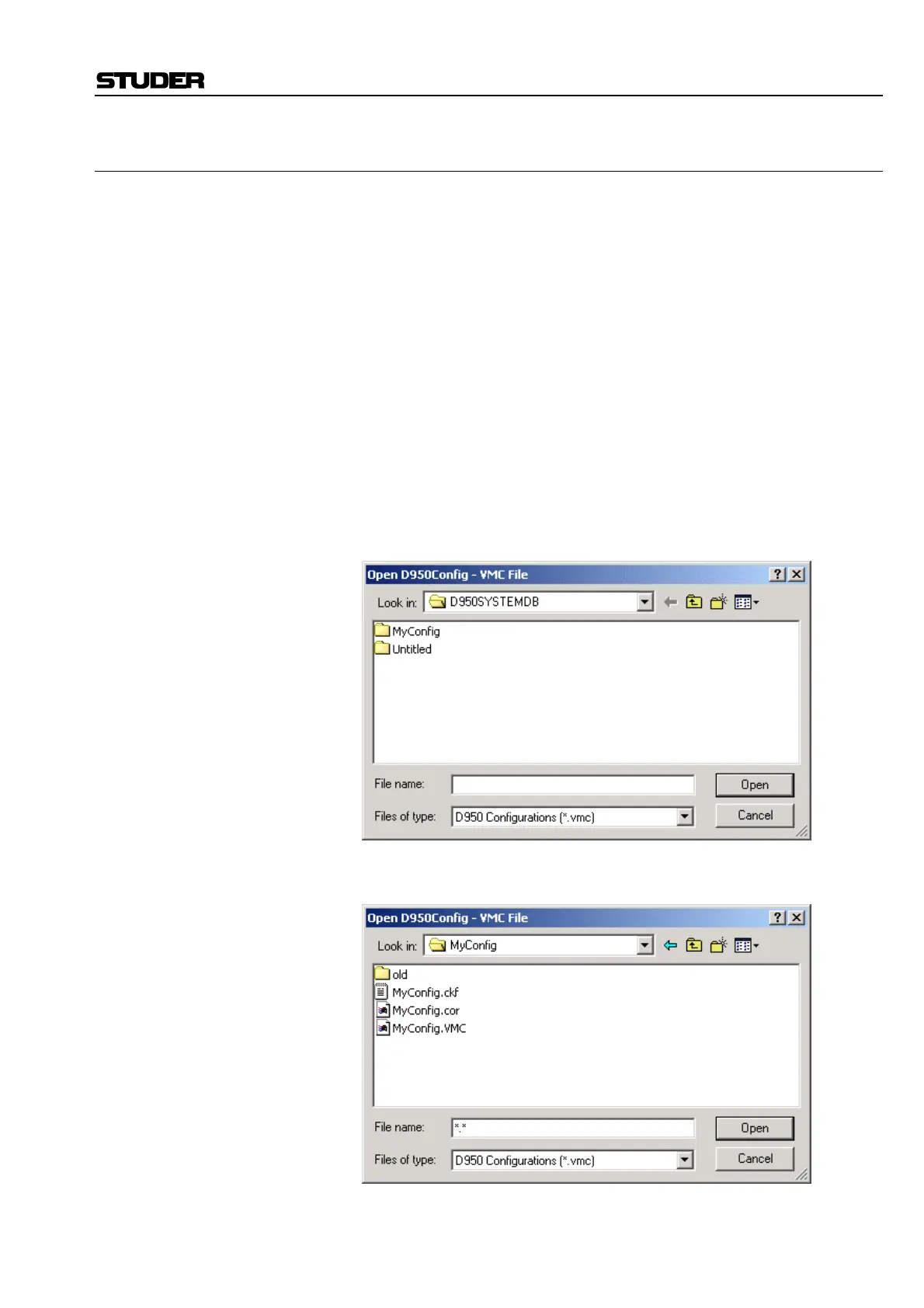D950/Vista Digital Mixing System
Date printed: 05.08.03 SW V3.3 ConfigTool 7-11
7.2.3 The Practical Side
The purpose of the Session Configuration Tool is to allow creating and
modifying “meta” VMC files and generating the DSP files from the infor-
mation contained in the “meta” VMC file. We call this process “making a
Session Configuration”. There are always two files that are the result of
making a Session Configuration:
• the “meta” VMC file called MyConfig.vmc
• the DSP core file called MyConfig.cor
• the configuration knowledge file called MyConfig.ckf
The name “MyConfig” stands for any name selected by the user. The
endings “.vmc”, “.cor” and “.ckf” are mandatory. They are automatically
created by the Tool and do not have to be typed.
It is good practice to keep all Session Configurations in the same Windows
folder, because both the Session Configuration Tool and the Studer
D950/Vista System software can be set to search in this folder automati-
cally. The Configuration Tool will automatically create a subdirectory
(folder) with the same name as the Session Configuration, so the folder
structure may look similar to this:
Each of the subdirectory folders will contain the following files and fold-
ers when the generation process is finished.
When editing a configuration, the “old” folder is generated automatically,
in order to store the last configuration.