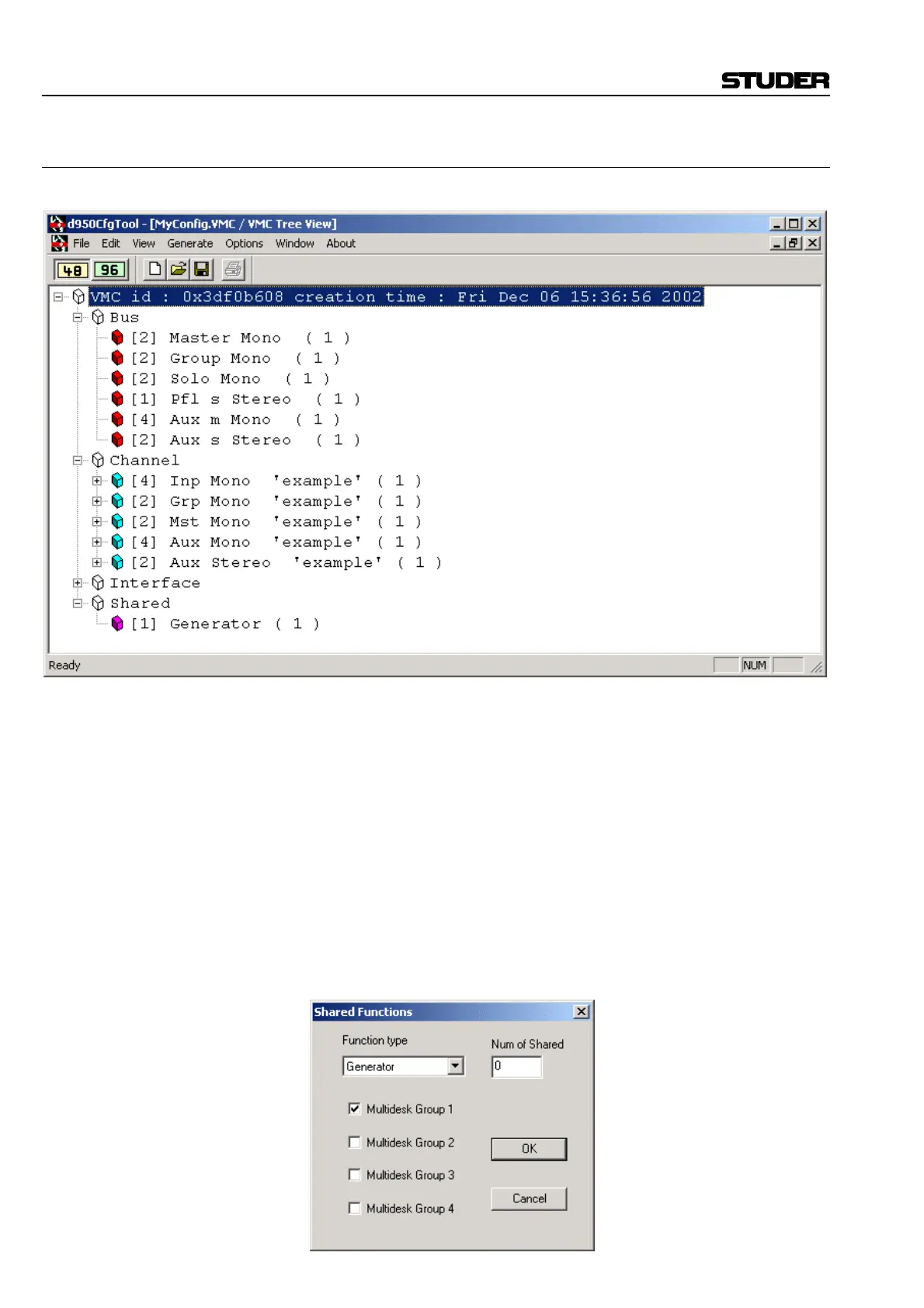D950/Vista Digital Mixing System
7-42 ConfigTool SW V3.3 Date printed: 05.08.03
7.4.7.5 The VMC Tree View
The VMC Tree View can be used to view and even edit the configuration.
Edit an Item Select any function and choose “Edit” from the menu, accessed by hitting
the right trackball button.
Delete an Item Select any function and choose “Delete” from the menu, accessed by hit-
ting the right trackball button.
Delete all Buses Select the item Bus and choose “Delete” from the menu, accessed by hit-
ting the right trackball button.
Delete all Channels Select the item Channel and choose “Delete” from the menu, accessed by
hitting the right trackball button.
Delete all Interfaces Select the item Interface and choose “Delete” from the menu, accessed by
hitting the right trackball button.
Delete All Shared Functions Select the item Shared and choose “Delete” from the menu, accessed by
hitting the right trackball button.
Add New Items To add a function select the “Root” item, right-click, and choose “Add”.
Add Shared Functions To add a shared function select the “Root” item, right-click, and choose
“Add”, then “Shared”. The following dialog will appear.