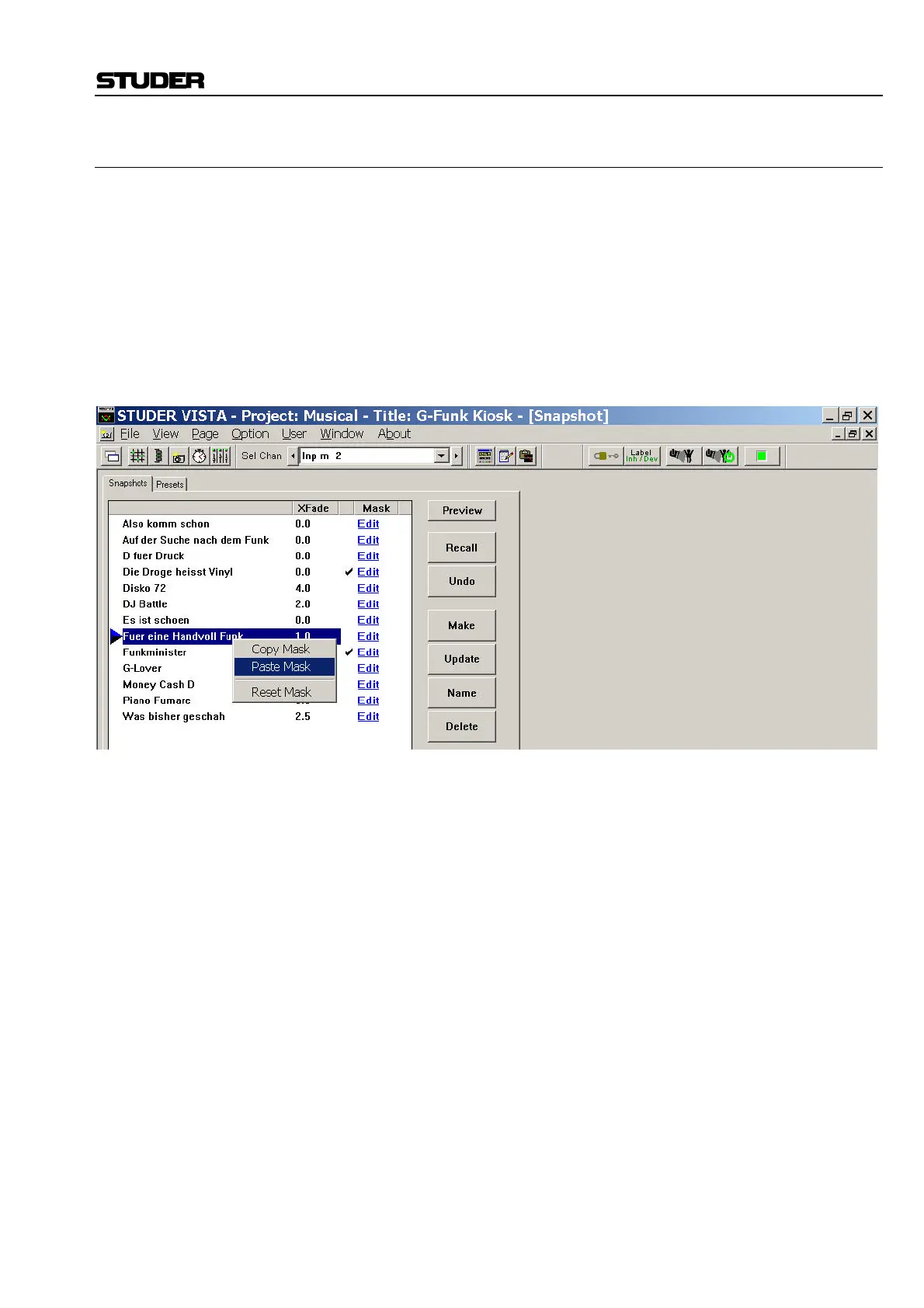D950/Vista Digital Mixing System
Date printed: 05.08.03 SW V3.3 GC Operation 4-55
4.4.4.6 Correcting the Mask of a Partial Snapshot
If a partial snapshot already has been made and the user finds that he for-
got to have some channels in that snapshot, there is a powerful method to
correct the mask contained in a partial snapshot. As it has been mentioned
at the beginning of this chapter, each snapshot file in general contains all
settings of the console. A partial snapshot just adds an invisible mask to
the audio settings. Therefore it is possible to enter an edit mode, showing
the mask of a partial snapshot and giving the possibility to edit it. Let’s
say you had channels 1 to 5 in a gang and made a partial snapshot of them,
it is easily possible afterwards to tell the system that this snapshot should
have also contained the channel 6. How to do this?
Next to each snapshot there is an Edit link at the very right of the snapshot
list. By clicking this button, you will put the console into the “partial snap-
shot filter edit” mode. Then you will see the same edit dialog box on the
screen as when editing the snapshot filter. Also the desk doesn’t show your
audio settings anymore, but the mask defining the focus of that partial
snapshot. You may now press AUTO MODE on one or more channels, cre-
ate a gang, and add multiple channels to the partial snapshot, or touch and
press any other control. The same mechanism will apply as when editing
the snapshot filter. Upon clicking the Edit link again, you leave the edit
mode, and the console is back to display normal audio settings.
When you are not in the edit mode of the partial snapshots mask, you are
also able to copy and paste masks across from one snapshot to one or mul-
tiple others. Simply right-click on the Edit link of a snapshot mask and use
the standard windows commands.