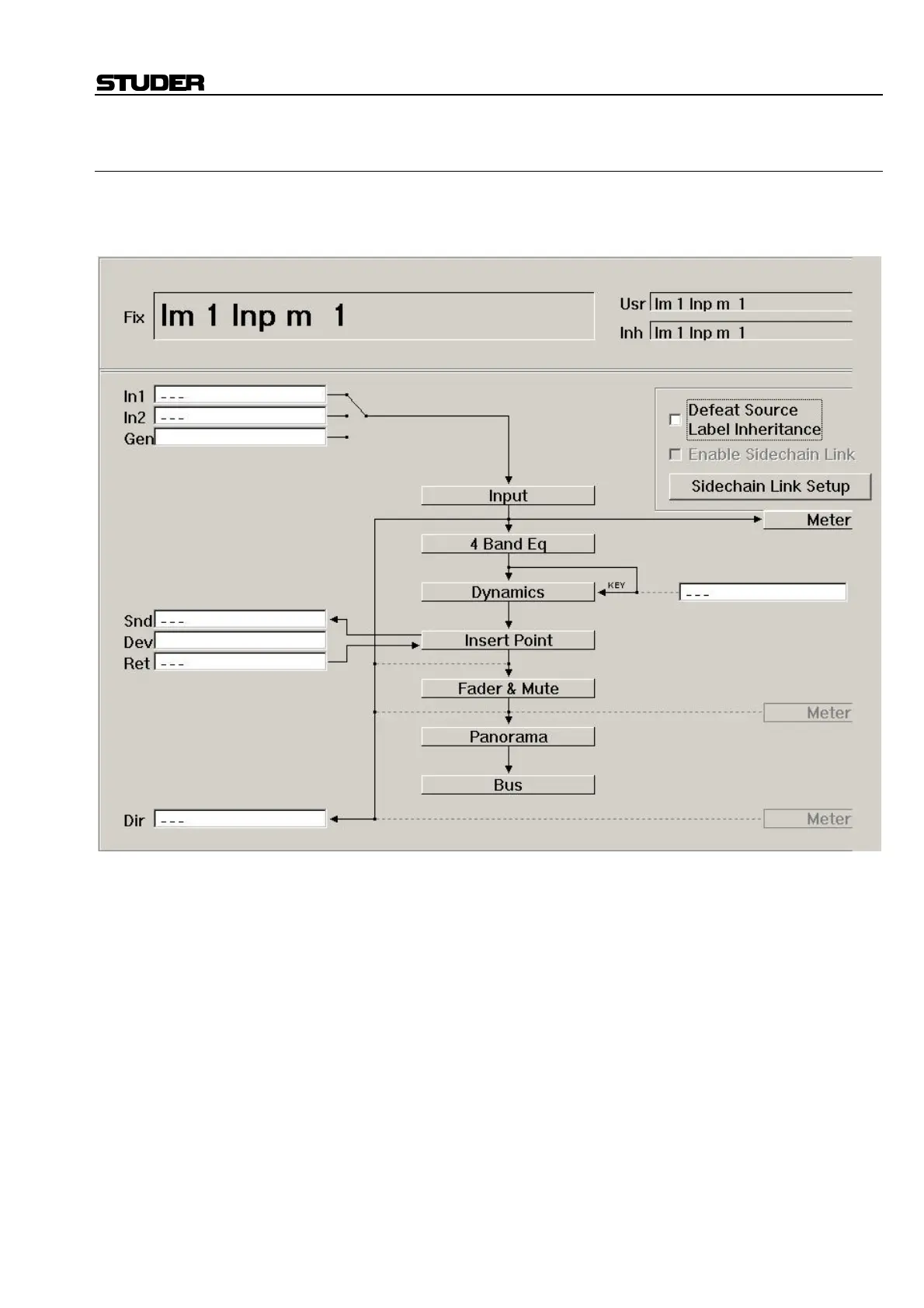D950/Vista7 Digital Mixing System
Date printed: 27.08.03 SW V3.3 AutoTouch+ 5-97
5.11.2 Channel Patch
There are several items within the Channel Patch that may be automated.
These items may be stored as Static objects or recorded as Dynamic ob-
jects.
The following Channel Patch items may be automated:
• Input Selector: Changes to the selected channel input may be automated
(In1, In2, Gen)
• Processor Block Order: Changes to the order of the channel processor
blocks may be automated (EQ, Dynamics, Insert, Delay, and Fader)
• Dynamic Sidechain Link Setup: The addition of channels to the Dy-
namic Sidechain Link Setup may be automated
• Dynamic Sidechain Link Enable: The Enable Sidechain Link button
may be automated (Enable/Disable)
• Dynamic Key Input Routing: The selection of the Dynamic unit Key
Input may be automated (Channel/External)
• Direct Output Tap Location: The location from where the channel Di-
rect Output is fed may be automated (Post Input, Pre Fader, Post Fader)
• Meter Feed Tap Location: The location from where the channel Meter
is fed may be automated (Post Input, Post Fader, Direct Out Assign-
ment)
Note: Like any other object within AutoTouch+, all Channel Patch items are
Static objects until a change state is recorded in the system. Therefore,