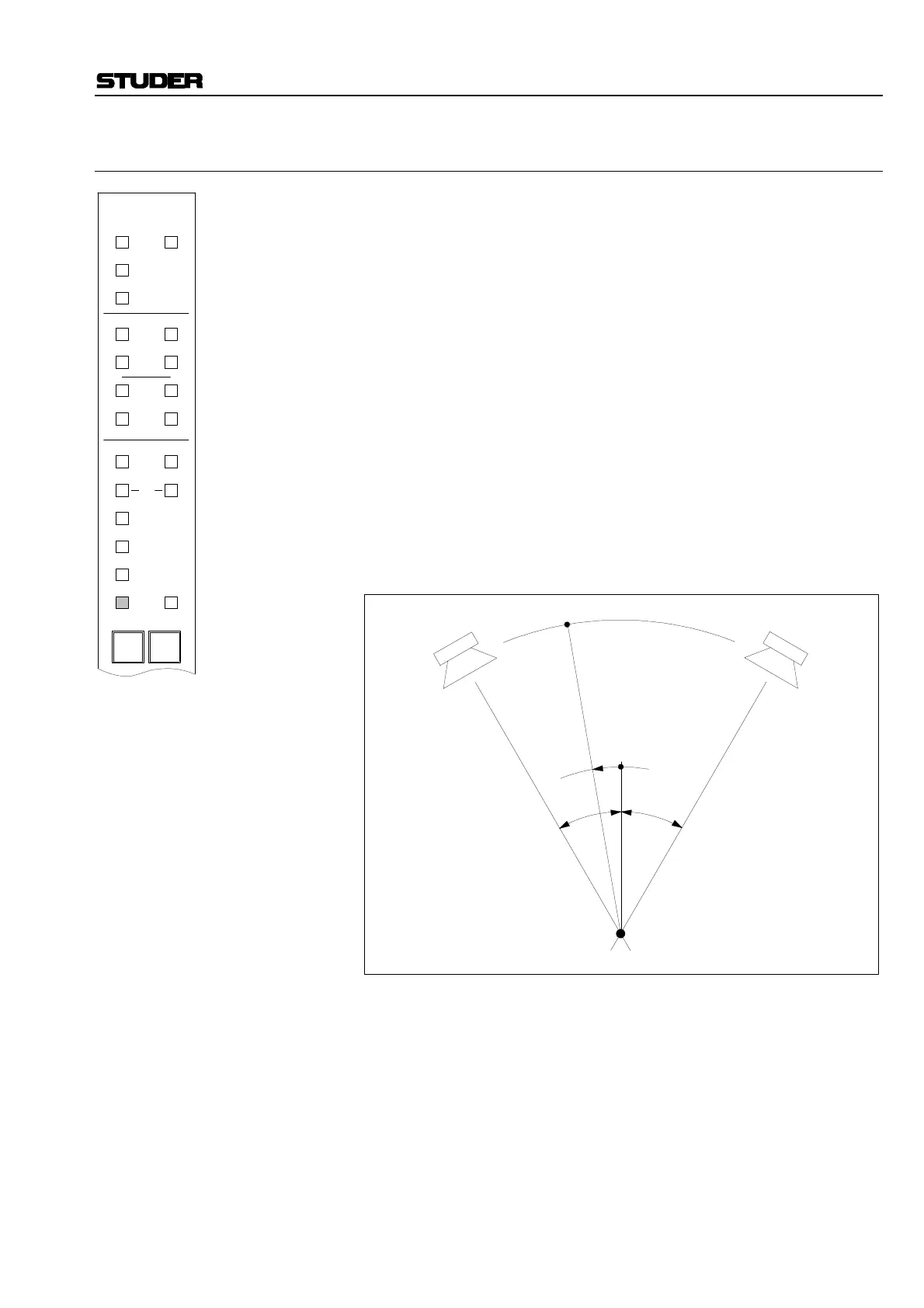D950 Digital Mixing System
Date printed: 03.09.03 SW V3.3 Desk Operation 3-73
3.3.13 Panning Section
There are several panning options available for the D950. These range
from a simple left/right pan, to a stereo direction pan with width control, to
the sophisticated family of Virtual Surround Panning (VSP) modules.
Left/Right and VSP functions are available for mono input, group, multi-
track input, and multitrack monitor channels. Direction and Direction with
Width functions are available for stereo input and group channels.
If fitted, all panning functions can be controlled by the D950 motorized
Joysticks. To assign a channel to a Joystick, press the Joystick ASSIGN
key (it will flash) and then the CH SEL key for the desired channel. A Joy-
stick can be used to automate panning functions (if the console is fitted
with Dynamic Automation) and then reassigned to another channel.
For mono channels, the LR Panning function is a simple PAN potentio-
meter controlling the contribution of the mono signal to the odd and even
or left and right busses.
• PAN ON/OFF
• PAN function: Changes the mono direction in 1° steps from –30° (left)
to +30° (right).
PAN
OPT
DLY
INS
CMP/
LIM
EQ
3
ON
1
ON
3
ON
1
ON
4
ON
2
ON
4
ON
2
ON
AUX
MONO
GEN
IN 2
IN 1
INPUT DIR OUT
ON
Input
Busses
Meters
Out
PROCESSING
FILT
EXP/
GTE
DYN
ASN
SEL
Processing
USER
1
USER
2
AUX
STEREO
–30°
Direction
+30°
left right
Listening position
A