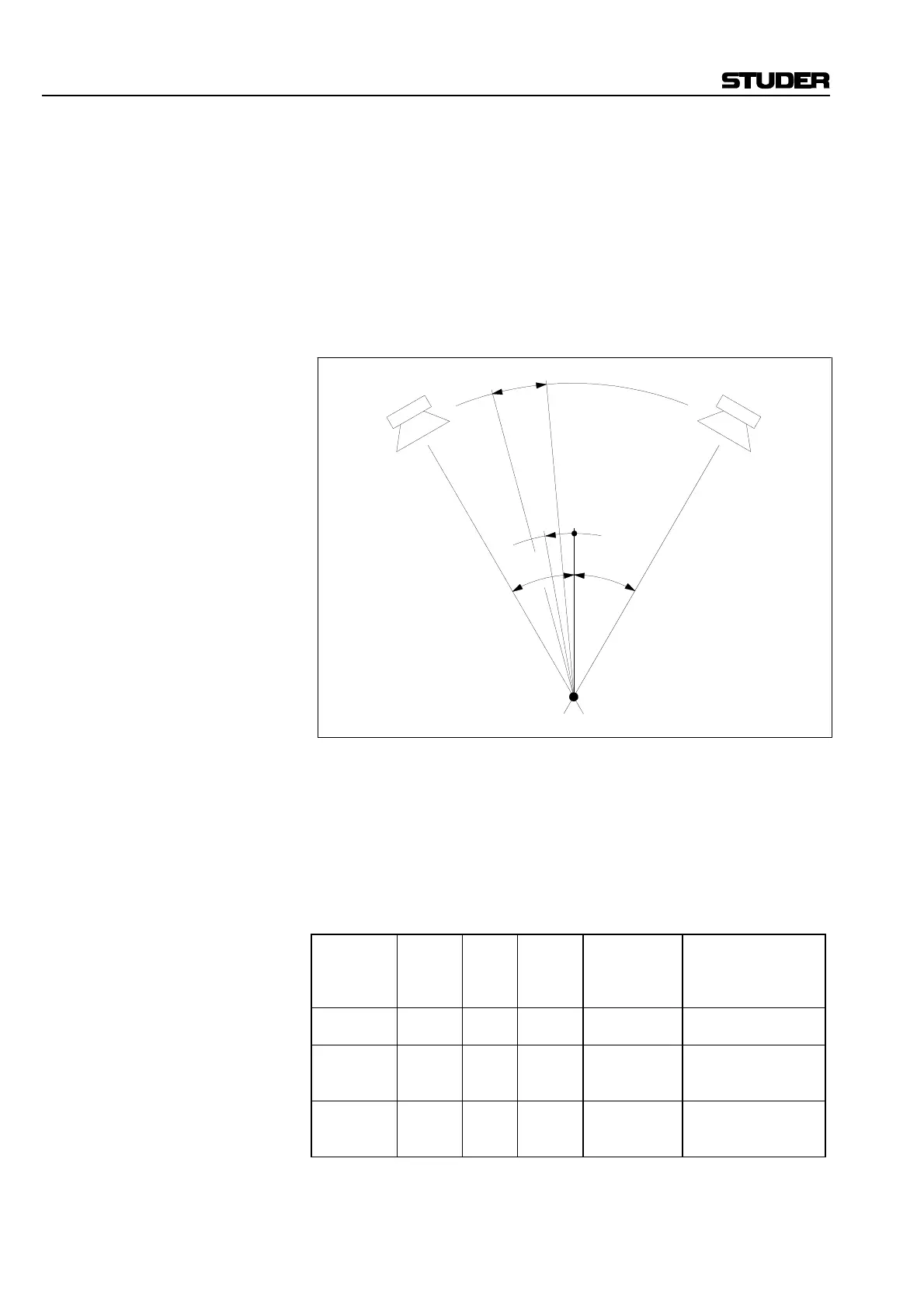D950 Digital Mixing System
3-74 Desk Operation SW V3.3 Date printed: 03.09.03
For stereo channels,
• PAN ON/OFF and
• PAN Function
have been extended to enable working with either standard (L/R) stereo or
with MS (mono/side) signals. In addition, features are available to increase
the stereo image manipulation possibilities, such as
• Input Direction or
• Input Balance,
• Stereo Width (pan width), and
• Stereo Direction.
Virtual Surround Panning (VSP): Various surround panning algorithms can be configured for mono input,
group, multitrack input, and multitrack monitor channels using the Session
Configuration Tool.
Basically, three different surround pan algorithms are available: Multi-
format pan, HRTF (Head-Related Transfer Function) pan, and VSP (Vir-
tual Surround Panning), see table; some more information on these algo-
rithms is given in the “Parameters” sections below.
Algorithm:
Format
2-CH to
7.1-CH
LCR,
F/B,
Ls/Rs
pan
Diver-
gence
Pan mode
VSP controls:
Ambience, Distance,
Absorption,
Room size
Multi-format
pan
X X X Amplitude –
HRTF pan
X X X
Ampl., HRTF,
Sphere, ORTF,
AB
–
VSP pan
X X X
Ampl., HRTF,
Sphere, ORTF,
AB
X
Depending upon the currently loaded session configuration, some or all of
the three algorithms above may be present in the console.
A
B
left right
Listening position
Direction
Stereo
width
+30°–30°
