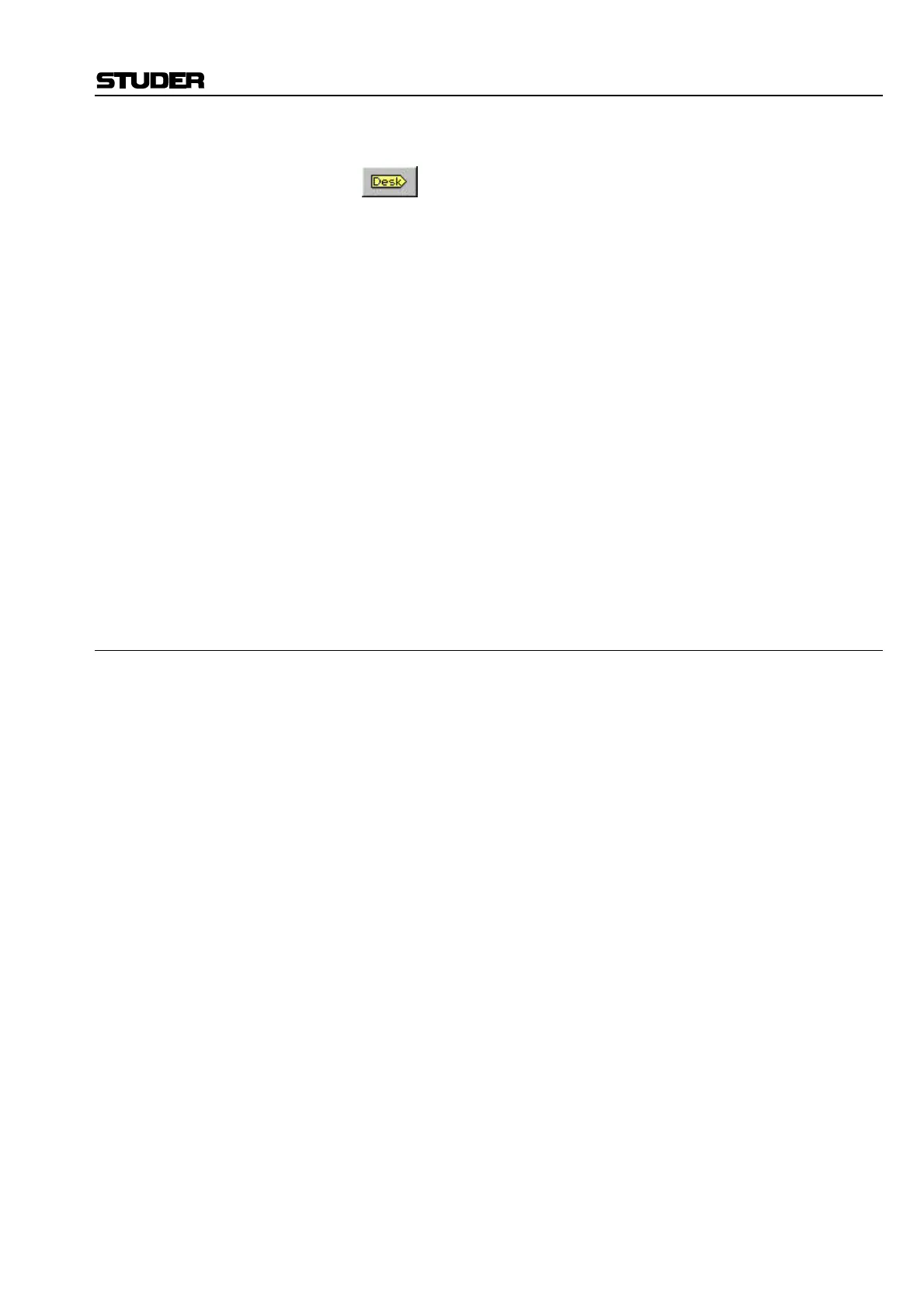D950/Vista Digital Mixing System
Date printed: 05.08.03 SW V3.3 GC Operation 4-39
F Tip If using the SEL key on the Desk, make sure that the Follow Desk icon
in the toolbar (refer to chapter 4.2.1) is not crossed out. If it is crossed out,
click it once to establish Follow Desk selection mode.
Essentially, the Channel Patch provides a block diagram of the selected
channel’s audio path. All channel types can be selected. From the Channel
Patch, you can:
• View General Patch connections to and from the selected channel;
• Directly access the channel’s patch points in the General Patch;
• View channel’s DSP processing blocks;
• Set the order of DSP processing blocks in the selected channel’s audio
path;
• Toggle three-way input selector of the selected channel;
• Toggle selected channel’s two-way Dynamics key selector;
• View and edit selected channel’s Desk Labels;
• Switch off selected channel’s Label Inheritance function;
• Set the Metering source point in the selected channel’s audio path;
• Set the Direct Output source point in the selected channel’s audio path;
• Setup the Sidechain Links;
• Activate the Sidechain Link for the selected channel.
4.4.3.1 Using the Channel Patch for Patching Audio
The Channel Patch page displays the following channel-oriented patch
items of the selected channel for viewing:
In1 The first audio input;
In2 The second audio input;
Gen (In3) The third audio input;
Snd The Insert Send;
Ret The Insert Return;
Ext The key signal to Dynamics Block;
Dir The Direct Out.
These labels will be displayed according to the current Label Mode. To
edit the patch connection, just double-click the left trackball button while
the cursor is positioned on a connection. This will toggle over to the Gen-
eral Patch page, allowing actions to be performed. The connection you
pointed at will be pre-selected automatically.
Examples for channel Im1 (Input Mono 1):
Double-click on In1 field ð toggles to General Patch
ð pre-selects Target Im 1 Input m 1 In1
ð now only select a Source and patch it.
Double-click on Dir field ð toggles to General Patch
ð pre-selects Source Im 1 Input m 1 DirOut
ð now only select a Target and patch it.
Obviously, if the connection you selected is a Source (Snd, Dir), you will
only have to select a Target in the General Patch. If the connection is a
Target (In1, In2, Gen, Ret, Ext), you will only have to select a Source.
All patch cross-points are stored with Snapshots and Presets.