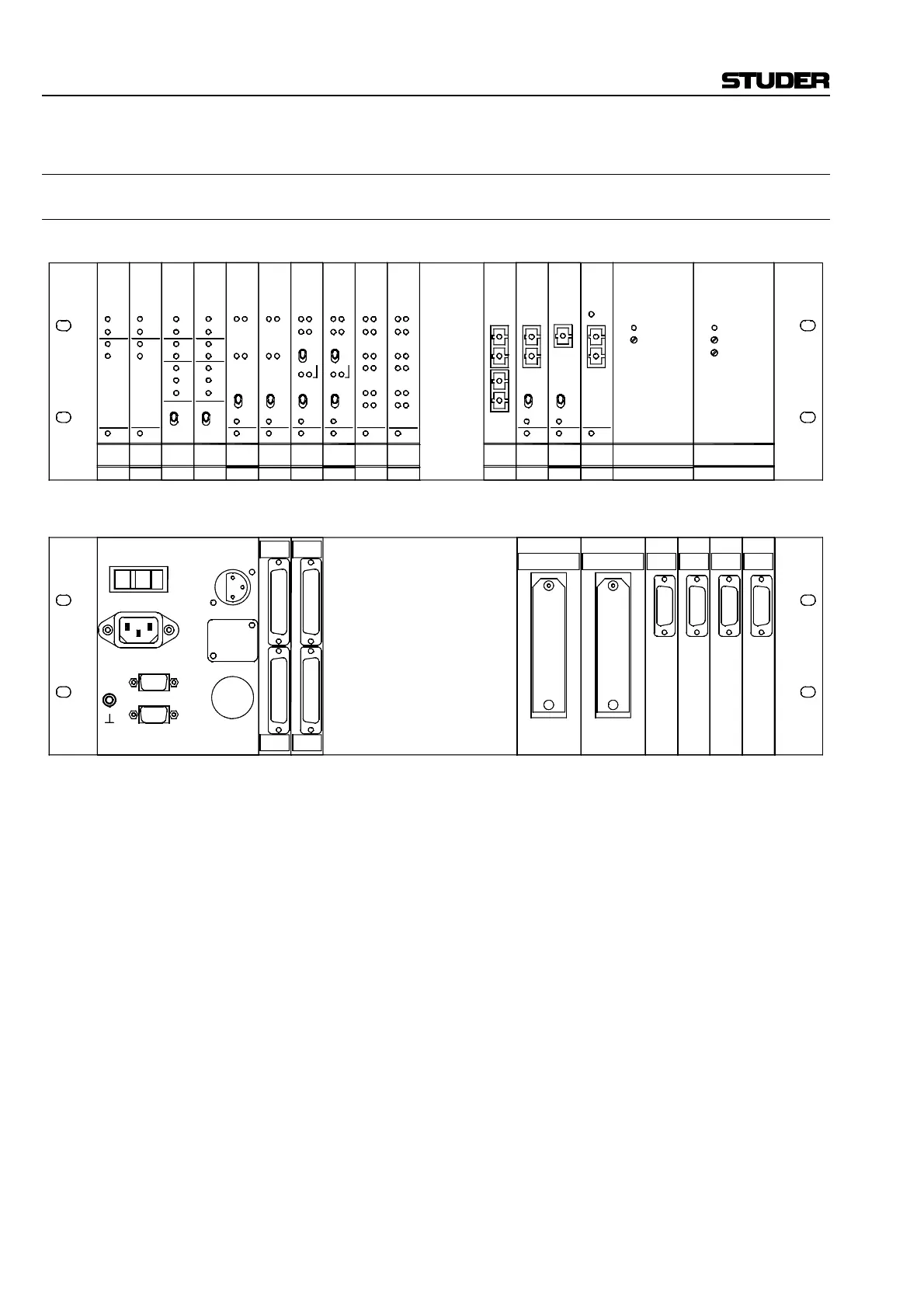D950 Digital Mixing System
8-8 Technical Specs SW V3.3 Date printed: 03.09.03
8.4 D19m Audio Interfaces
8.4.1 D19m Series MUX
For analog microphone, analog line, or digital AES/EBU inputs, the D19m
series converters are used. The frame can be used in multiplexer mode
with a MADI output containing all converter outputs, or in individual
mode with AES/EBU outputs from the converters. The MADI optical
connections are done on the front of the rack directly on the MADO card,
and the optical cables are led through suitable cable ducts to the rear of the
frame. The analog inputs and the AES/EBU outputs are located at the rear
of the frame on a selection of panels:
• 1 Siemens 39 pin connector per panel (standard for analog signals).
• 1 D-type 15 pin connector per panel (standard for AES/EBU signals).
• 4 XLR connectors per panel (on request).
• 4 BNC connectors per panel (on request).
The exact number and type of the connector panels depends on actual
project specification. For more details on D19m cards and information on
optional connector panels, refer to the Studer D19m brochure (english:
10.26.3441, german 10.26.3430).
SFC
EXT
AES1
AES2
INT
48
44.1
32
48
32
44.1
INPUT
SYNC
SUPPLY
AESI
ASYNC
SIGN1
ASYNC
SIGN2
SUPPLY
AESI
ASYNC
SIGN1
ASYNC
SIGN2
SFC
EXT
AES1
AES2
INT
48
44.1
32
48
32
44.1
INPUT
SYNC
SUPPLY
C4AD
48
44.1
SYNC
OVERLOAD
OVERLOAD
4
21
3
24BIT
SUPPLY
C4AD
48
44.1
SYNC
OVERLOAD
OVERLOAD
4
21
3
24BIT
SUPPLY
C4AD
48
44.1
SYNC
OVERLOAD
EXT
21
43
16 NS
20 ER
+D
24BIT
SUPPLY
C4AD
48
44.1
SYNC
OVERLOAD
EXT
21
43
16 NS
20 ER
+D
24BIT
MP4RC
2
43
1
3
1
4
2
3
1
4
2
SUPPLY
PHANTOM
MUTE
SIGNAL
RCC
SUPPLY
SIGNAL
I
N
O
U
T
SUPPLY
MADO
48
44.1
SYNC
MADI OUT
SUPPLY
SYNC
44.1
48
MADI OUT
MADO
MADI OUT
MADO
ON
POWER SUPPLY
5V
ON
+15V
-15V
POWER SUPPLY
MP4RC
2
43
1
3
1
4
2
3
1
4
2
SUPPLY
PHANTOM
MUTE
SIGNAL
STATUS
200-240V~
POWER
SYNC IN
f
1.940.649
POWER LINK
100-120V~
SYNC OUT
RS 422
9p D f
0
9p D f
f
15p
D
f
15p
D
f
15p
D
f
15p
D
D
25p
f
f
D
25p
1.940.630
D
25p
f
f
D
25p
1.940.630
Siem
30p
f
Siem
30p
f
MIC
MUTEIN
SIGN.
OUT
SIGN.
Rear view:
Front view (this example shows all available cards but not a practical configuration):