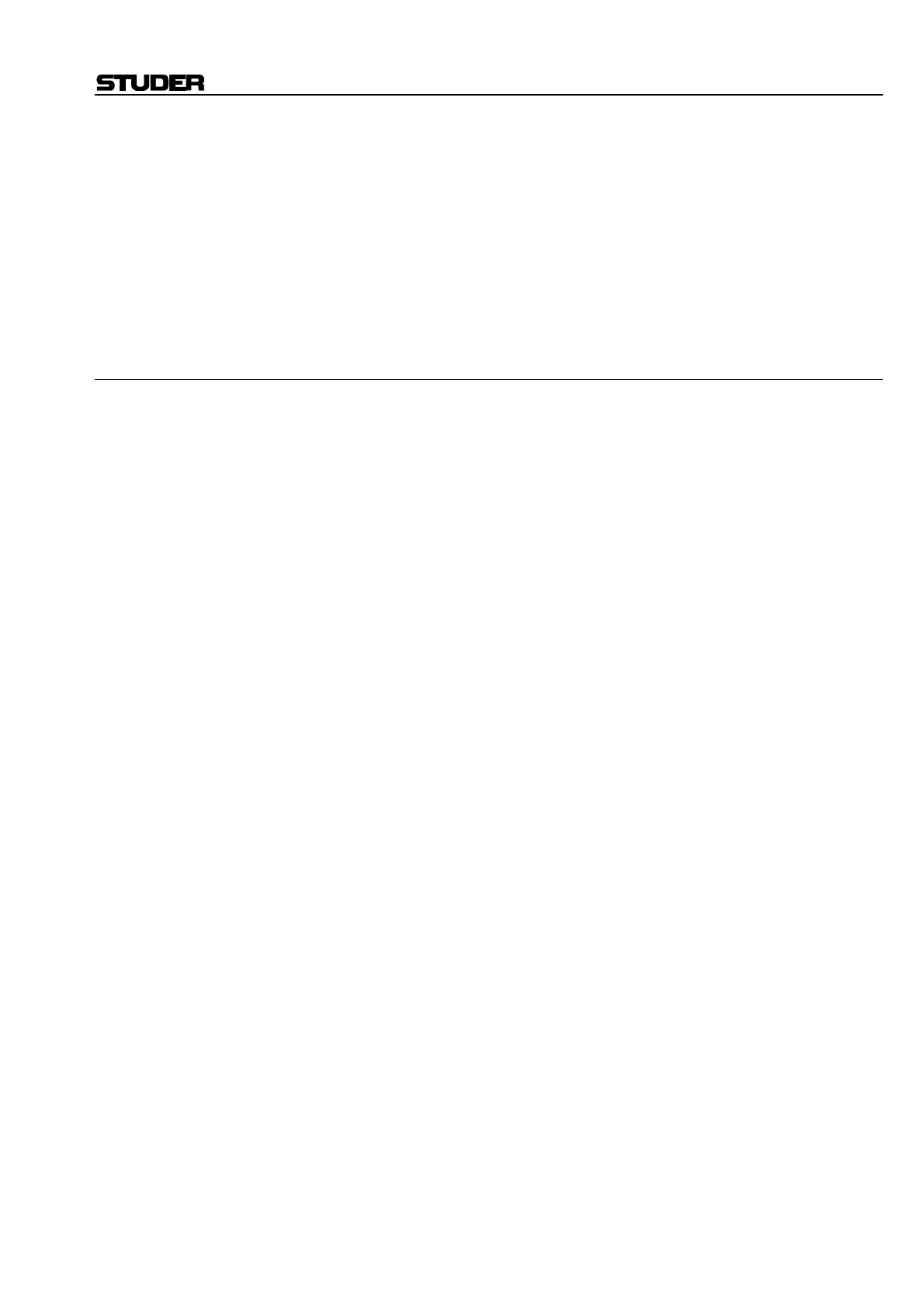D950/Vista7 Digital Mixing System
Date printed: 27.08.03 SW V3.3 AutoTouch+ 5-167
Encoder Null Indicators: For the last encoder touched, left and right arrow lights indicate the differ-
ence between the current encoder value and the Active Pass Read Mix
data. When the values match both lights are extinguished. An exception is
to show the offset from the Trim Null point when in TRIM (this is always
the absolute position of the encoder from 0 dB). The encoder null indica-
tors are located just below the encoders.
Encoder Value: Each encoder has its own four-character LED display that indicates the
current value of that encoder.
5.19.1.2 D950 CAS Controls
The D950 Central Assign Section (CAS) has all the automation functions
found on the channel strip, plus some added abilities. Some of the Auto-
Touch+ controls (fader and mute) are exactly as they are on the channel
strip, while other sections are expanded in comparison. The result is simi-
lar operation with enhanced capability.
The majority of AutoTouch+ controls are found just above the fader in the
Automation control section of the CAS. The fader and mute controls are
located with the fader. Control Mode indicators are provided for each en-
coder. Null and value indicators are provided at the top of the CAS.
Organization of Controls: AutoTouch+ controls are organized in groups, according to function, in the
Automation section of the CAS.
There are four groups of CAS automation controls:
• Fader
• Mute
• Switches and Encoders
• Function Keys
Explanations of each group follow.
Note: The CAS automation mode will follow those made at the channel strip or
globally.