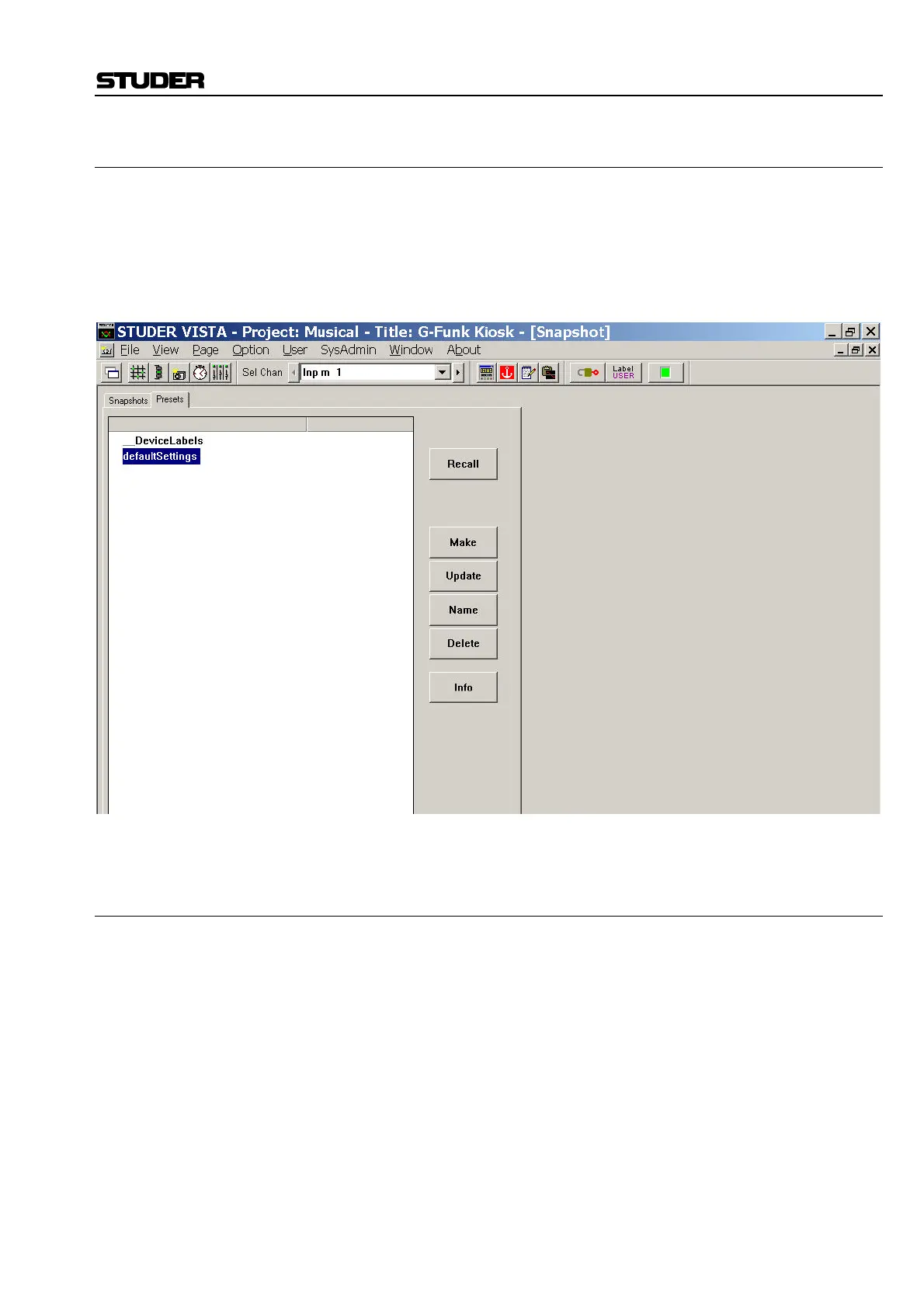D950/Vista Digital Mixing System
Date printed: 05.08.03 SW V3.3 GC Operation 4-57
4.4.4.9 Default Settings
In the Preset List, there is always one line labeled defaultSettings.
This is a Preset that is automatically generated for every Session Configu-
ration, but no file will be found in the corresponding Session Configura-
tion directory (as would be the case for other Presets).
When recalled, the defaultSettings will reset the console to the defaults – it
functions much like a Total Reset.
DefaultSettings cannot be edited, renamed, deleted or updated.
4.4.4.10 Files and Backup
Snapshots and Presets are stored as Windows-compatible files.
Usually, Snapshots are stored in the current Title directory, with a *.snp
file extension.
Usually, Presets are stored in the Session Configuration directory, with a
*.pre file extension.
All the Snapshot and Preset files can be copied and/or moved to and re-
stored from a backup medium using the Make Backup facility (refer to
chapter 4.6.1.3).