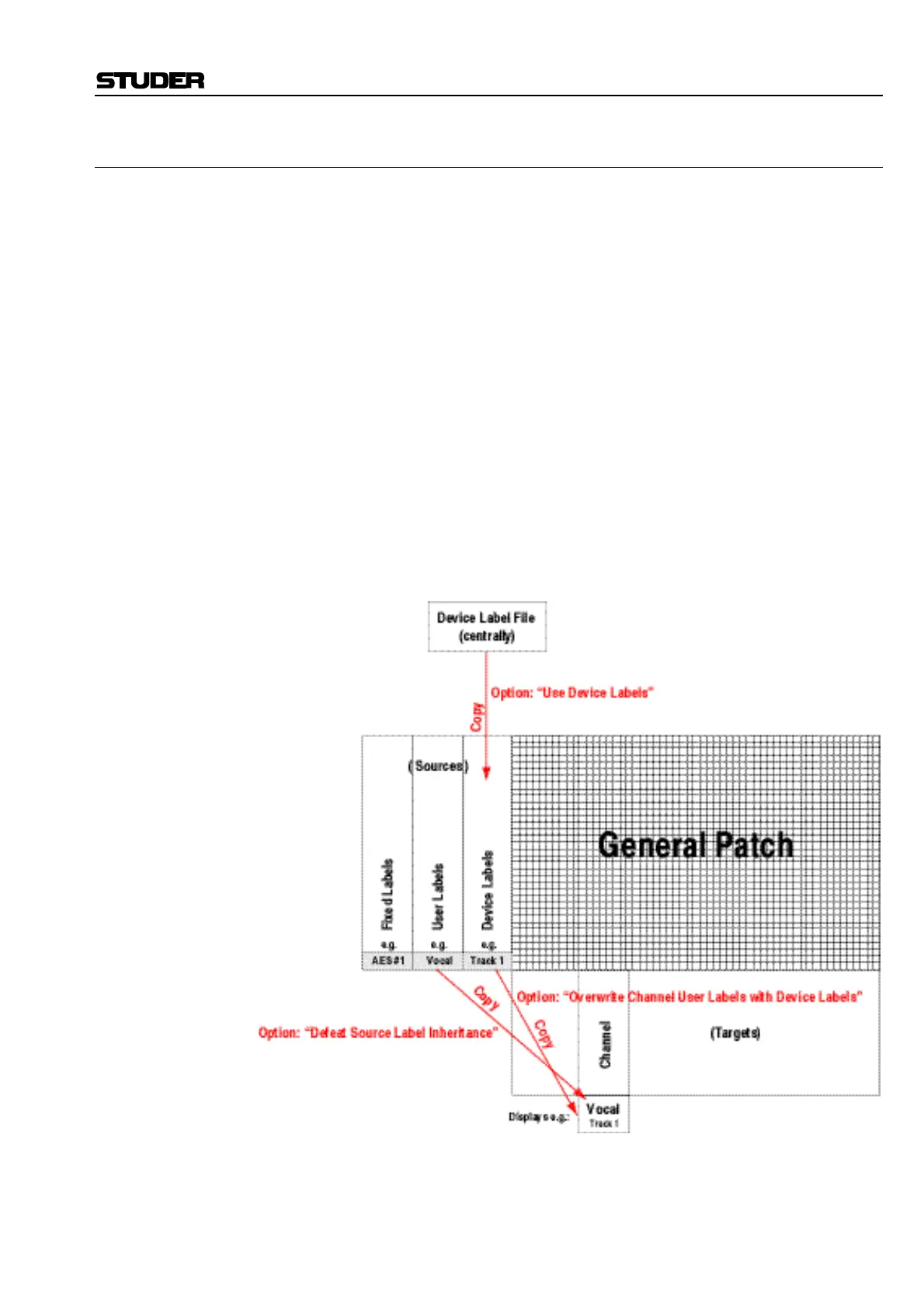D950/Vista Digital Mixing System
Date printed: 05.08.03 SW V3.3 GC Operation 4-31
4.4.2.6 Working with Labels
For a detailed description of different label types, please refer to chapter
4.3.3.
The most important aspect of any audio patching system is its labeling.
Clear labeling allows fast navigation and fault-free patching.
Labels exist within the general patch window as well as within each single
channel. Depending on your preferred way of working, some of the label
fields may be filled in automatically by the system (by setting some op-
tions), or you choose to type the labels manually in all the places. Two
principal automatisms for automatically copying labels exist within your
system:
1 Your studio device names (devices connected to a specific console
input) may be filled in automatically into the General Patch window
after you made a new title, or recalled a snapshot or preset. These la-
bels are then read from a file stored centrally. So you can change your
studio wiring, only having to update one file, and then seeing your up-
dated wiring even when opening former projects.
2 The labels within your channels may be filled with the names of con-
nected sources, copying labels from the source to the channel when-
ever a patch point is set, cleared, or changed.
Note: The “Defeat Source Label Inheritance” option is normally not activated.
The other two options may vary, depending on your preferred way of
working.
In principle, you can select to work according to one of the two methods
described below.