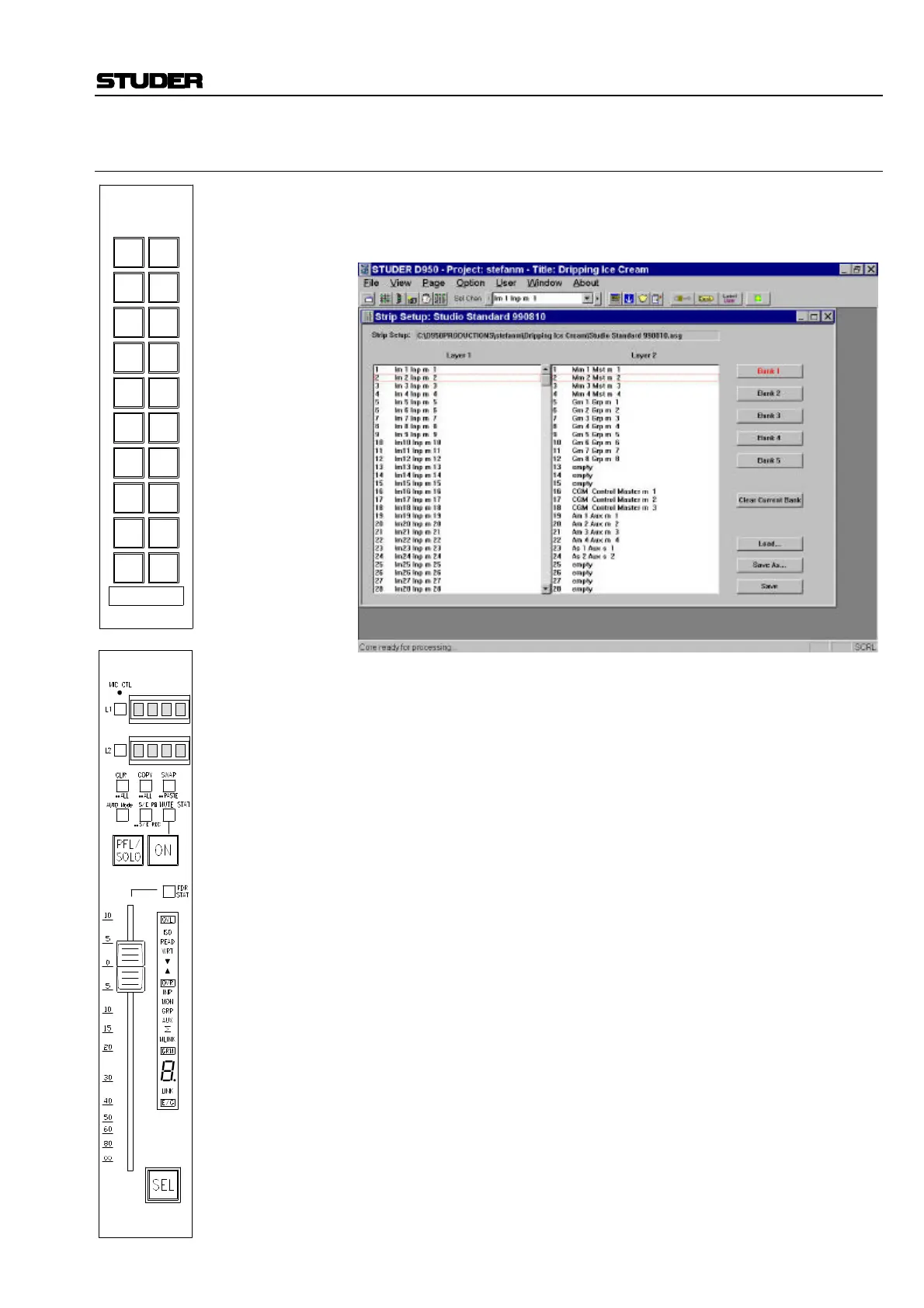D950 Digital Mixing System
Date printed: 03.09.03 SW V3.3 Desk Operation 3-107
3.3.14 Layer Control
D950 channels are assigned to the operating desk in five Banks, with each
Bank containing two Layers. These assignments are made using the Strip
Setup screen in the Graphic Controller (see chapter 4.4.6).
With the Bank Select Unit (BSU) in the center section, bank setups may be
activated and recalled at any time by the BANK 1 through BANK 5 keys.
Channel Strips contain controls for Layer 1 and Layer 2 (L1, L2), as well
as an alphanumeric display for each Layer.
L1, L2: These keys select which of the two layers from the current bank will be
assigned to the Channel Strip, and can be activated at any time. The key
will illuminate when the Layer is active.
L1/L2 Display: The L1 and L2 displays indicate the alphanumeric label of the corre-
sponding audio channel that is assigned to the Channel Strip using the L1
and L2 Layer keys. The label type displayed (Fixed, User, or Inherited) is
determined by the Label controls in the Graphic Controller (see chapter
4.3.3).
Channel Strips can be changed from Layer 1 to Layer 2 (and vice versa) on
a global basis using the ALL L1 and ALL L2 keys in the BSU.
Layer assignments can be inverted using the SWAP L1/L2 key in the BSU.
When some Channel Strips are set to Layer 1 and others are set to Layer 2,
this function activates the alternate assignment (i.e., Channel Strips set to
Layer 1 will switch to Layer 2, and those set to Layer 2 will change to
Layer 1). Subsequent presses of this key will toggle between Layer 1 and
Layer 2 assignments.
The Layer assignments can be stored and recalled on a Bank-by-Bank ba-
sis. Pressing the STO USER key in the BSU stores Layer assignments
within the current Bank’s user memory. Each Bank has its own memory.
Pressing the RCL USER (also in the BSU) will recall the stored Layer as-
signment. When changing to a different Bank, the system will recover
automatically the L1/L2 setting that was active when the Bank was left.
BANK
INS
IPL
DYN
IPL
KEY
IPL
EQ
INP
IPL
IPL
STRIP
LOCK
SWAP
CHAN
RIGHT
BANKS
SPLIT
BANK
ACTIVE
ALL
SWAP
L1/L2
STO
USER
RCL
USER
ALL
L2
L1
BANK
3
BANK
4
BANK
5
1
BANK
BANK
2