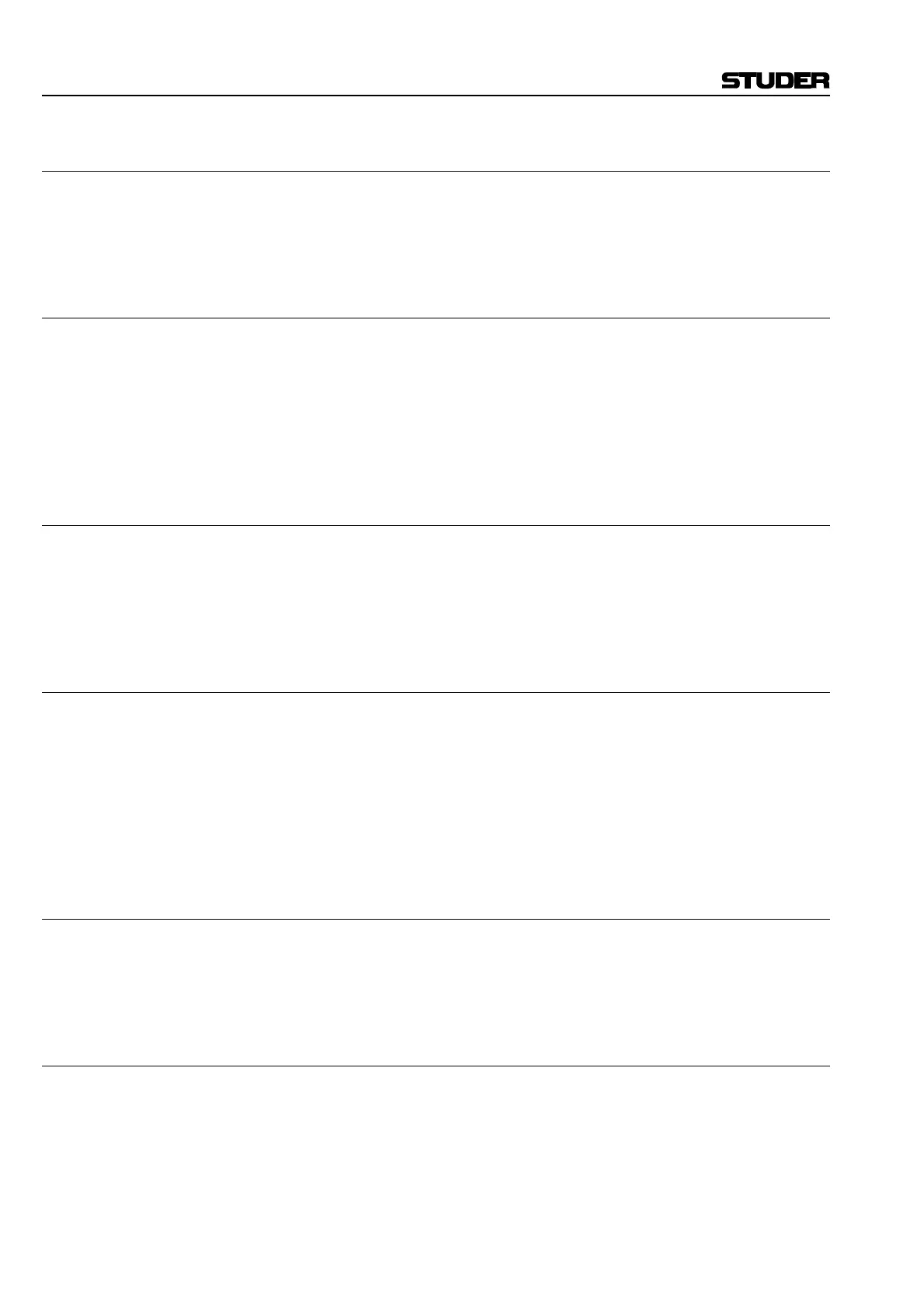D950 Digital Mixing System
3-118 Desk Operation SW V3.3 Date printed: 15.09.03
3.4.3 Filters
Just adjacent to the EQ section are the two full-range (20 Hz to 20 kHz)
high- and low-pass filters. Keys are provided for In/Out and Slope
(12/18/24 dB/oct.) for each band, as well as overall filter set In/Out.
3.4.4 Dynamics
The dynamics section contains a full control set for the four-band dynam-
ics section including Limiter, Compressor, Gate, and Expander. In addi-
tion, controls for the sidechain include HP/LP filters, look-forward,
makeup gain, and side chain keying and linking. Independent In/Out keys
are provided for each dynamics band as well as for the Compres-
sor/Limiter and the Gate/Expander sections.
3.4.5 Panning
In the dedicated panning section, three knobs provide Front LCR,
Front/Back, and Rear LCR controls. A fourth knob can be switched
through several modes to provide center feed %, LFE (low-frequency ef-
fect) feed, and divergence control.
3.4.6 Input
The comprehensive input section provides controls for polarity inversion,
stereo mode switching, input selection, and input gain. On those channels
patched to Studer’s remote controlled microphone/line pre-amplifiers,
there are dedicated controls for mic/line switching, HPF, mic and line gain,
as well as phantom power on/off. All of this control takes place in the
analog sections of the remote mic/line pre-amps, providing maximum
headroom and digital resolution.
3.4.7 Fader
The fader section is a complete duplicate of the fader section within the
normal channel strip. In addition to the precision, long-throw moving
fader, Solo/PFL, Channel On, and Automation switching is provided.
3.4.8 Outputs
Dedicated Level and On/Off controls are provided for the Direct Output
and the Multitrack or N–1 bus output.