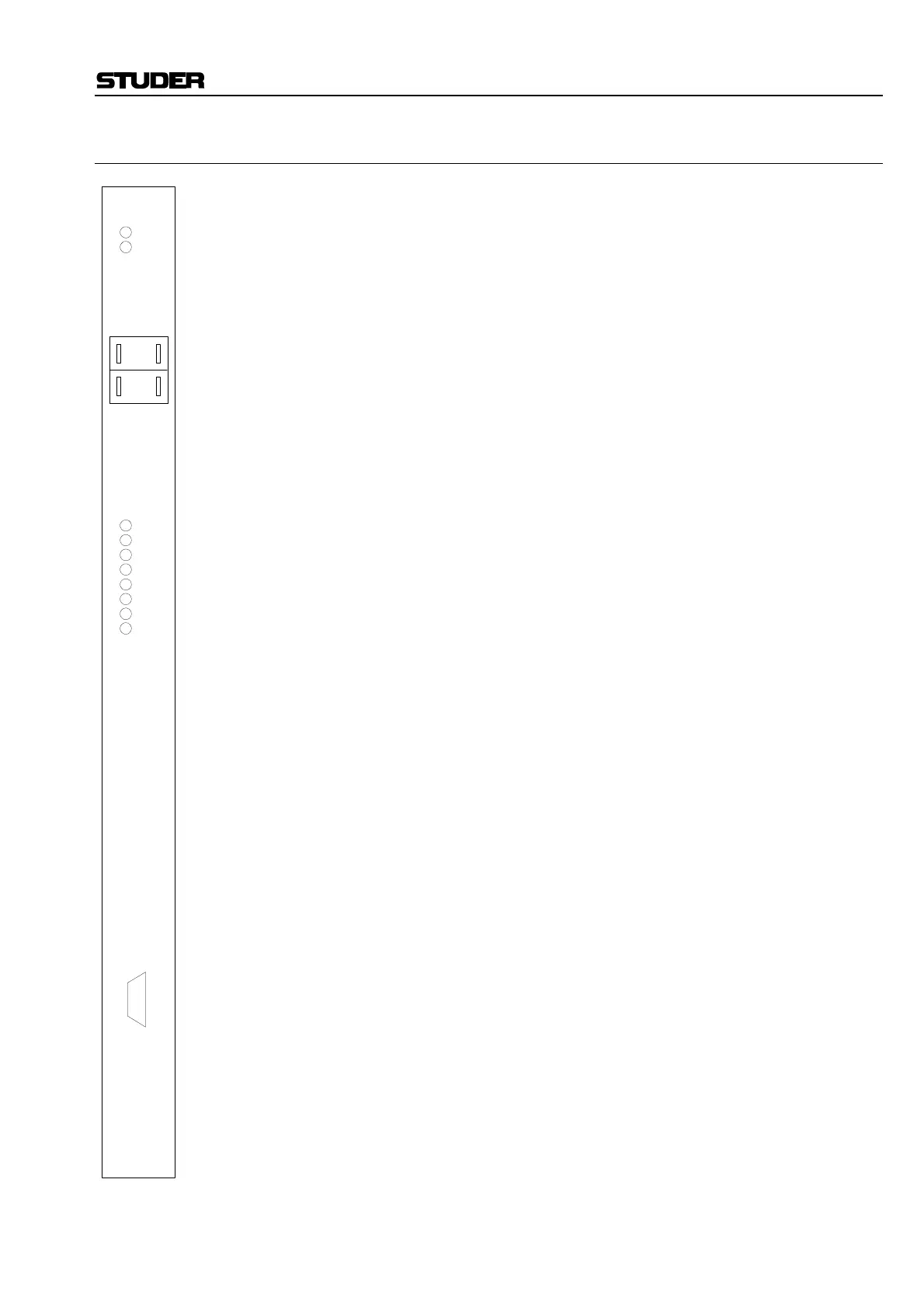D950 Digital Mixing System
Date printed: 03.09.03 SW V3.3 Troubleshooting/Maintenance 9-9
9.3.2.4 LEDs of the PEAES Card 1.950.605.20
FAIL The red FAIL LED on a working card normally should be off. It is on
whenever the card fails or it is reset either manually or by the system.
IDLE The green IDLE LED is on whenever a card is not used for the current
configuration. It is off when the card is processing. IDLE should be on for
redundant and not used cards. It should be off for used cards.
Important: Never remove a card with both the IDLE and the FAIL LEDs off. This card
is actively used to process audio data; the result of removing the card is
unpredictable.
Card number The card number corresponds to the AES/EBU interface number in your
configuration. Be careful to match this number to the corresponding inter-
face number. The numbers start with “00” for the first eight AES/EBU in-
terfaces (D 1 to D 8 in the patch) and are continued as “01”, “02”, and so
on for subsequent groups of eight AES/EBU interfaces each. A sufficient
number of PEAES cards must be present in the DSP rack, and they must be
numbered properly.
The card must be plugged into the slot where the AES/EBU I/O connect-
ions are done to the AES/EBU connectors on the rear side of the DSP
frame.
Example: If the current Session Configuration requires 32 AES/EBU interfaces,
there must be at least four PEAES cards numbered “00”, “01”, “02”, and
“03” in the DSP rack, in order for the system to work properly.
IF1...8 These green interface LEDs light whenever a valid AES/EBU signal is
connected to the card. Whenever these LEDs are off the corresponding
AES/EBU channels are muted.
RS 232 This serial interface is used only for card testing during manufacturing.
Do not connect anything during normal operation!
4
2
FAIL
IDLE
IF 3
IF 1
IF 2
IF 4
RS 232
IF 7
IF 5
IF 6
IF 8