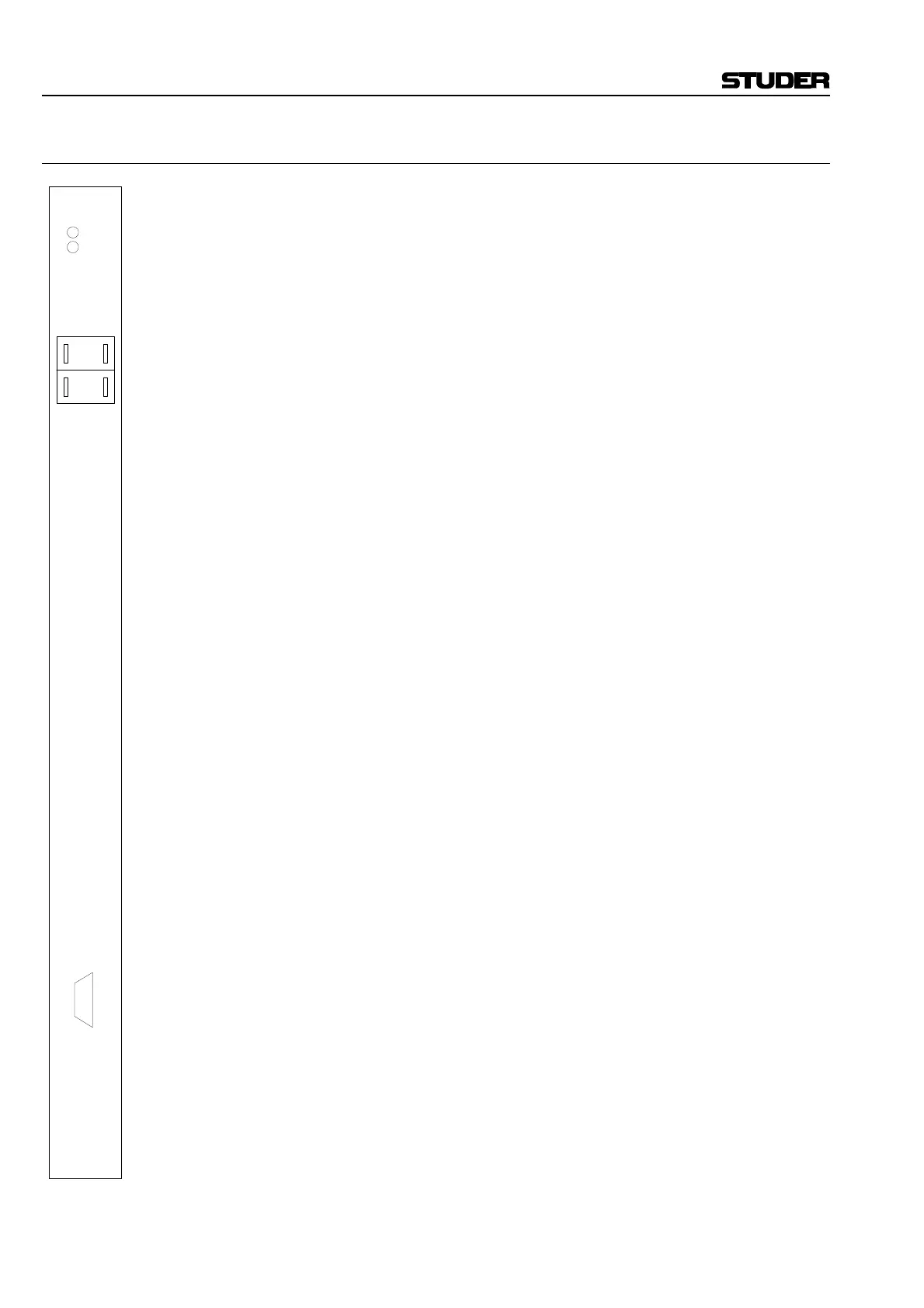D950 Digital Mixing System
9-10 Troubleshooting/Maintenance SW V3.3 Date printed: 03.09.03
9.3.2.5 LEDs of the PE Card 1.950.610.20
FAIL The red FAIL LED on a working card normally should be off. It is on
whenever the card fails or it is reset either manually or by the system.
IDLE The green IDLE LED is on whenever a card is not used for the current
configuration. It is off when the card is processing. IDLE should be on for
redundant and not used cards. It should be off for used cards.
Important: Never remove a card with both the IDLE and the FAIL LEDs off. This card
is actively used to process audio data; the result of removing the card is
unpredictable.
Card number The card number has no real meaning for PE cards. Make sure that no card
numbers which are configured for PEAES cards are used.
RS 232 This serial interface is used only for card testing during manufacturing.
Do not connect anything during normal operation!
4
2
FAIL
IDLE
RS 232