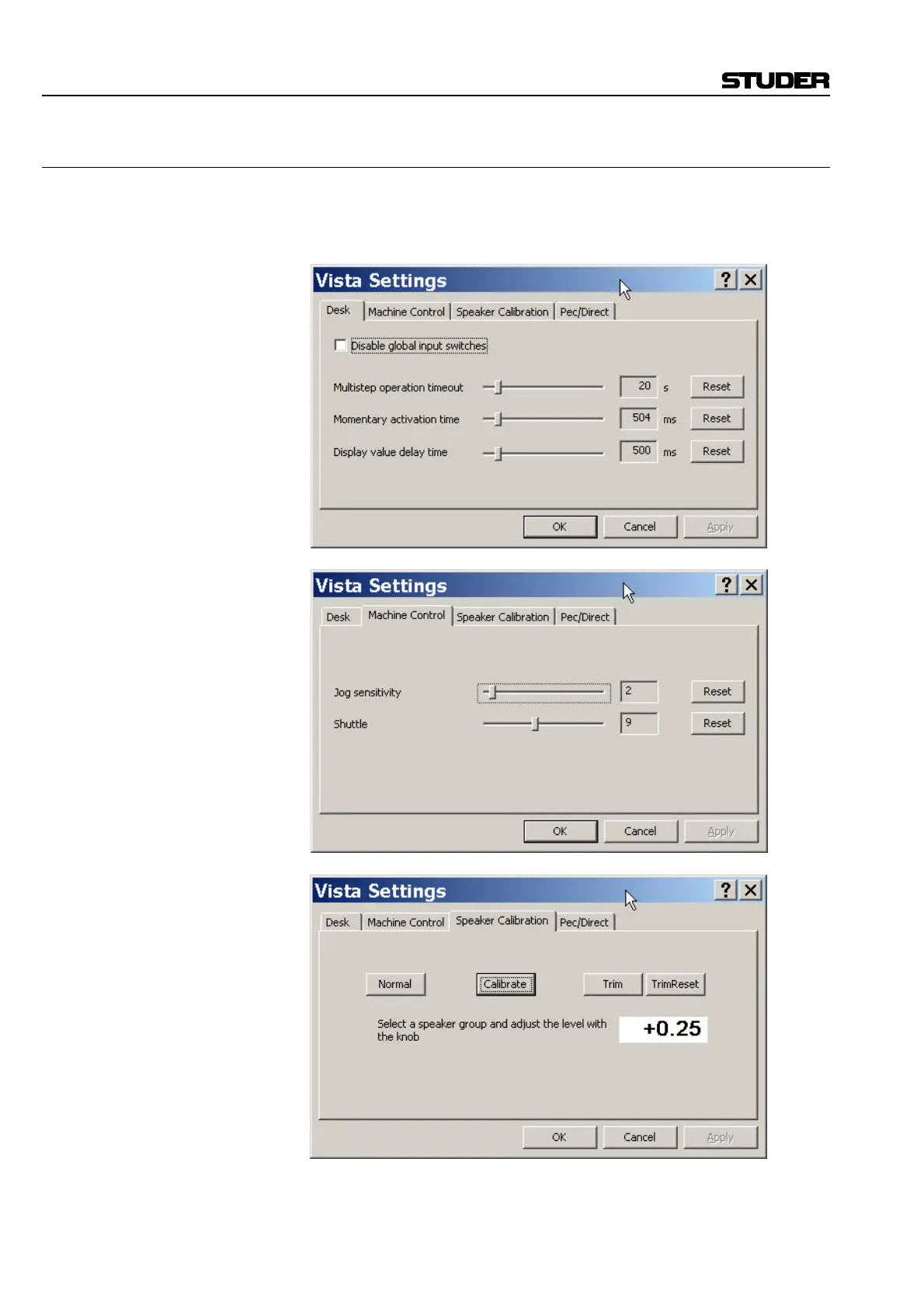D950/Vista Digital Mixing System
4-104 GC Operation SW V3.3 Date printed: 05.08.03
4.6.5.8 Option: Vista Settings (Vista only)
The Vista Settings window allows different adjustment; there are four tabs
for selection of Desk (timeout and delay time settings), Machine Control
(jog/shuttle sensitivity), Speaker Calibration, and Pec/Direct settings.
Speaker Calibration To allow access to the speaker calibration, the Enable Setup function must
be enabled. Please refer to chapter 4.7.5.