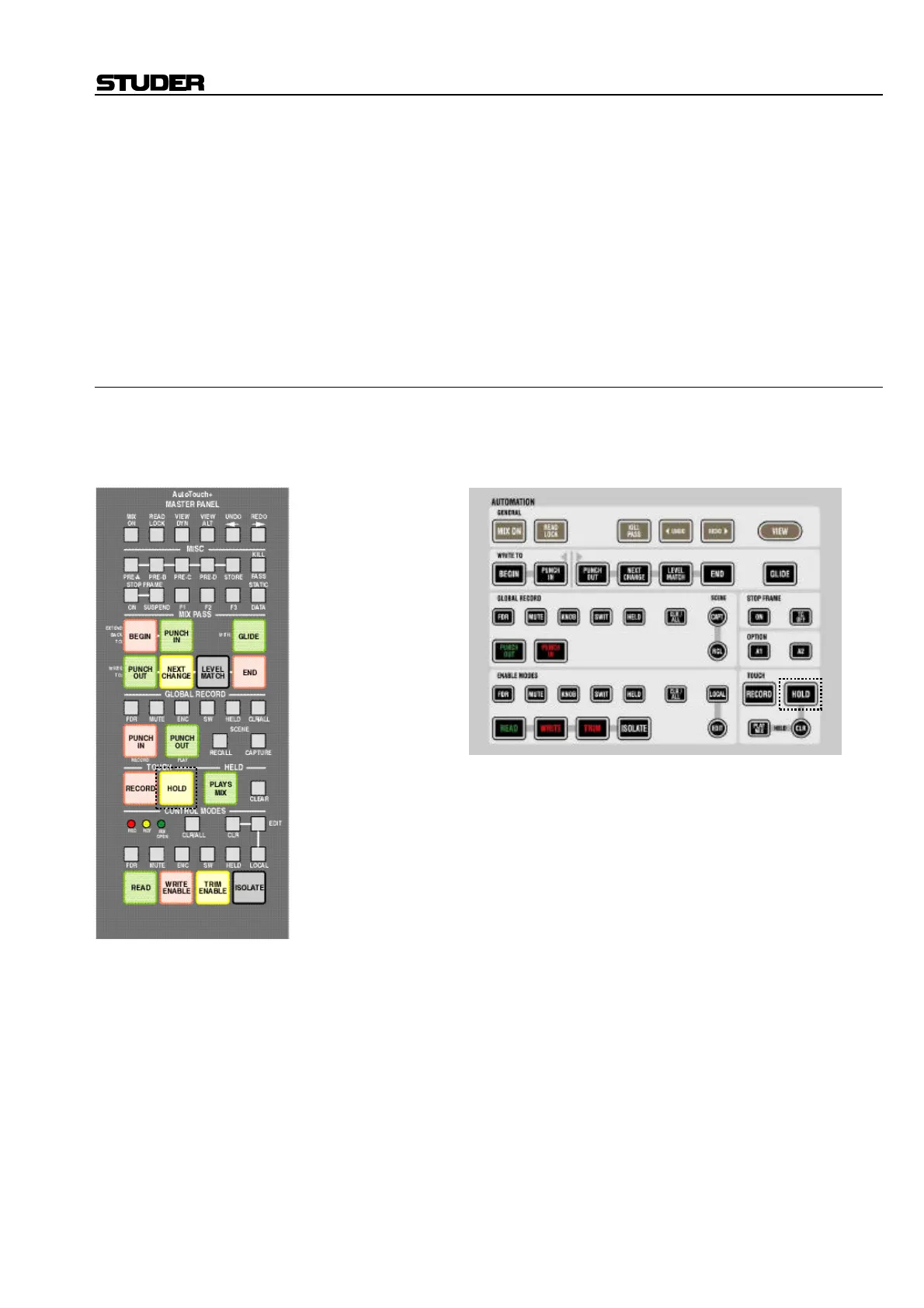D950/Vista7 Digital Mixing System
Date printed: 27.08.03 SW V3.3 AutoTouch+ 5-65
<Option> • With <Read Safe> checked on the Misc. Options page, AUDITION
mode is defeated for controls in READ, and only written values will be
heard.
• The TOUCH RECORD key may be overridden by checking options on the
<Master Panel Overrides> section of the Master Panel Options page.
Faders and Encoders can have TOUCH RECORD set to <ON>, <OFF>,
or to follow the Master Panel <Follows Panel>. TOUCH RECORD for
Switches can also have <ON> and <OFF> overrides or be set to follow
the Master Panel <Follows Panel>.
5.7.3 Touch Hold
With TOUCH HOLD engaged, touching a control will change it to being in a
“Held” state.
D950: Vista:
Held Controls: Controls that are in Held status have specific functional qualities:
• They maintain their current status when physically released (Un-
touched)
• They may be selected as a group (Held Objects) for additional automa-
tion operations (such as a Pre-Selector set).
When TOUCH HOLD is activated the Touch event is registered by the sys-
tem and the Un-touch event is suppressed. Touching a control will change
it to the next mode available. More importantly, the control will “hold”
that mode when it is released.
When released, a control in RECORD will not punch-out and change back
to ENABLE, it will stay in RECORD. Likewise a control in AUDITION
will not revert to READ when released.