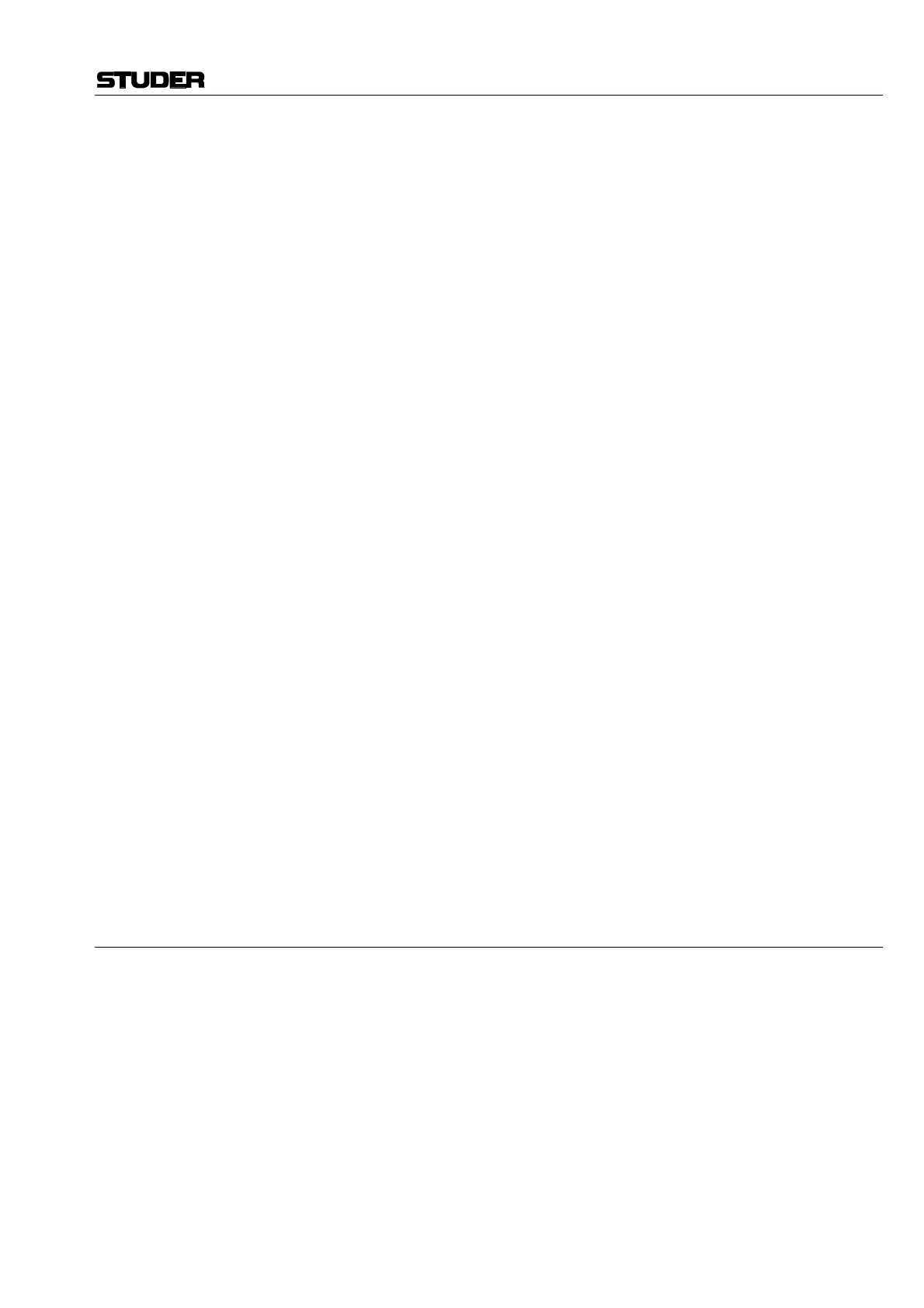D950 Digital Mixing System
Date printed: 05.12.03 SW V3.3 System Administration 6-17
The concept of the audio cards is modular, so that the same cards are used
for systems of various sizes and for different audio formats.
Configuration: The configuration of the monitoring, signaling, and talkback system is
done through a set of initialization files. The definitions of all hardware
components (panels and audio cards) are contained in a file called MonRe-
sources.ini .
This file is used as a component library. Detailed description of the cont-
ents is given in the MonResources.ini file itself. A specific configuration
contains references to hardware components defined in this file. During
initialization, the D950system application looks for the file called
C:\D950SYSTEM\MonResources.ini. If this file is not found, the monitoring
system shall not function.
To configure a specific monitoring system, a second file has to be created.
This file has a user-given name (e.g. MonMySystem.ini). The full path and
name of this file have to be specified in the main initialization file
D950system.ini under MonitoringIniFile (for example: MonitoringIniFile=
C:\D950SYSTEM\MonMySystem.ini).
This file contains several types of information:
List of all hardware components used in the system – panels and cards
with type definition, port, and address;
List of VMC references used in monitoring – patch sources and targets
described in a symbolic language;
List of output element groups – displays, activators, and VMC references
can be bound in groups, to be used by functions later on;
PFL/Solo configuration settings;
Talkback configuration settings;
Connection table that connects control elements to functions;
Connection table that connects functions to output elements or output ele-
ment groups.
The configuration data are used during the start up of the application, to
build an appropriate SW structure.
During on-line operation it is possible to re-configure the monitoring
sources. This can be done only by the system administrator (“SysAdmin/
Monitoring/Edit Monitor File” menu).
6.7.2 Error Handling
Configuration errors: There is a possibility that errors are found in the configuration files. There
are various kinds of errors that can be detected. Generally, if an item is
missing or if it has an illegal value, the respective parameter is initialized
with the default value if available. If no default setting is defined or if the
error causes the loss of a function, an error message shall be logged in a
system log file.
Errors during operation: A possible cause of error during operation is an interruption in the serial
communication either between the control PC and the desk (panels) or the
control PC and the monitoring rack (audio cards). Communication inter-
ruptions are detected by the control system. As soon as normal communi-
cation is restored, all the cards and panels are re-initialized with the cur-
rent status data. Loss of a connection is logged in the system log file as
well.