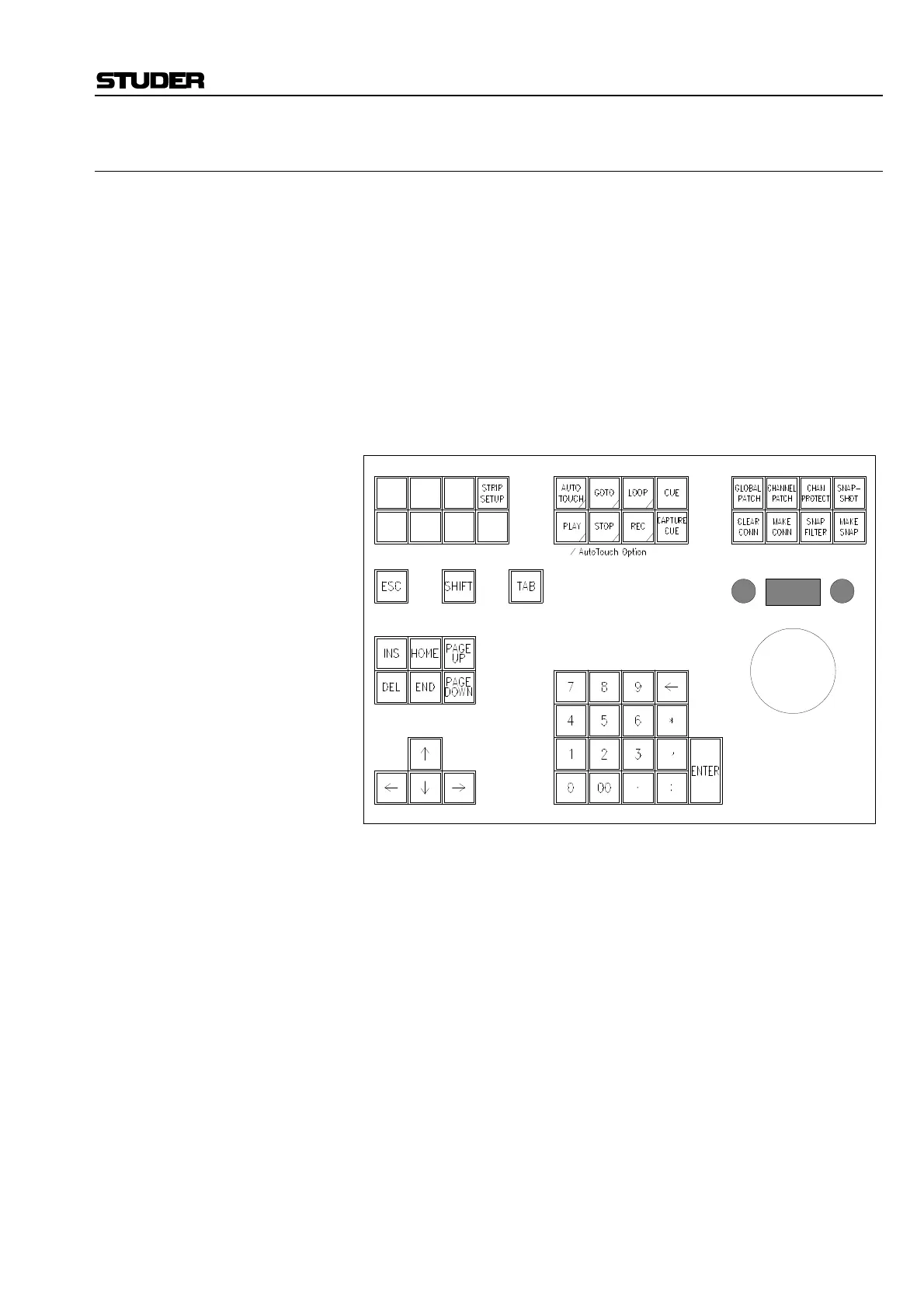D950 Digital Mixing System
Date printed: 03.09.03 SW V3.3 Getting started 2-45
2.5.18 Keyboard and Track Ball Units
The track ball unit houses the track ball, Graphic Controller keys, a nu-
meric keypad, and several keys that parallel those found on the PC key-
board. This unit is located within the center section.
Dimensions: 143.6 mm × 190 mm (2U).
Track Ball Panel: The track ball and its associated keys/buttons are used for operating the
Graphic Controller, the Configuration Tool, and all other areas of the PC.
It includes a series of keys that provide direct access to the most used
Graphic Controller screens, as well as a few shortcuts. These keys also
provide some of the basic machine control functions found on the Auto
Touch page. Several keys that parallel those found on the PC keyboard are
provided, as well as a numeric keypad.
PC Keyboard: A removable, full-function PC keyboard is located in the drawer mounted
in the center section armrest. This unit includes an alphanumeric
QWERTY keyboard, function keys, arrow keys, and other PC-related
functions.