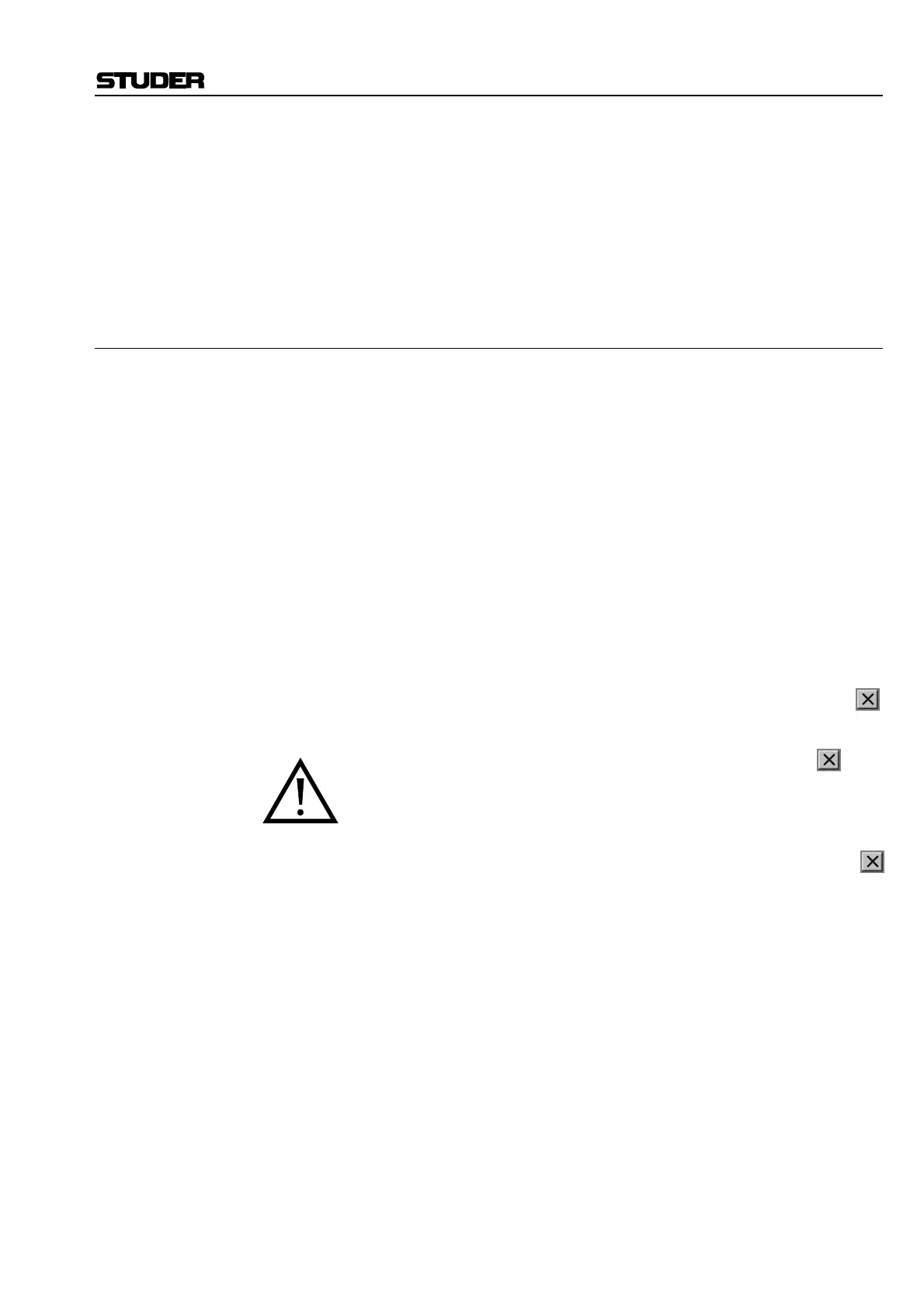D950/Vista Digital Mixing System
Date printed: 05.08.03 SW V3.3 GC Operation 4-91
Notes: When a Session Configuration is loaded via the Load Configuration menu,
the currently open Title will be closed; no new Title will be opened. Be-
fore any data can be stored using the newly loaded Configuration, an ex-
isting Title must be opened or a new one must be created.
If a Session Configuration is displayed in red this means that this Configu-
ration has not been compiled properly by the Session Configuration Tool.
Either run the tool again or delete this Configuration.
4.6.1.6 Exit D950/Vista Application
There are three possible ways of quitting the D950/Vista Software appli-
cation. It is recommended to use the File menu’s Exit item.
Exit GC This action will close the Graphic Controller (D950/Vista System applica-
tion) while simultaneously muting all monitoring outputs, and returning to
the Windows NT operating system. All other programs and applications
continue to run.
Exit System This action will close the Graphic Controller (D950/Vista System applica-
tion) while simultaneously muting all monitoring outputs. It also quits all
other running applications and the Windows operating System. The con-
troller PC will then be ready to be switched off.
In case the standard UPS (Un-interruptible Power Supply) is installed, and
the associated PowerChute utility is configured to do so, this will also turn
off the UPS/PC combination automatically after a pre-set time period.
Using Main Window Control It is also possible to quit the D950/Vista application by clicking on D
main window control. There is no confirm box in this case, and the appli-
cation is terminated immediately.
It could be potentially dangerous for your session if you click on main
window control, because the application will be terminated, and audio will
no longer pass. However, the data that was in use will be written to the
“last known session” and “shutdown” files and will not be lost.
Note: It is possible for an expert to adjust settings in order to make the D
close box disappear.