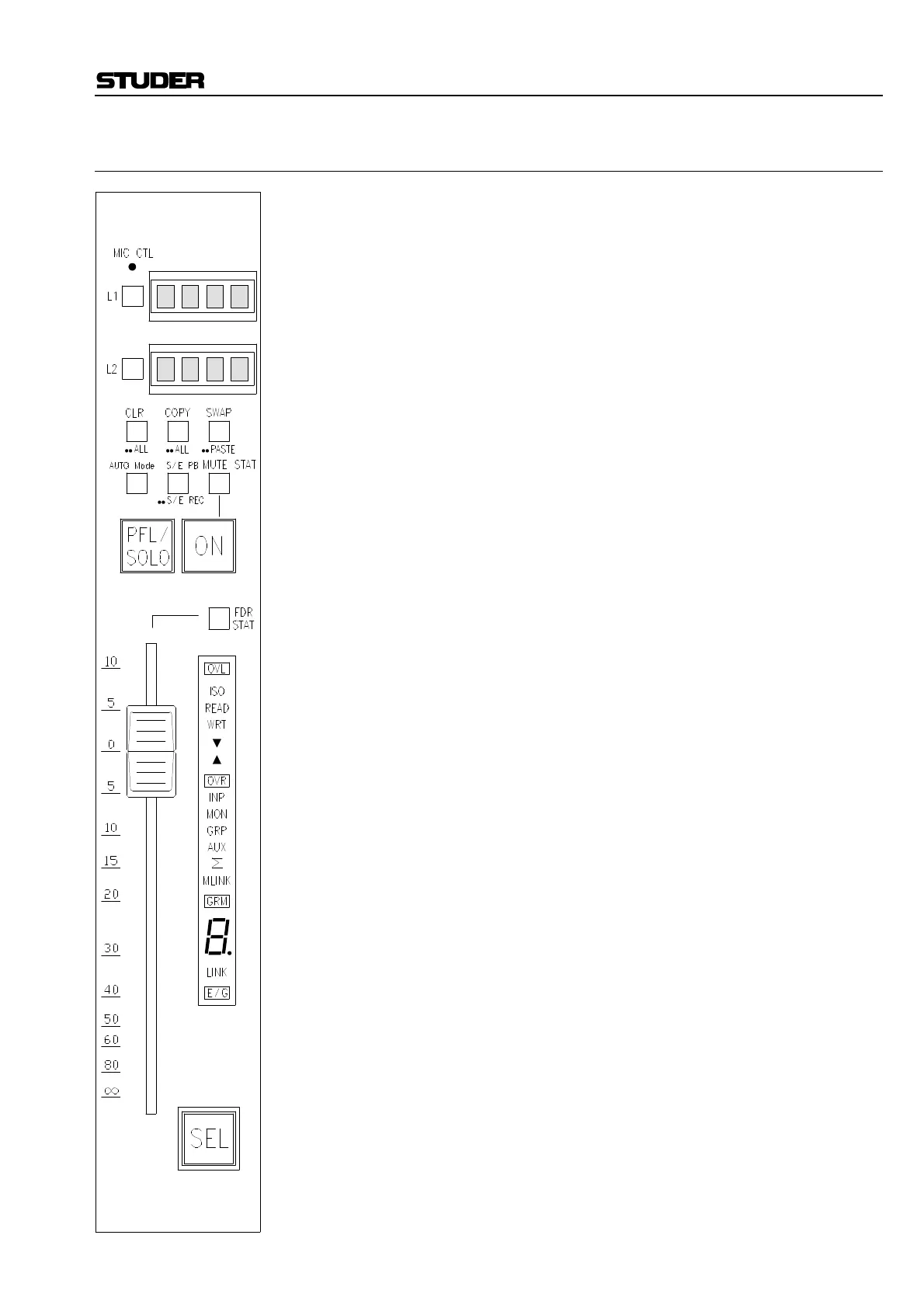D950 Digital Mixing System
Date printed: 03.09.03 SW V3.3 Getting started 2-21
2.5.2 Fader Unit
The D950’s Fader Unit is an essential part for the channel operation.
It has been designed as a “four-channel” unit: four identical fader strips are
integrated into a single module. Dimensions are 162.5 × 250 mm; the
drawing left shows just a one-channel portion of the unit.
Operator Controls:
MIC CTL
This LED indicates that the channel strip is assigned for remote control of
a connected microphone pre-amplifier.
L1, L2
These keys select which of the two layers from the current bank will be
assigned to the Channel Strip, and can be activated at any time.
Alphanumeric displays
These displays indicate the alphanumeric label of the corresponding audio
channel that is assigned to the Strip using the L1 and L2 Layer keys.
CLR/••ALL
Pressing this key once activates the Parameter Clear Mode. Subsequently
pressing any or several of the channel section(s), followed by the
CLR/••ALL key, clears its/their settings.
A double-click of this key illuminates all channel section keys and allows
them to be deselected. A subsequent pressing of the CLR/••ALL key clears
the selected channel section parameters, and restores the default values
(EQ flat, etc.).
The original positions of the parameters are copied to the clipboard when
the clear function is executed; this is indicated by the illumination of the
COPY/••ALL key.
COPY/••ALL
Pressing this key once activates the Parameter Copy Mode. Subsequently
pressing any or several of the channel section(s), followed by the
COPY/••ALL key, places those settings into the clipboard.
A double-click on this key illuminates all channel section keys and allows
them to be deselected. A subsequent pressing of the COPY/••ALL key
copies the selected channel section parameters into the clipboard.
SWAP/••PASTE
A single press on this key effects an exchange of the clipboard data with
the local channel parameters, effectively allowing comparison of two dif-
ferent settings.
A double-click on this key replaces or overwrites the current channel pa-
rameters with the contents of the clipboard.
AUTO Mode
This key toggles the AutoTouch Dynamic Automation Mode between ISO,
READ and WRT for the whole channel.