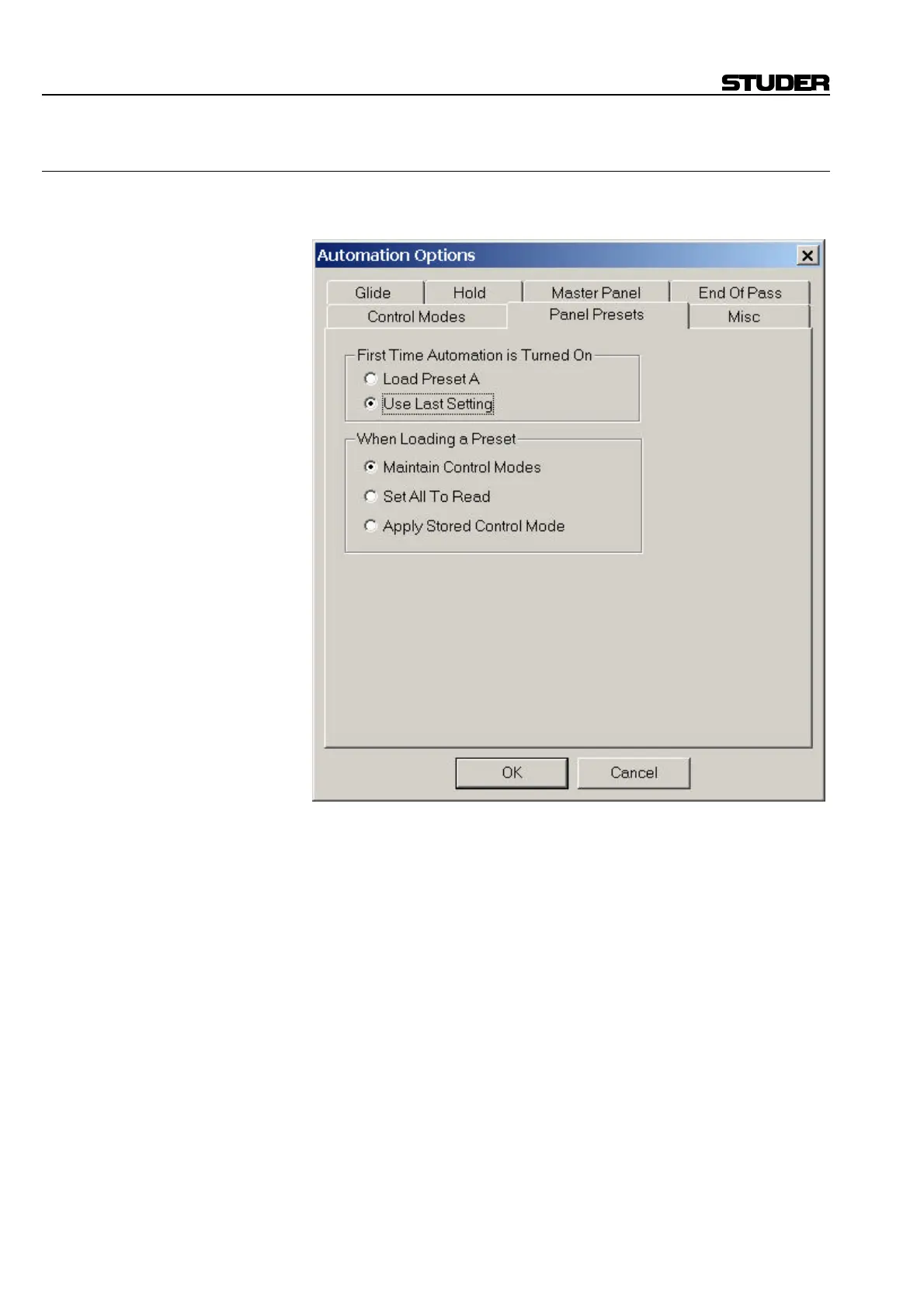D950/Vista7 Digital Mixing System
5-192 AutoTouch+ SW V3.3 Date printed: 27.08.03
5.21.6 Panel Presets (D950 only)
This option page controls the action of the A through D AutoTouch+ Panel
Presets.
First Time Automation is This determines which preset will be loaded when the MIX ON key is
Turned On: activated for the first time only. Subsequent cycling of the MIX ON key has
no affect on the Panel Presets.
<Load Preset A>: When the system is first turned on, AutoTouch+ Panel
Preset A is loaded.
<Use Last Setting>: When the system is first turned on, no Preset will be
loaded. The AutoTouch+ Panel will be set in the same state as when the
system was last shut down.
When Loading a Preset: <Maintain Control Modes>: When a Preset is loaded, do not change any of
the Control Modes of the controls in the console.
<Set All to Read>: When a Preset is loaded, set all of the controls in the
console to READ.
<Apply Stored Control Mode>: When saving a Preset, one of the Control
Mode activators is always lit and stored in the Preset. When this option is
set, upon loading the Preset, that stored activator mode will be applied to
all controls based on the settings of the Pre-Selector (which were also
stored).