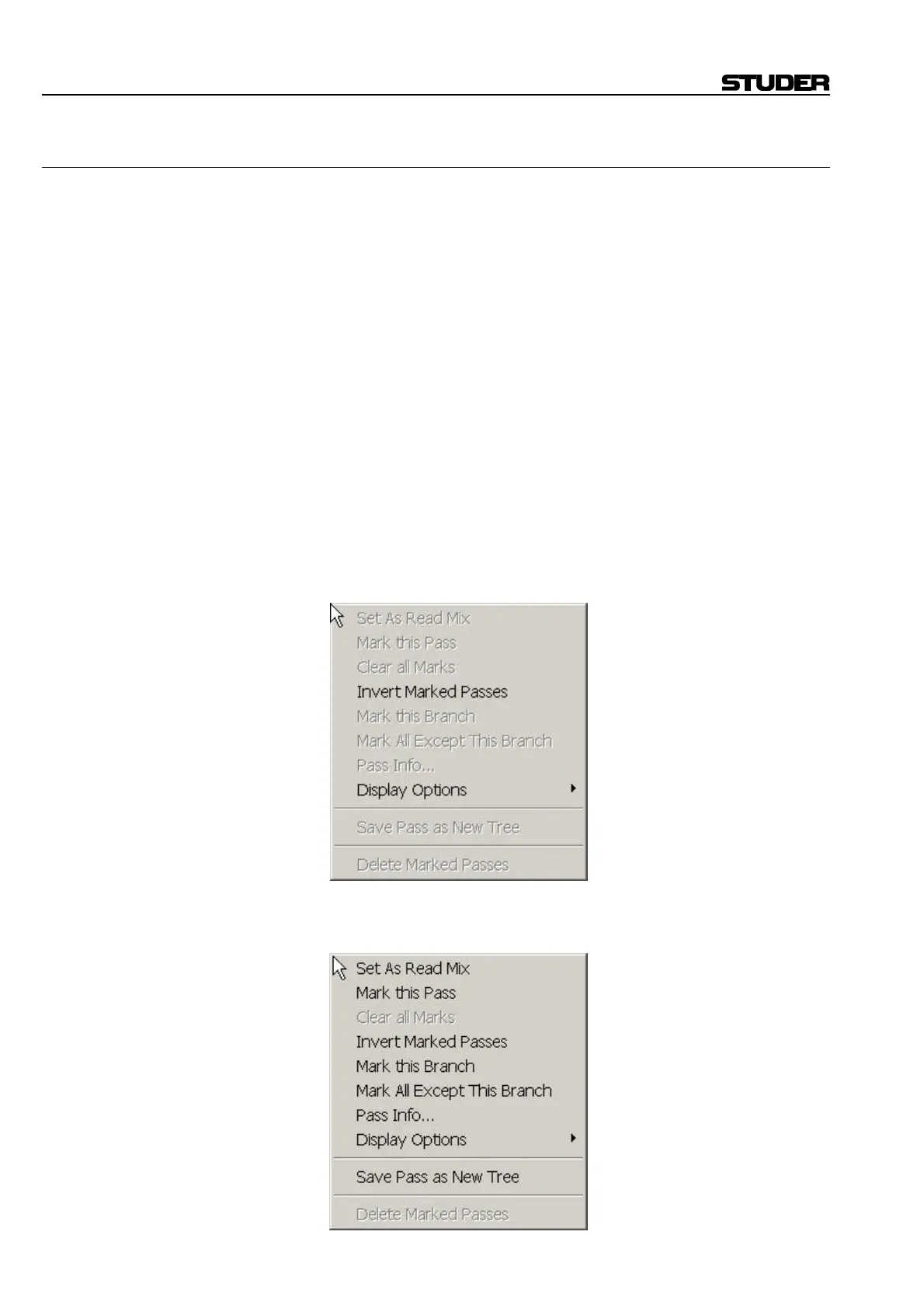D950/Vista7 Digital Mixing System
5-32 AutoTouch+ SW V3.3 Date printed: 27.08.03
5.4.1.4 Mix Tree Click Functions
A variety of “click functions” are available within the Mix Tree. These
functions range from
Left-Click Functions: • Single-clicking a Mix Pass within the Mix Tree will “mark” that pass
by highlighting it in red. Clicking a marked pass will “unmark” it and
remove the red highlight. Only one mix at a time may be selected using
this method.
• Control-clicking (holding the Ctrl key and single-clicking) allows indi-
vidual Mix Passes anywhere within the Mix Tree to be marked or un-
marked. Any combination of passes may be marked.
• Shift-clicking (holding the Shift key and single-clicking) two Mix
Passes allows these passes and those in-between to be marked or un-
marked. The passes must be within the same branch or root-branch of
the Mix Tree. In this way, multiple passes may be marked. More im-
portantly, the link history of these passes is maintained.
• Double-clicking a Mix Pass adds it to the top of the Mix Pass Stack and
makes it the Active Pass. The Active Pass will be highlighted in green
in the Mix Tree.
Right-Click Functions: • Right-clicking within the Mix Tree will open the Mix Tree Menu. Only
the items that don’t pertain to individual passes or branches are shown.
• Right-clicking a Mix Pass within the Mix Tree will open the Mix Tree
Menu with all available items shown.