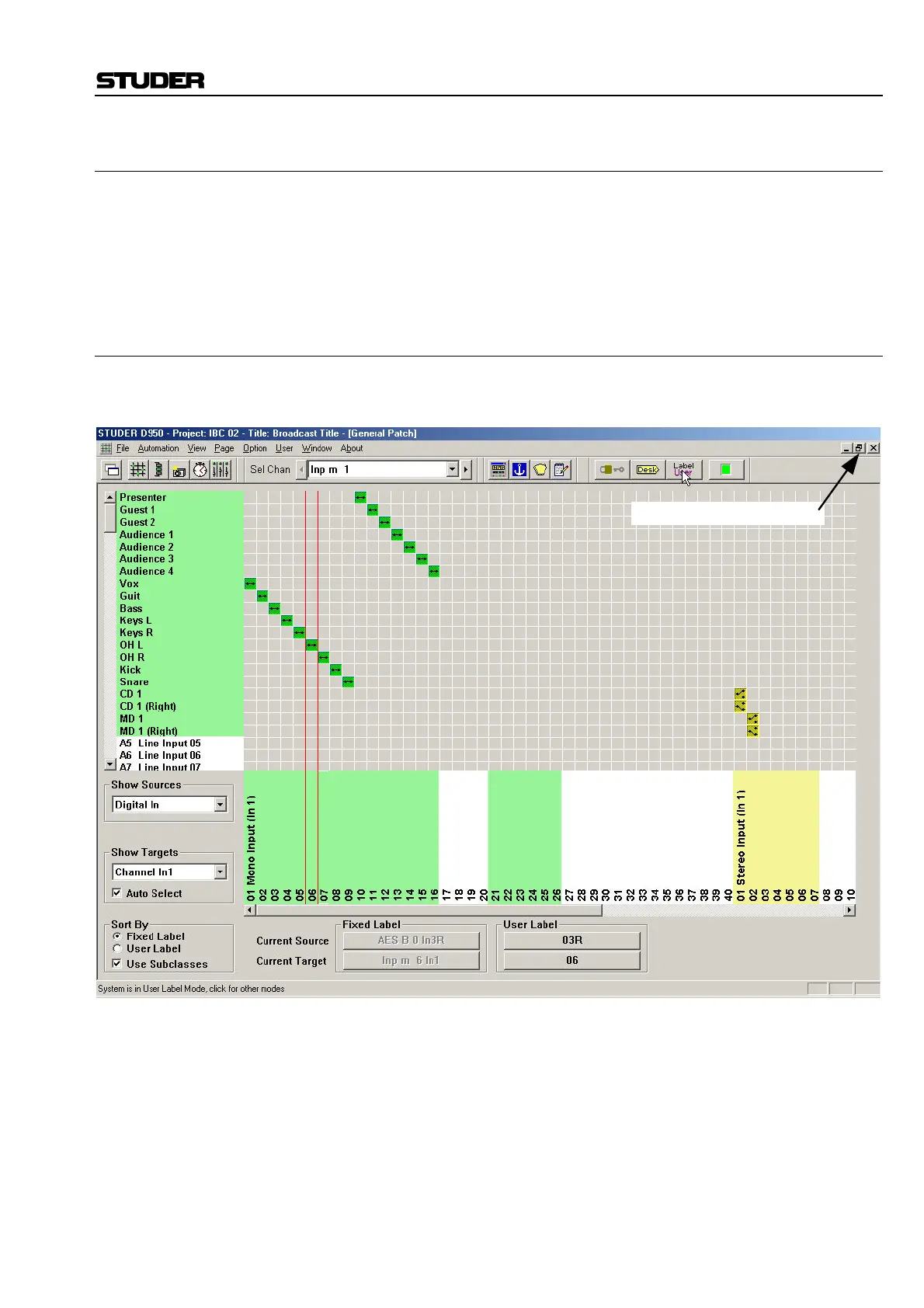D950/Vista Digital Mixing System
Date printed: 05.08.03 SW V3.3 GC Operation 4-15
Click here to work with single pages
4.4.1 One Page, or More...
The GC Workspace can be used to display one single page, or a number of
pages and panels at the same time. Because different users will prefer dif-
ferent page layouts, the User Menu enables Workspace layouts to be stored
and retrieved for later use by any number of users. Page layouts can be
manipulated using standard Windows techniques.
4.4.1.1 Working with one Single Page
If you prefer working with a single page, select the page using one of the
methods listed above. Then click to full-page mode:
The selected single page will now be fully visible. Selecting a single page
has the advantage that you always see all parts of a page (except for the
General Patch), and that operating via the Function Keys/Page menu al-
ways affects the page you want – because there is only one to work with.