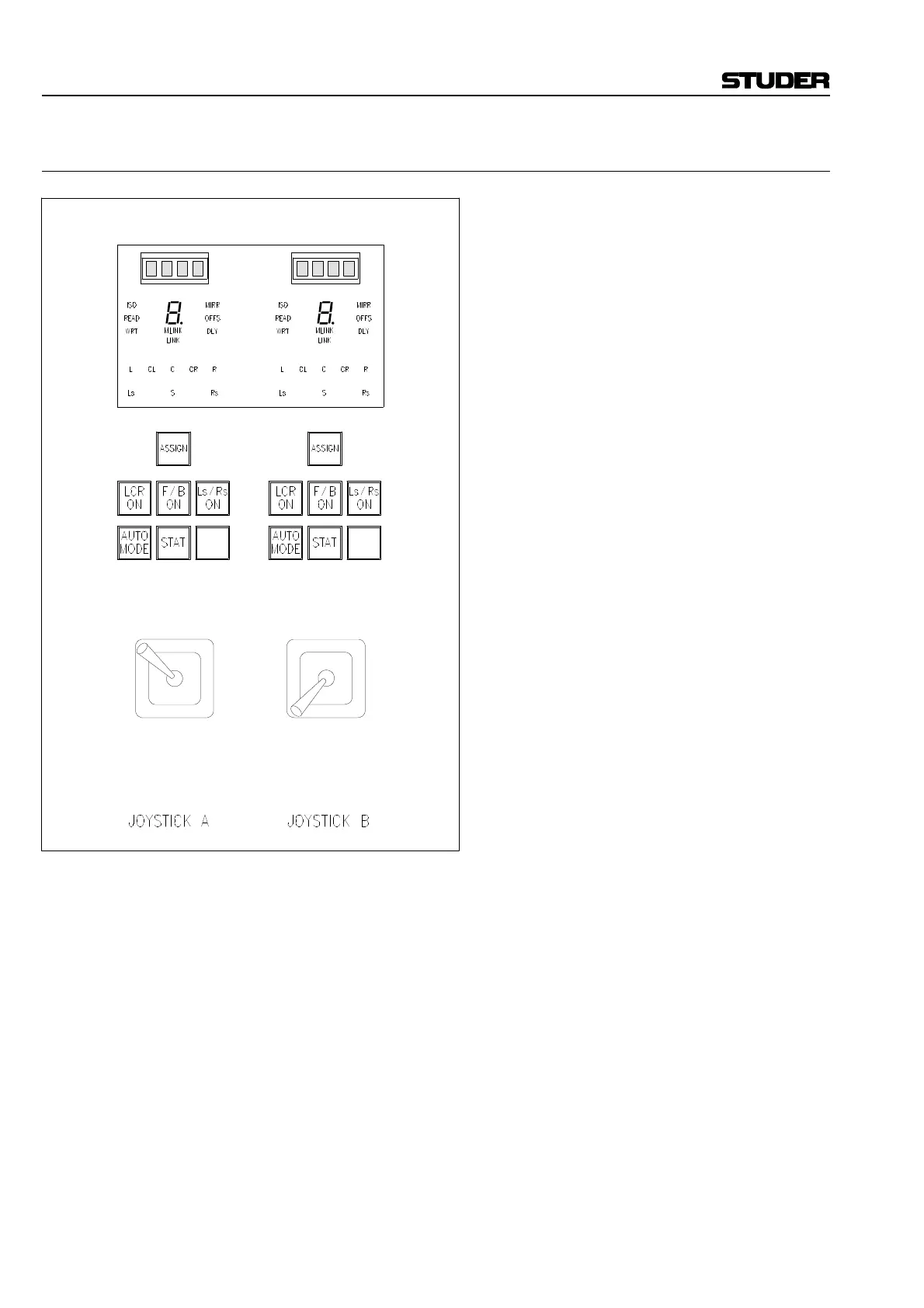D950 Digital Mixing System
2-44 Getting started SW V3.3 Date printed: 03.09.03
2.5.17 Multi-Format Panning Unit
The optional Multi-format Panning Unit provides
easier control of panning functions with the
D950S. Up to four units with dual joysticks can
be installed within the system. Using the ASSIGN
key, a joystick can be assigned to any channel to
control its panning. The Joysticks are motorized
and fully automated within the AutoTouch dy-
namic automation system. These units are usually
located in the center section of the desk, in the
lower part or in the fader region. Dimensions:
121.8 mm × 190 mm (2U).
ASSIGN
This key flashes if pressed once. Use of the CH
SEL keys assigns a channel to the selected joy-
stick. Pressing ASSIGN twice de-assigns a joy-
stick and readies it for another assignment. A third
press deactivates the joystick assignment mode.
Other keys and indicators:
As soon as a joystick is assigned to a channel, the
active panning destinations (L,R,C, etc.) are indi-
cated in the joystick’s display. The appropriate
output keys (LCR ON, F/B ON and Ls/Rs ON)
will illuminate, where these active outputs can be
deselected. The channel's dynamic automation,
control group, and other information is also dis-
played. Automation and status control is available
using the AUTO MODE and STAT keys. Most
panner settings can be controlled from the joy-
stick indicators. These settings can also be con-
trolled from the joystick panel, in parallel with the
controls on the channel strip.