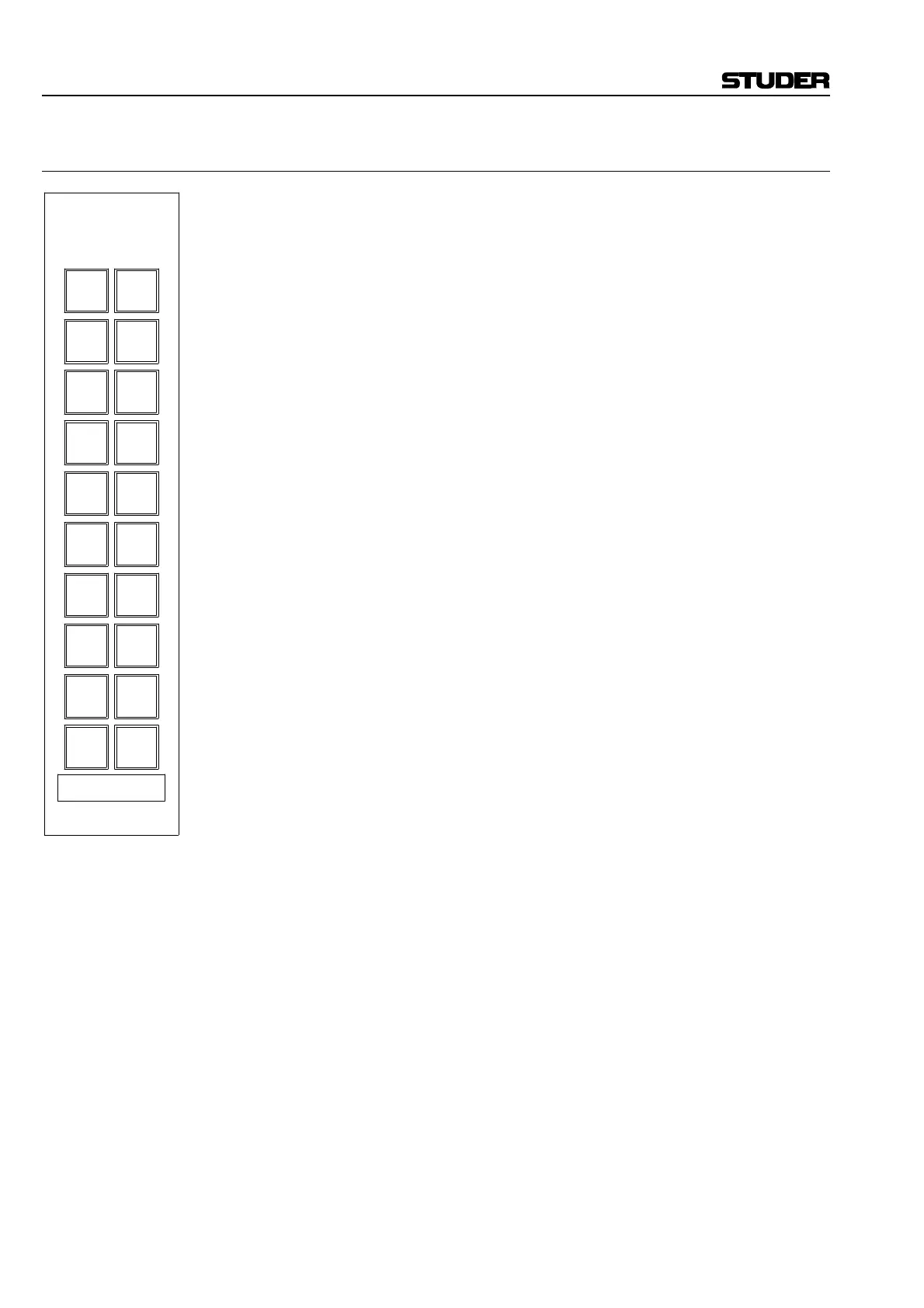D950 Digital Mixing System
2-30 Getting started SW V3.3 Date printed: 03.09.03
2.5.6 Master Menu Selector (MMS)
The Master Menu Selector (MMS) is used to globally modify assignable
sections of the Channel Strips (LACP). In other words these buttons allow
you to assign the knobs in each channel strip to be associated with a spe-
cific type of function (EQ, Pan, etc.). This unit is installed in the central
area of the console and is labeled as MENU. Dimensions: 40.6 × 190 mm.
Pressing one of these keys will assign the associated channel section’s
parameters to the channel strip encoders (knobs) and soft switches on a
global basis (unless the console is in Split Banks mode in which case only
one “side” of the console will be affected).
INPUT
This key selects the Input Section, including gain, stereo mode, phase, etc.
If remote Mic/Line preamplifiers are assigned as the input to the channel,
their controls (mic/line switching, phantom power, gain, and filter) are
available from the INPUT selection.
OUT/N–1
This key selects the Output Section, including direct output and N–1 as-
signment.
EQ/EQ2
This key selects the Four-band Equalizer for adjustment, with each band
displayed on a separate page. Pressing this key a second time changes to
EQ2 mode, that is, to an overview of all four bands at once with Q and
frequency settings on subsequent pages.
If the EQ with the Notch Filter is defined in the channel’s configuration,
the Notch Filter controls are available in the FILTER menu selection.
FILTER
This key selects the Two-band Filter for adjustment.
If the EQ with the Notch Filter is defined in the channel’s configuration,
the Notch Filter controls are available in this menu selection.
LIM/COMP
This key selects the Limiter/Compressor section of the Dynamics unit for
adjustment.
EXP/GATE
This key selects the Expander/Gate section of the Dynamics unit for ad-
justment.
INSERT
This key selects the Insert section for adjustment.
DELAY
This key selects the Variable Delay for adjustment.
MONO AUX
This key selects AUX Mono Sends 1 through 16 for adjustment.
MENU
EQ2
INPUT
OUT/
N-1
EQ FILTER
COMP GATE
EXP/LIM/
INSERT DELAY
MONO
AUX
ADD.
AUX
STEREO
AUX
PAN
PAGE
1
PAGE
3
SHOW
VALUES
FREEZE
OFF
LINK
ACCESS
MODES
ASSIGN
AUTO
4
PAGE
PAGE
2