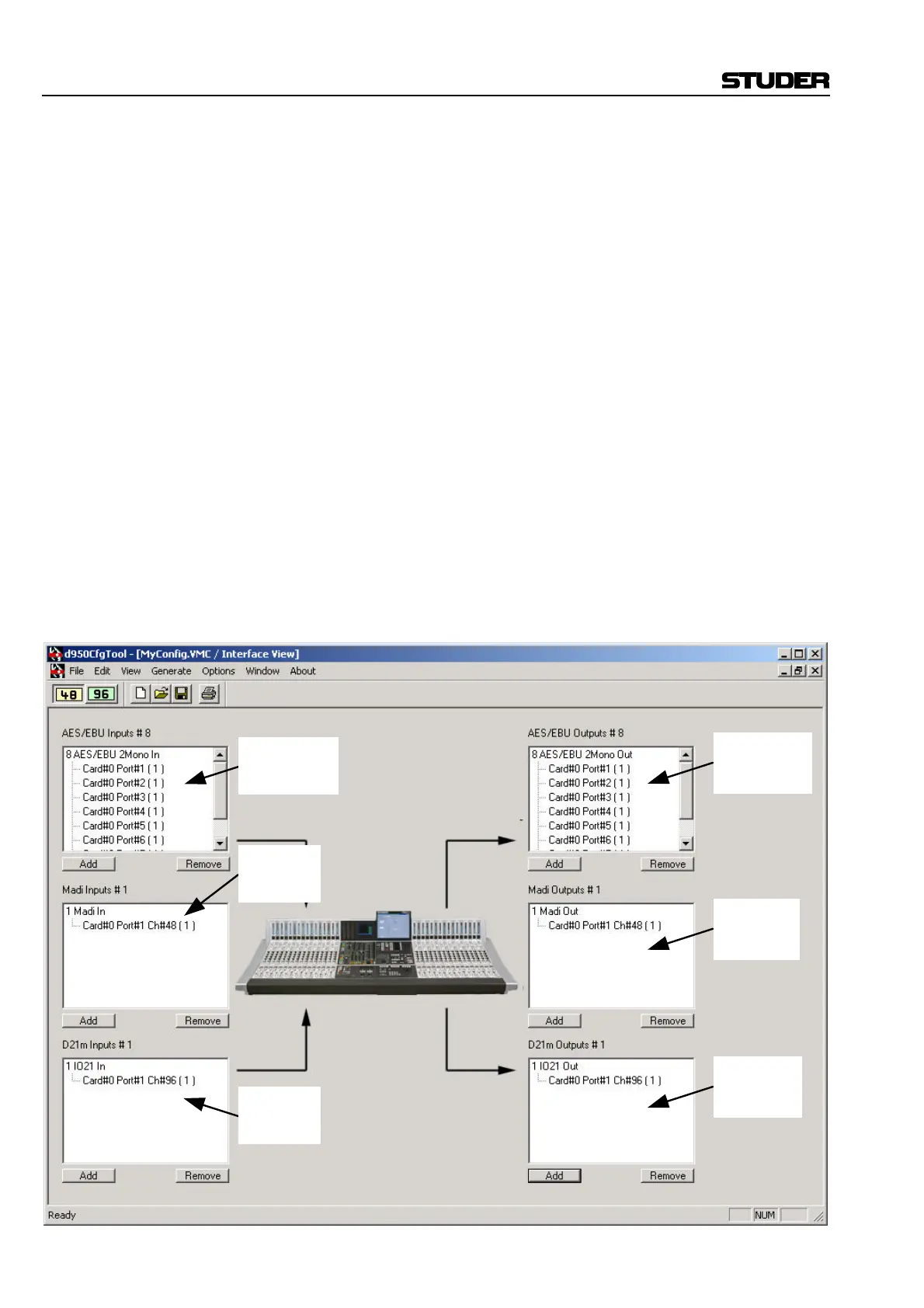D950/Vista Digital Mixing System
7-18 ConfigTool SW V3.3 Date printed: 05.08.03
Finished? Not quite. We still have to increase the number of Group Buses
to a total of four. Oops - the number is four already! The original configu-
ration had two groups, but it had four group buses.
F Tip It is legal to have more buses than corresponding channel types, as in the
example above. The reason for this is that the buses (unlike in analog con-
soles) are valid audio signals and can be used as such in the Studer
D950/Vista patch. They are simply summation buses which will output the
sum of all assigned inputs.
The newly edited configuration now looks as follows:
• 8 mono input channels
• 2 stereo input channels with changed processing
• 2 + 2 mono groups, different processing + 4 group buses
• 2 mono masters + 2 master buses
• 6 mono Auxes + 6 mono AUX buses
• 2 stereo Auxes + 2 stereo AUX buses
• 2 solo buses
• 1 stereo PFL bus
Check the Interfaces We will assume that for this example, the interfacing does not need to be
changed. We will only have a look at what interfacing is available in the
configuration we just changed. For this purpose, select “Interface” from
the “View” menu.
Show & Edit
AES/EBU out-
put interfaces
Show & Edit
AES/EBU input
interfaces
Show & Edit
MADI input
interfaces
Show & Edit
D21m input
interfaces
Show & Edit
MADI output
interfaces
Show & Edit
D21m output
interfaces