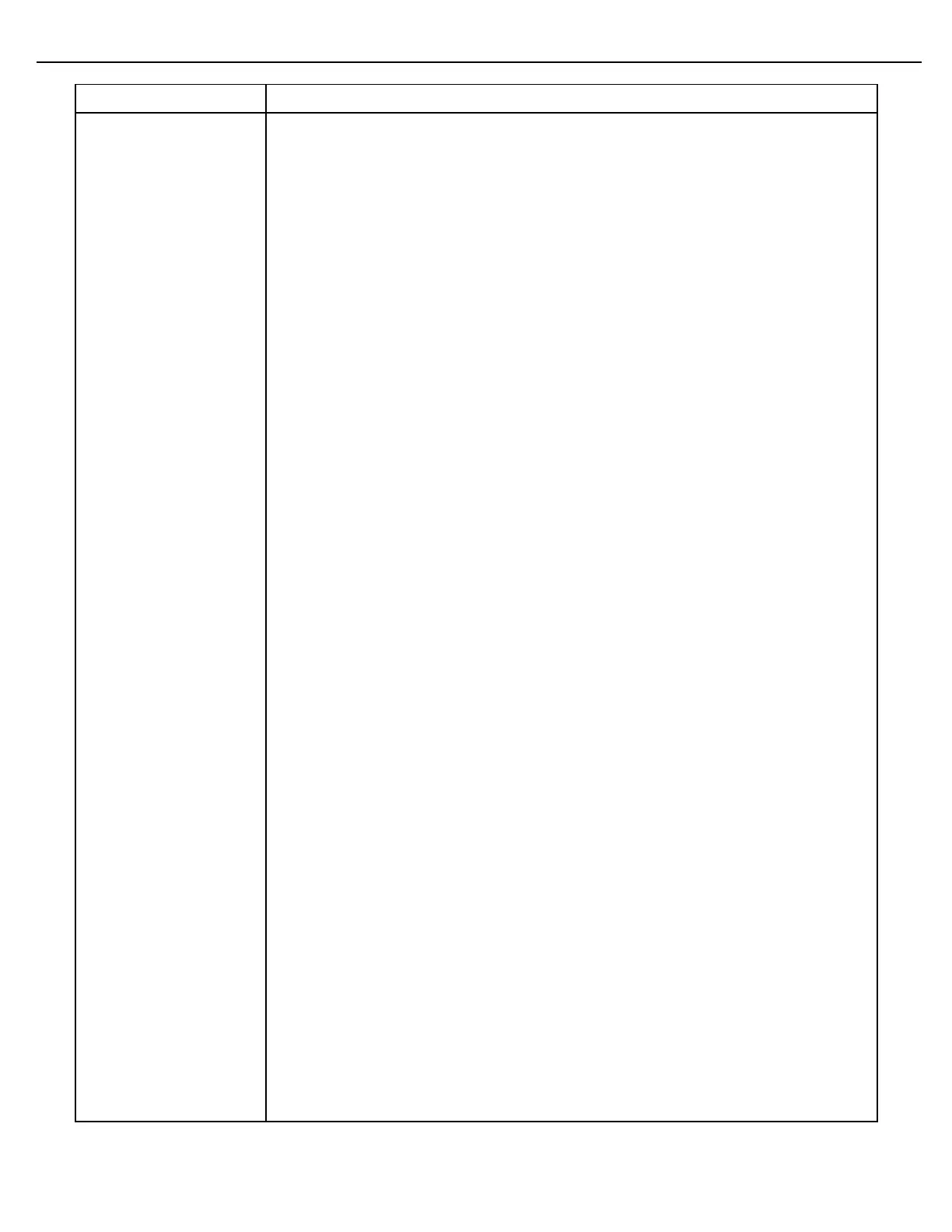This parameter identifies the type of meter input. Valid types are:
VOL PUL = Volume Pulse Input (or Mass to Remain Mass)
MAS PUL = Mass Pulse Input (to be converted to Volume)
VOL ANALOG = Volume 4-20mA Analog Input
VKrohne = Volume Input from Krohne Mass Meter Serial Input
VMicroM = Volume Input from MicroMotion Mass Meter Serial Input
Volume Pulse Input – Pulses from a meter indicate Volume. The Meter K-Factor and
Meter Factors convert this pulse to a volume.
Mass Pulse Input – This selection indicates that the pulse input is in Mass units, but
should be converted to Volume. All displays and preset quantities will still be done in
Volume.
The MultiLoad II processes data and are configured at different equipment levels.
Typically data flows from the actual meter hardware, into the Meter Level, then on to
the assigned Component Level and finally to the Preset Level.
The incorporation of the “Mass Pulse” feature allows the Meter Level to flow product
and process pulse data as mass. This includes weighting the observed temperature
and density. Meter mass data is converted to volume when it is moved from the Meter
Level into the Component Level (Vol = Mass / Density). In the Component Level
gross volume is converted to net volume and both gross and net values are passed up
to the Preset Level.
While only the Meter Level actually processes mass data, most of the volume and rate
parameters on the Component Level and Preset Level are passed down to the meter
level to configure the flow control hardware (I/O board) for the load.
When the “Pulse in Mass” feature is enabled, all of the volume and rate parameters
listed in the Meter Level, Component Level, Preset Levels are in Mass units, EXCEPT
THE FOLLOWING which remain in Volume units:
Preset Level: Excess Flow Alarm Rate
Preset Level: Overrun Alarm Volume
Preset Level: Line Flush Volume
Preset Level: Line Flush Min Volume
Preset Level: Min Preset Volume
Preset Level: Max Preset Volume
Preset Level: Output Pulse Factor.
Component Level: Unauthorized Flow Alarm Volume.
Component Level: Block Valve Open Rate
Component Level: Fallback Retry Volume
Volume 4-20mA Analog Input – a 4-20mA signal indicates the flow rate. Using the
Meter K-Factor, this signal is converted to a virtual pulse stream. The flow rate at
4mA and 20mA can be configured as well as a fine offset and lower cut off rate. The
meter factors can be applied to calibrate the volume.
Note: FCM or I/O Board Firmware Version 039 or greater is required to use
meter type Volume 4-20mA Analog Input.
Volume Krohne Input – a Modbus serial connection to the Krohne Mass Meter
indicates the volume, volume flow rate, temperature, and density values. Additional
setup and diagnostic screens are available when this option is enabled.
Volume MicroMotion Input – a Modbus serial connection to the MicroMotion Mass
Meter indicates the volume, volume flow rate, temperature, and density values.
Additional setup and diagnostic screens are available when this option is enabled.