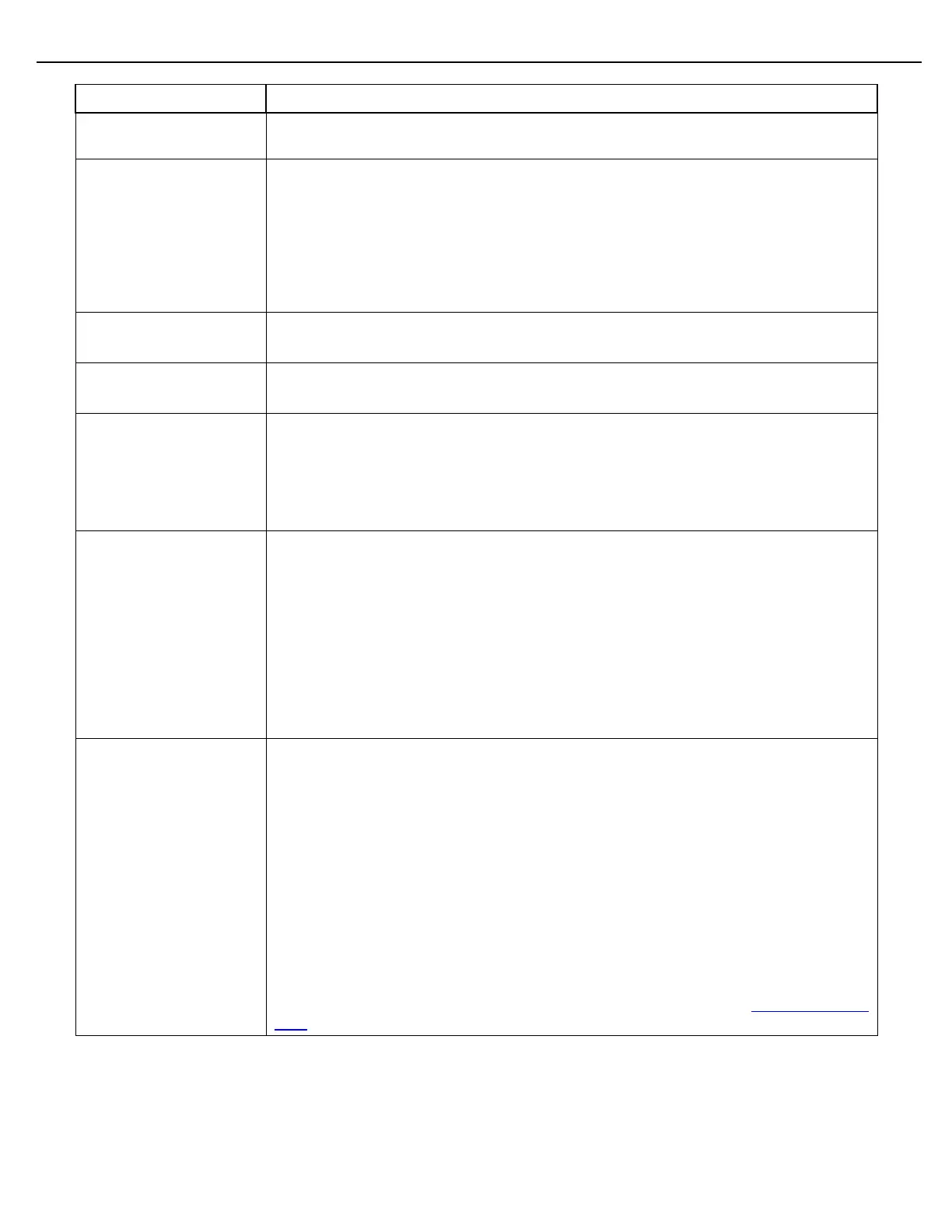Chapter 4 – General Configuration
Firmware Version 3/4.31.37
When the valve has been commanded to close, the Valve Fault Alarm will activate if
the valve fails to close before the Valve Fault Alarm Volume is delivered.
Meter Creep is any volume that passes the meter when the valve is commanded to be
shut. Creep volumes can occur when the component is authorized or unauthorized.
This parameter will permit the internal creep counter to be reset periodically in order to
avoid nuisance alarms, due to line shock. Resetting this internal counter periodically
will prevent small amounts of meter creep from accumulating in the counter over time
and triggering misleading Valve Fault alarms. Set the time in seconds. This function
does not reset the Creep Totalizer that can be viewed in the Meter Views & Inquiry’s
screen.
Ratio Adj P. Factor
(Excluding SMP & SCS)
Ratio Adjusted Proportional Factor. This parameter only applies to ratio blending. Do
not adjust this parameter without consulting Toptech Technical Support.
Ratio Adj D. Factor
(Excluding SMP & SCS)
Ratio Adjusted Derivative Factor. This parameter only applies to ratio blending. Do
not adjust this parameter without consulting Toptech Technical support.
Enter the volume of meter creep that will trigger a Meter Creep alarm. If the volume of
meter creep specified in this parameter accumulates within the time period indicated
in the Creep Reset Time parameter, a Meter Creep alarm will occur. Meter creep may
indicate that there is a small leak in the valve or it may be the result of excessive line
shock. Meter creep means that fluid is moving past the meter when the valve is
supposed to be closed.
Use this parameter to achieve smoother flow control if the flow meter’s pulse
resolution is low. The default scan time should be used if flow meter resolution is 40
pulses per gallon or greater. At the default setting of 0.100 seconds, the FCM will
sample the flow rate 10 times every second. If the guidelines below do not produce
the desired effect, increase the parameter value in increments of 0.100 seconds until
the desired results are achieved. The range of settings is 0.100 to 1.000 seconds.
40 ppg = 0.100 seconds
25 ppg = 0.200 seconds
10 ppg = 0.500 seconds
1 ppg = 1.000 seconds
Use this parameter for digital control valves that have their opening and closing
speed-adjust valves set wide open. This parameter should be adjusted when ball-
style valves are used on digital control valves for opening and closing speed control.
If the control valve contains needle style speed-adjust valves and they will be used to
tune the control valve’s opening and closing speeds, use the default setting of 1
second. Otherwise, use the following guidelines, based on valve size:
4” Digital Control Valve = 0.040- 0.080 seconds
3” Digital Control Valve = 0.030- 0.070 seconds
2” Digital Control Valve = 0.020- 0.040 seconds
When the FCM attempts to adjust flow, the control valve’s opening and closing
solenoids are actuated. The Valve Dwell Time will determine the duration of solenoid
actuation. As the Valve Dwell Time is reduced, the solenoid actuations will become
increasingly short and rapid. As the valve opens or closes, it will take finer steps
toward the target flow rate, as the Valve Dwell Time is reduced. See Valve Dwell Step
Rate.