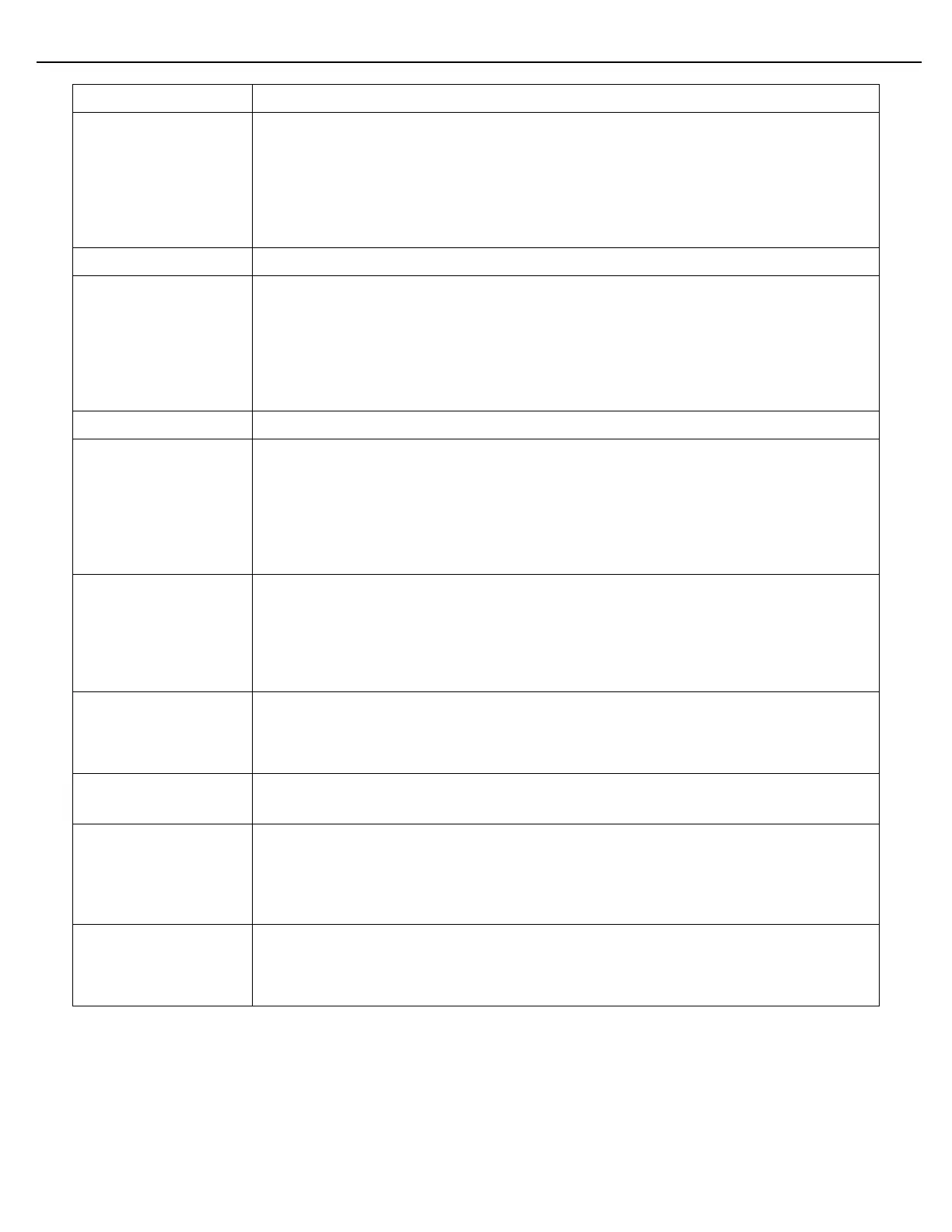Chapter 4 – General Configuration
Firmware Version 3/4.31.37
Enter a volume that will trigger the beginning of the First Stage Trip phase. The First
Stage Trip phase will begin when the remaining preset volume is equal to the value
specified in this parameter. The First Stage Trip phase is the initial reduction from the
High Flow rate to a no flow condition. When the First Stage Trip Volume is reached, the
flow control valve will reduce the flow rate from the High Flow Rate to a flow rate
specified by the First Stage Flow Rate parameter. The First Stage Trip phase will end
when the Second Stage Trip Volume is reached.
Enter the target flow rate for the First Stage Flow Rate.
Enter a volume that will trigger the beginning of the Second Stage Trip phase. The
Second Stage Trip phase will begin when the remaining preset volume is equal to the
value specified in this parameter. The Second Stage Trip phase is the second in a series
of adjustments from the High Flow rate to a no flow condition. When the Second Trip
Volume is reached, the flow control valve will reduce the flow rate from the First Stage
Flow Rate to a flow rate specified by the Second Stage Flow Rate parameter. The
Second Stage Trip phase will end when the Final Trip Phase is reached.
Enter the target flow rate for the Second Stage Flow Rate.
Enter a volume that will compensate for the amount of time it takes the control valve to
close from the Second Stage Trip phase, as the preset quantity is reached. Before
entering a value for this parameter, adjust the closing speed of the control valve to the
optimum setting, using procedures provided by the valve's manufacturer. This parameter
will command the valve to close a little earlier to compensate for small, consistent over
deliveries. Or it can be commanded to close a little later to compensate for small,
consistent under deliveries. This adjustment is made on a volumetric basis
The Final Trip Stage is the last phase of delivery where product flow is authorized. The
Final Trip Max Time parameter establishes the length of time, in milliseconds, that this
phase is active. When the time specified in this parameter has elapsed, flow must be
completely stopped. If there is no flow when the time expires, the preset will transition to
the Idle state. If flow is still detected past this period, the Overrun Alarm will activate if
the Overrun Alarm Volume has been exceeded.
Enable this parameter to prevent the MultiLoad II from automatically adjusting the Final
Trip Volume parameter. When this parameter is enabled, the MultiLoad II will analyze
the closing performance of the control valve and make adjustments to the Final Trip
Volume as necessary.
If this value is non-zero and a tank associated with the component has a High High
Level alarm or a Low Low Level alarm loading will be inhibited.
If this component is to have the recipe percentage under W&M protection, set this value
to the W&M accepted value. When this value is non-zero, the Component Recipe
Percentage MUST be equal to the W&M Recipe Percentage or all attempts to authorize
a batch will be denied displaying a message of “W&M Required Component Pct Not
Correct”.
Specify the volume of Unauthorized Flow that will have to accumulate before an
Unauthorized Flow Alarm is raised. Unauthorized Flow occurs when the flow meter
senses the movement of product when the component has not been authorized for
delivery.