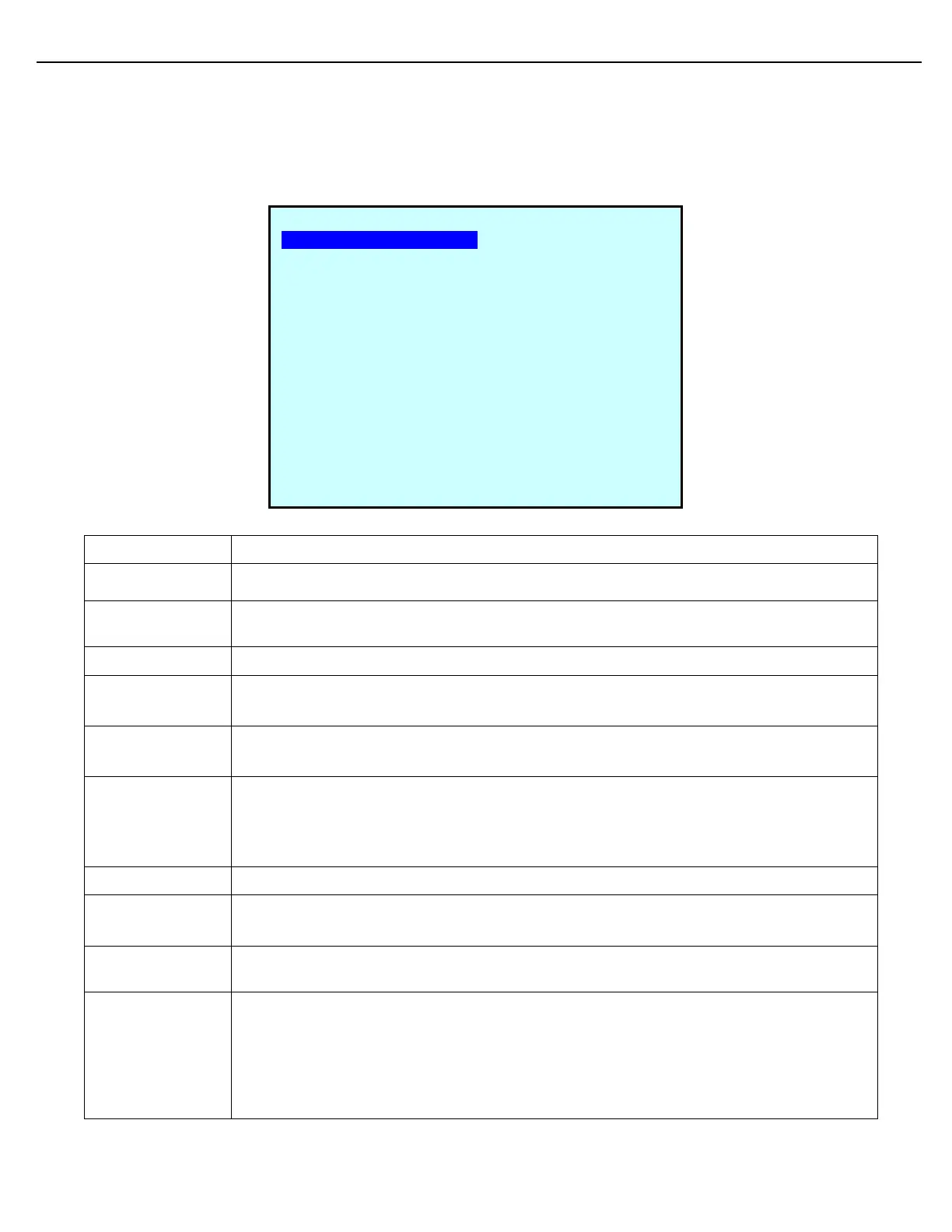Chapter 4 – General Configuration
Firmware Version 3/4.31.37
In the following topics, only Bay Alarm Setup screen is shown.
To change each alarm you need to push ENTER to go into the ALARM DETAIL SETUP SCREEN
This is the name of the alarm only a few alarms can be renamed.
This is the general level of the alarm, how it can be cleared. If the alarm is by default not in
AUTO level, it can be never put into this level.
The amount of times the alarm needs to happen before it goes into the Promo Alarm Level.
This is actually has the same levels as the Alarm Level, but is only be used when the
promo count is reached.
The parameter indicates how the promo count can be reset back to zero.
The parameter Alarm to Host , can be set to Remote which means that the alarm is send to
the host.
Alarm Local means the alarm will be seen by any host-system.
If this the general happens on the MultiLoad we will send a general output to a PLC
This feature will disable the storage and printing of a certain alarm if it is not wanted.
Has effect on Printing Bol, Printing Alibi Log, and storage of an alarm.
Send an email with the alarm name and bay number to the email address.
If this parameter is enabled, a login screen will be displayed when attempting to clear the
alarm from one of the loading screens. It will also prevent a host system from clearing this
alarm with one of the meter commands. When a user successfully clears the alarm, a
message will be logged capturing a record of who cleared the alarm.
Note: The alarm level must be set to REMOTE or higher.
ADDITIVE ALARM DETAIL SETUP
Alarm Name: *ADTV FCM
Alarm Level: AUTO
Promo Count: 01x
Promo Alarm Level: AUTO
Promo Reset Mode: CLEAR
Alarm to Host: REMOTE
FCM Output#: DISABLD
Batch Alarm Mask: DISABLD
Send eMail Notification: DISABLD
Require Authentication: DISABLD
Next Prev Exit Enter